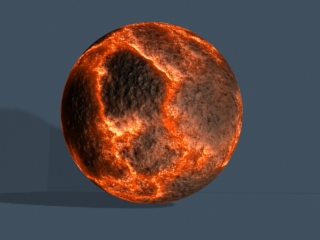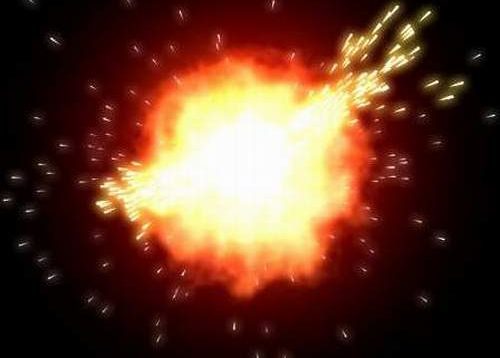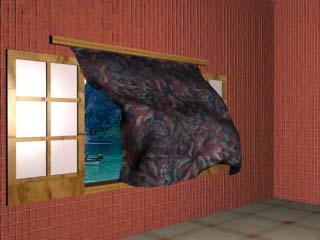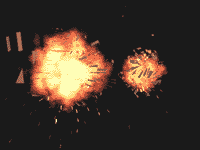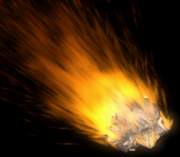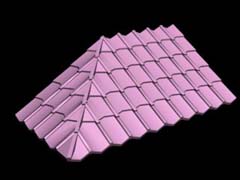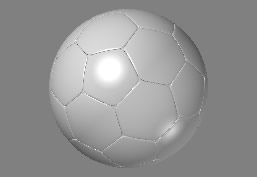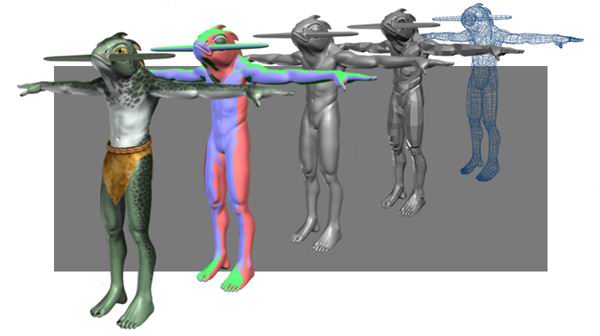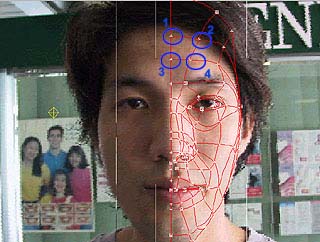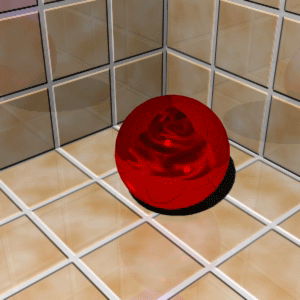Clock tutorial by Oellas
Hi people, in this tutorial I will show you a few tips to create aclock in 3d max and render it with Fryrender. Then I will show you howto apply fry materials and how to make the light setup. Finally, I will show you how to work with the tone mapping and layer blending controls. […]