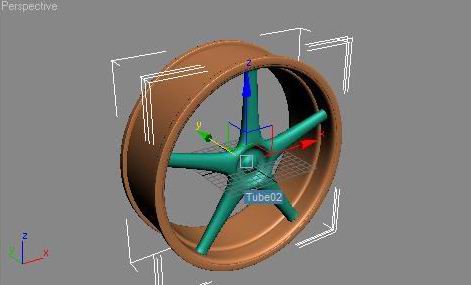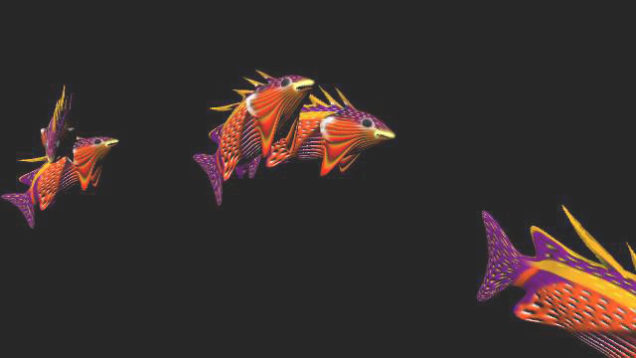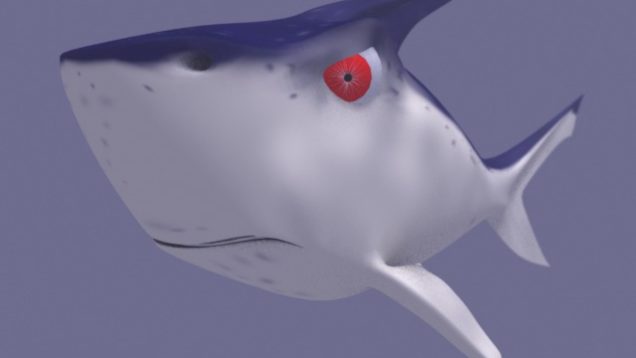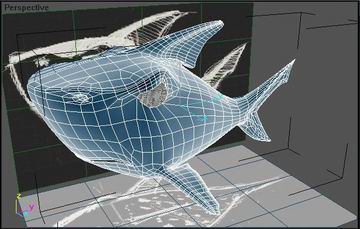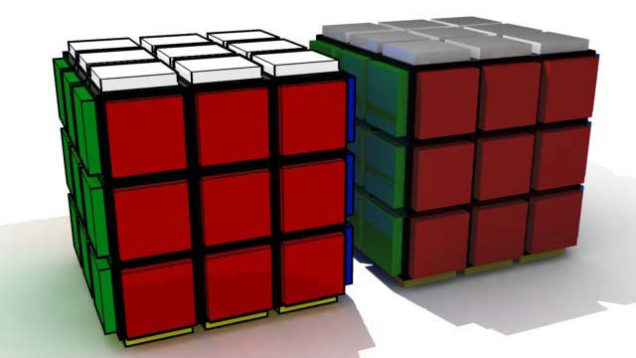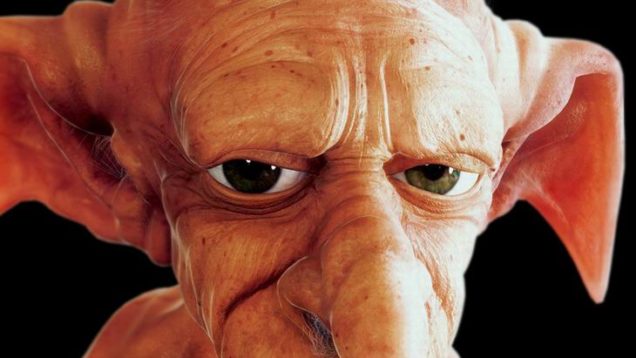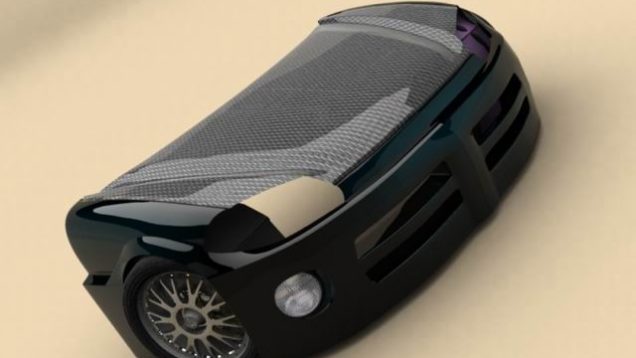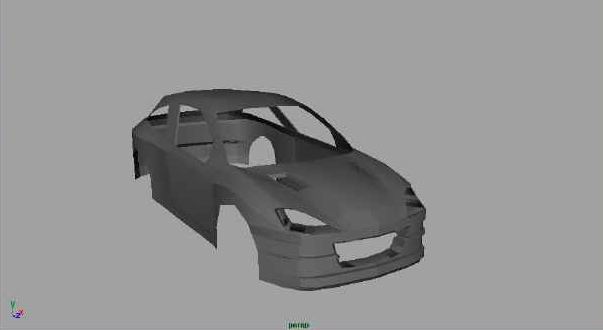Modeling of a wheels
Make a cylinder with the settings of picture 1 and picture 2 Then convert to an editable mesh by right clicking Select the outside polygons (squares) but missing one each time you should have 5 squares selected rotate with the tool at the bottom (see pic) Then scroll down the editable mesh menu and tyoe […]