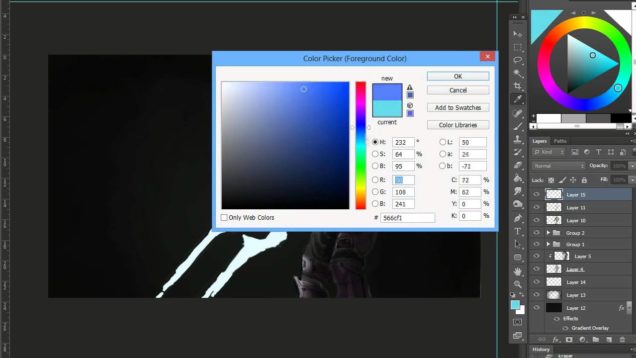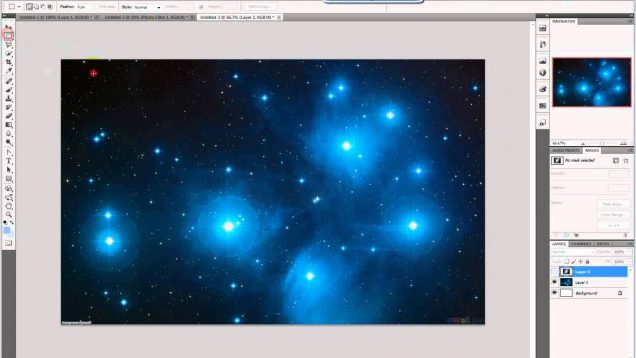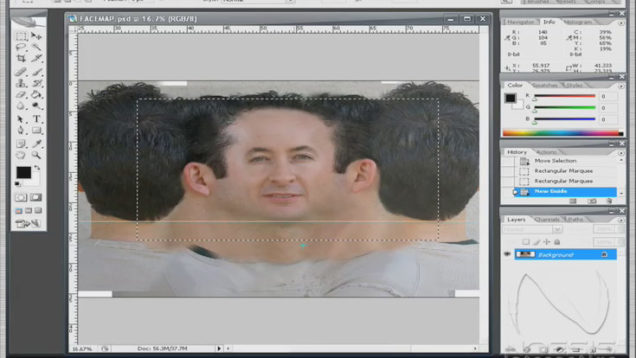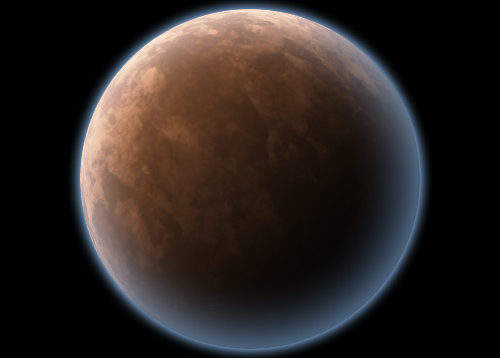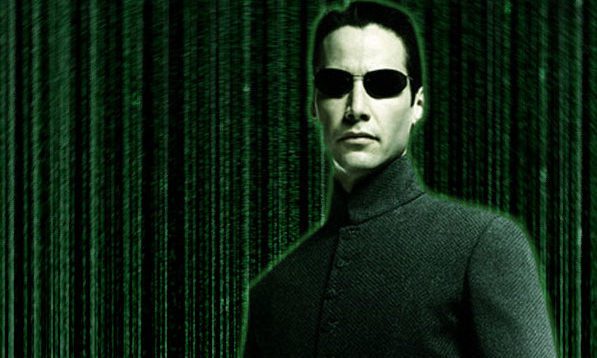The Great Conjunction – Speed Art (Zbrush and Photoshop)
Bueno, pues aquí os dejo esta pequeña blasfemia/homenaje al genial ilustrador británico, Brian Froud, director artístico de pelis como “Cristal Oscuro (Dark Crystal)” y “Dentro del Laberinto (Labyrinth)”.