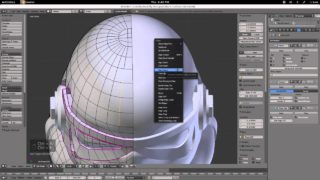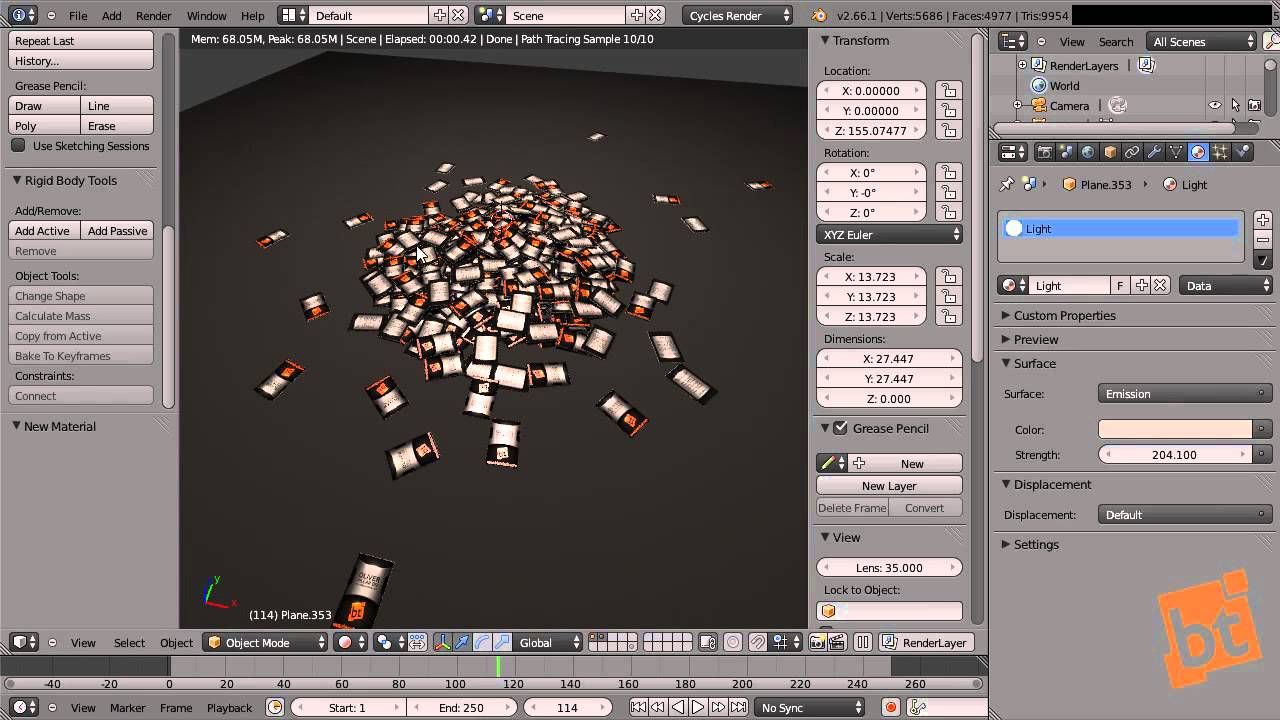
Making of The Visit Card
You want a visit card? Why give only one when you can have a lot more?? We will talk about how to create the visit card in 3D, and add different materials to the front and back parts of it. Also, the creation of cool materials with reflective parts is very important, and finally, the goodness of some physics simulation using the new rigid bodies from the latest version (2.66) to make a lot of cards fall to the floor!!
IMPORTANT NOTE: In the end of the video I mention how to make the cards to stick to the ground so the simulation stop and they’re always in the floor, to create an animation like the one in the intro video; I forgot to say that you need to use the option of “Bake to keyframes” in the Rigid Bodies options (where we “Copy from active” the rigid body parameters), so then you can delete them, otherwise, you won’t have any keyframe to delete!!