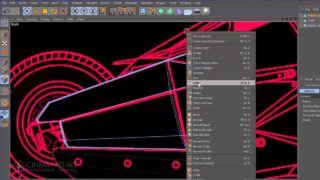Damage a Truck in Cinema 4D and Composite it in After Effects (Part 1)
In this three part Cinema 4D Tutorial, we will render a rusted and worn truck in Cinema 4D and composite it in After Effects.
In Part 1, we setup the scene using Photoshop to clone out unwanted objects in our source photograph, use Cinema 4D’s Camera Calibrator Tag to set up a camera, and place a stock 3D model into the scene. After setting the scene, we will use the Squash and Stretch Deformer to give the truck a flat tire. Missing materials when you render in the viewport? Use the new Texture Manager to relink the textures. A great new time saving feature in Cinema 4D R15.