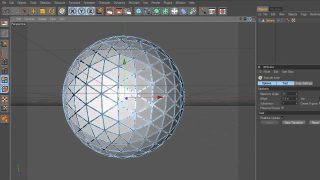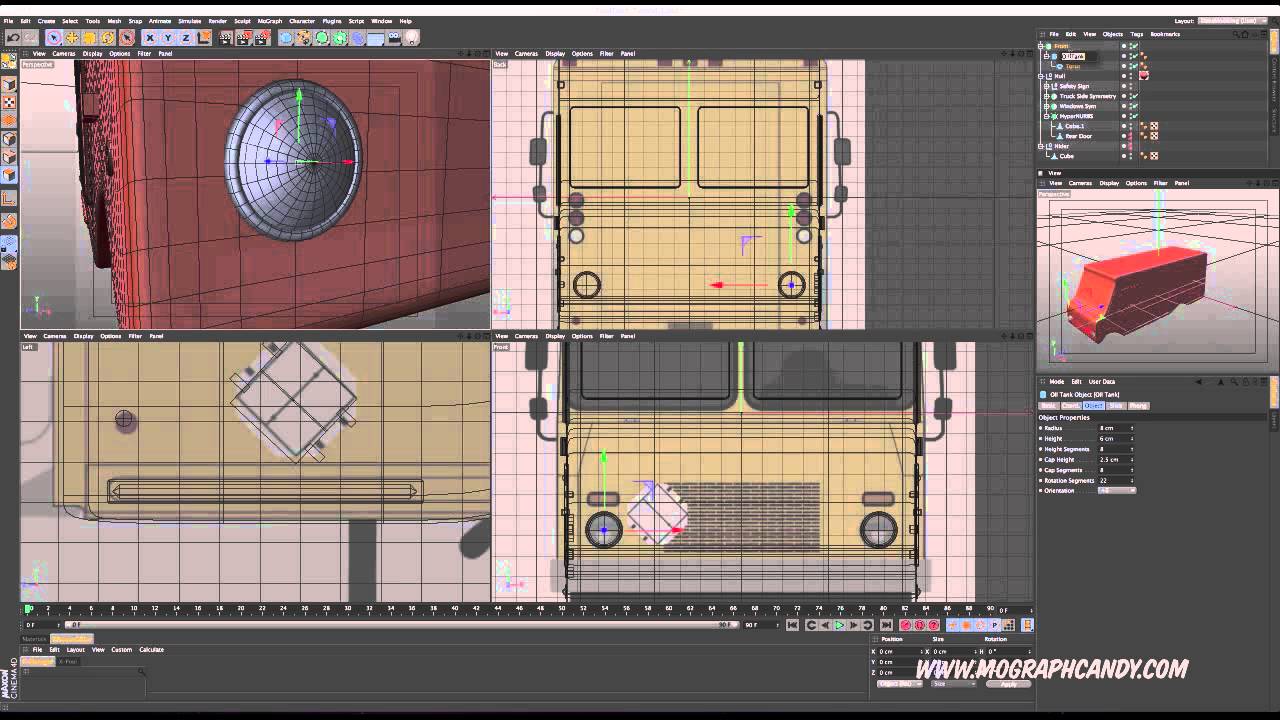
Tutorial “Model a Delivery Truck in Cinema 4D”
In this Cinema 4D tutorial we are going to model a delivery truck. This box truck simply starts off with a cube that we make editable from a parametric object to polys by hitting the shortcut “C”. We will modify through repeated Extrude and Extrude Inner function. Loop selections and loop knife cuts will be the key for most of the modeling procedures in both polygon and edge modes. Using the Axis Center tool will help recenter our axis after we split polygons and splines off the original base geometry. These repeated steps will help you continue to build muscle memory on the functions of Cinema 4D.
Get used to the following shortcuts as the will be used extensively:
Loop Selection (U,L)
Bevel (M,S)
The first half of the tutorial covers modeling the base form of the truck. The second half will extensively cover modeling the details of the truck. Although tedious, these details such as headlights, creases, and hand rails will give the finishing touches you need for this model