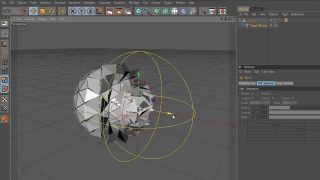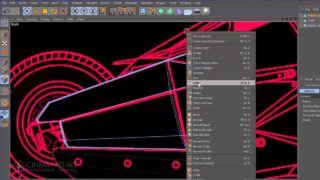Tutorial “Modeling and Texturing Old Floppy Disks”
I’ve recorded this new tutorial on how to model and texture old Floppy Disks in Cinema 4d. This is a two part tutorial and it will be a long one because it covers a lot of things, but first let’s have a look at what is the final render
Part 1
The first part is all about the modeling of the object using the splines extrusion and the boole object to subtract parts from the main object. I will cover also some different aspect from the boole object and how to model in point and polygonal mode.
Part 2
This second part is all about the texturing and the render. It will cover the material editor the color, specular and alpha channel, and also a little bit of the unfolding and projection polygons in UV Body Paint for the floppy label part, and how easy all the texture application will become when you understand the powers of the Body Paint tool. Once you have unfold the polygons in the right way you can directly paint the texture in photoshop and immediately replace them by copy and loading the texture in a new material.
It covers also a little bit of the Physical Render and the out of focus part for still images directly in Cinema 4d without compositing it. I always suggest to do the out of focus in the compositing workflow, but if you have time render and your client needs a still image you can try to have a better out of focus render directly in the 3d program.