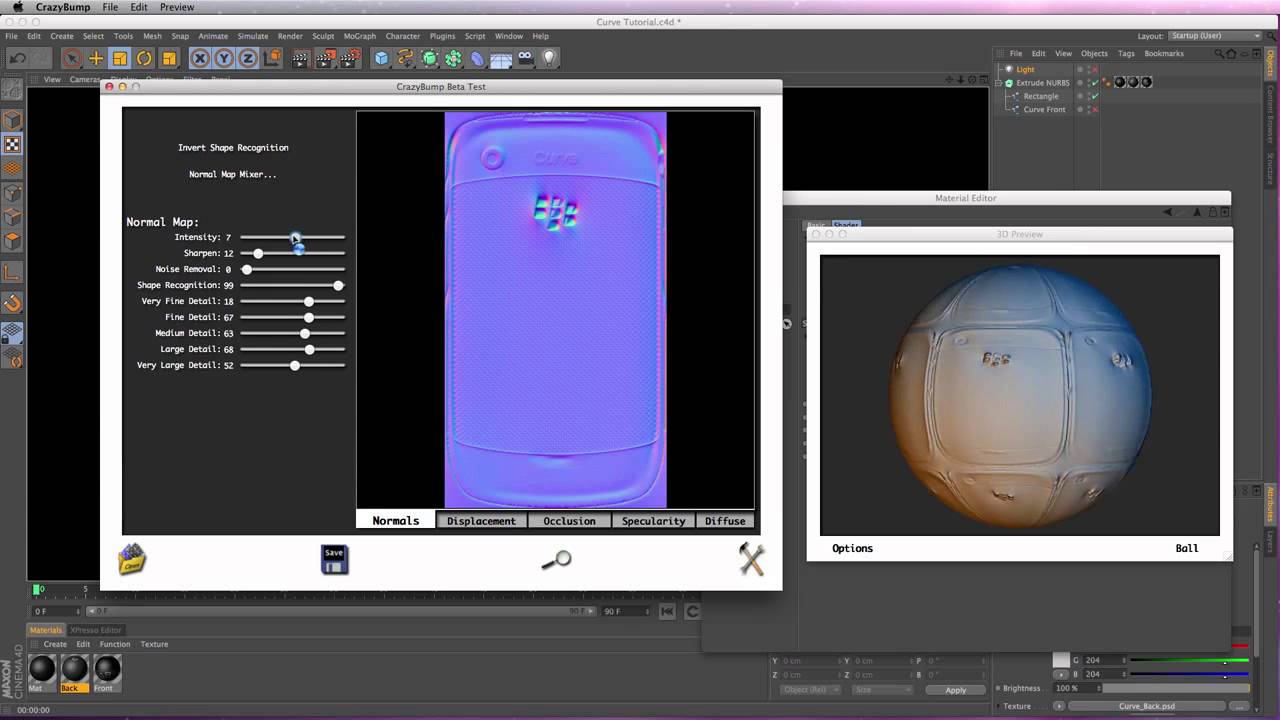
Using the Normalizer Shader in Cinema 4D
In this Cinema 4D tutorial we will go over the uses of Bump and Normal Channels. The Normal Channel is relatively new in Cinema 4D. Normal Maps have been used in the gaming industry for years because they render fast in real-time game engines. They essentially do the same thing, giving surface detail via grayscale or RGB maps to emulate detail that may be too fine to model. You can use a grayscale bump map in Cinema 4D in conjunction with the Normalizer Shader.
“The Normalizer shader analyzes a texture to such a degree that the surface normal for each pixel can be positioned at the correct angle, which results in an even more realistic-looking surface. The only disadvantage to using this channel is that a simple grayscale image cannot be used. A special texture must be generated for this channel.”
— Maxon Help File
On objects such as slices of fruit, using Flat Projection of a texture with a bump or normal map is a great way to quickly add detail to objects with fine detail in very short deadlines. Keep these techniques in mind when scheduling and budgeting a project so the project in comes in on time and on budget.



