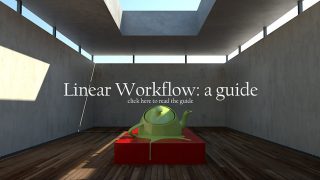Making of “Distant Shores” by Andreas Rocha
Following, I present you the process of creation of the matte painting”Distant Shores”, inspired by the magnificent works of matte artistsDylan Cole, Steven Messing and Yannick Dusseault (among others). This painting is also fruit of the many things I learned from the book”D’Artiste: Matte Painting” (Ballistic Publishing) which compiles some of the richest collection of techniques and works related to mattepainting. I strongly advise anyone interested in matte painting to a quire this book. You will not be disappointed!
My aim in this painting was to try to capture the huge scale of seashore environments.A trip to the “Serra da Arrábida”, here in Portugal, really impressed me and luckily I had my trusty digital camera with me, which allowed me to capture some of the things I had seen that day. There is such a sense of freedom when you are standing at the tip of cliffs, hundreds of meters above sea-level, contemplating those magnificent views all the way to the horizon…it is really mind blowing!
Step 1
My first step was to establish the overall mood and color scheme through a quick 1 hour sketch referencing some photos of shore environments, some of which, I would eventually use for the finished matte painting.

Step 2
After that I start searching for photos, taken by me, from image collections of from the Internet, and I quickly copy/paste selections with the lasso tool in to my painting. I make these selections very rough for two reasons: 1.If I would have made too careful selections I would have interrupted the initial matte painting process where I still don’t really know which direction I will be taking. Also, these selections would probably get overpainted anyway later on. 2. By making the edge quite apparent I’m forced to paint in the surrounding details in order to blend the collaged element with the background to make everything look coherent.
However, this blending stage is always preceded with image adjustments,in order to match the brightness, contrast and color with the existing painting underneath. For this I make heavy use of the following filters: Brightness/Contrast, Hue/Saturation, Color Balance and Photo Filter. Sometimes I use these filters in their adjustment layer variant so I can “paint” where I want these filters to act.
This stage, although shortly explained, is the most important and time consuming of the whole process. As the painting nears realism, you can better detect things that are wrong and out of place, which forces you to make a lot of refining to bring everything together.




Step 3
In the end I added some detail objects to give the painting some life,like the ship, the towers and flag. The fortress was built with a lotof reference from spanish military architecture. I also made someoverall adjustments, after flattening the image, like blurriness andnoise.

Hereis a collection of some of the references I used and some details:




The result: