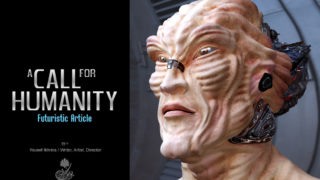Making of: Child of the apocalypse
Hi,this is my..3rd making of specially for 3dm3.com this time I decided to share more to you abot the making of one of my artworks the child of the apocalypse.
Introduction:Hi,this is my..3rd making of specially for 3dm3.com this time I decided to share more to you abot the making of one of my artworks the child of the apocalypse. I hope that this making of will give you ideas to express you’re self’s like artists. Ok let’s begin with the steps of the process. I.Concept:For the concept my inspiration camed when I was viewing artworks in DA (yes again) and incidently I fallen on this) http://beloved-creature.deviantart.com/art/Cardboard-Box-42892356
Since the comments and anything was so sad,it inspired me I readed the comments of the people I saw the composition and that’s how I decided to create 3D CG version of this but I wanted to do it my way..yes my way on the high way ;) so I started work. II.ModelingAt the beginning for the ROBOT PARTS
1.For the chest I started from a simple box deleted the faces for the arms and the neck and used simetry and relax for the mesh 2.For the neck I started with a simple cilinder and extruded some of the edges. I prefered to use geometry then dispacement maps. 3.For the eye I used simple cillinder with bevel and added scaled sphere for a glass. 4.For the ear I used sphere and I loop-ed one of the edges and used extrude (inside of the sphere) to creat the ear.
5.For the head I started from simple sphere and extruded scaled and chamfer-ed edges to get the results I want 6.For the arm parts and the leg parts I used simple cilinder parts and soft selection.and to get the effect I used also "shell" modifier 7.for the robot shoe started from box and used meshmooth and alot of modifing to get to the final result. 8.The joint for the leg and the fingers I created was simple but detailed enoth before texturing so that’s exacly what I needed 9.The fingers ware easy to made and to dublicate one joint for the fingers is the same but different scaled.
|
III.Texturing & MaterialsHere are some of the textures I used for the scene.
I’ve used some of the total textures for the robot materials and for the grafiti’s on the box the other photos I searched from the net or from DA and manipulated what I needed to create the requered texture. Some of the materials are showed here:
Note: I didn’t made any unwraping just used simple uvw spherical,cilinder and box cordinates for the textures since I was trying to simulate dirt and crazy detail. |
IV.Scene SetupFor the scene setup I tried to follow my main idea from the concept I saw so I wanted to put my own idea in my mind the concept hade birds but I wanted to use old paper’s like you saw so here are some of the views in the scene setup and the cammera setup as well:
and here is the lightning setup I made for the scene:
Note: I puted two Omni lights to the eyes of the robot to simulate some glowing effect or more light on the eye opticals to have more…glowing effect. V.RenderingHere are the render settings for the scene:
Note: the HDR was more to give more effect on the metal but without refflections the envoerment was enouth so I think that’s why I didn’t needed vray reflections from this HDR. it’s practical solution when you have..to create old metal parts..the light setup’s are enouth if you have enouth envoerment detail as geometry. And here are some of the render elements I done: The original Render:
Note: when you export pictures do it with tif format. It’s good that you can export it with alpha channels and it’s much more easy to manipulate later. |
Ambient occlusion
Note: I used the vray scene with wite materials I didn’t needed to sharp shadows so Vray did the job (when you have vrayphisicalcamera there are problems when you want to render from vray to mental ray so you better use…normal cammera if you want to create Ambient occlusion with mental ray. Zdepth map:
|
VI.Post productionThe post production of the scene was done in photoshop CS 2 and here are some of the steps I’ve ben through the photo manipulation.
And the final image.
VII.Story and Info:I fouth my own idea for the artwork and here it is: And little aditional info about the artwork since i’ve published it in 3dm3.com the image was spoted from few CG magazines and it was published there. And the image was published in those cg magazines as well: Hope you’ve enjoyed viewing this artwork and the making of and again I want to thank to stryker for publishing my 3rd making of for 3dm3.com afther all I’m 19 years old and I have alot to learn but.. The rest is from you,I’m opened for questions feel free to type or ask. About me:
SKYPE: spy_bg
Profile: http://spybg.3dm3.com/ |























 I’m 19 year old,my name is Valentin Yovchev, I’m located in Rouse/Bulgaria. I am a studend the CG Craphics are my hoby that turned to my profession,i work like bathroom designer and I study last year in high scool. I am CG artist for 7 years know and I never studied CG craphics in school or anywhere else I studied by my self,and know I have skills in, character modeling, photo manipulation,animation design,and many other things. Like I said feel free to type.
I’m 19 year old,my name is Valentin Yovchev, I’m located in Rouse/Bulgaria. I am a studend the CG Craphics are my hoby that turned to my profession,i work like bathroom designer and I study last year in high scool. I am CG artist for 7 years know and I never studied CG craphics in school or anywhere else I studied by my self,and know I have skills in, character modeling, photo manipulation,animation design,and many other things. Like I said feel free to type.