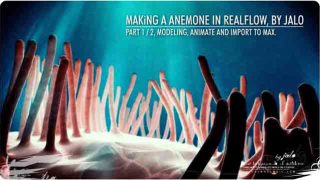The Making of Louie’s Bar & Grill
Louie’s Bar & Grill is based on an actual building in the Universal Studios, FL theme park. Although it took about two months or so to complete, majority of the work was done in three weeks.
 |
 |
 |
||||
 |
Lighting is extremely critical in the look you’re trying to get when it comes to art of any kind. CG is probably the epitome of this. Depending on the look you’re going for I still like to at least start with a three point lighting rig. However, since I was going for a match to my photo reference I used a one light rig and turned on my favorite lighting tool in CG, radiosity. The light was an area light placed at approximately where the sun was shining from in my reference images. I could tell this based on where the shadow fell. It’s still not 100% perfect, but, it was close enough for what I was looking for. The light was slightly yellow because it was taken in the later portion of the afternoon. |
Typically yellow is good for indoor lighting, but, it worked well here, so, I used it. One thing I want to point out is that it is not a good thing to use white light. Maybe if you’re trying to show off a wireframe view of your model it’s okay, but, for any other time white light is completely unrealistic. There is nowhere in the real world where you will get pure white light. I used a typical city backdrop for image based lighting so that I could get realistic color variation into the render. As I said before, I used radiosity which uses the backdrop as light and bounces my sunlight around to get a more realistic look. Unfortunately, it also makes render times go through the roof, however, that can be counteracted with plenty of sleep. The render times for this image are not too bad as they are only 40 minutes to an hour on a modern machine. The final render was 800×600 with 5 passes of anti-aliasing. |
 |
|
 |
||||
|
Post-processing is becoming more and more widely used today whether it be color correction for film or CG. For still images, programs such as CorelDRAW, Photoshop, or GIMP are used to do various touch-ups. This could include compositing or just simple, one layer tasks. Two things were done for Louie’s in post. |
First, I added a simple gradient that went from blue to white for the sky. Secondly, I adjusted levels to get the look that I wanted. Some people want to do everything all in camera these days, and while that’s fine, doing post work can save many hours. What I got for a few minutes of playing around with levels and using various colors for my gradient I could have spent hours re-rendering out of LightWave. If your argument for not doing that is "I’m cheating", then, all I have to say to you is, "CG is cheating, so you should learn the best way to cheat". |
|||
 |
[pagebreak]
 |
||||
 |
 |
|||
 |
In conclusion I would like to say that making Louie’s Bar & Grill was a great learning experience and a lot of fun. There was a lot of work involved and while no art is truly done, I’m happy with the outcome. I’ve been working on various other CG projects and would like to tackle another like this in the near future. The big challenge will be finding the right building to make. If you would like to buy the rights to use my building commercially, please contact me. The price is $99 and available directly through me. If you would like freelance work done, feel free to contact me. I hope that this making of has taught you either new techniques or has refreshed old ones. If you have any questions at all please feel free to email me: Nathan@NathanWarden.com |
Special thanks to my lord and saviour Jesus Christ who has made my life worth living, my friend TJ who encouraged me to pursue my 3D career, my family for their ongoing support, Sergey (aka Stryker) for such an awesome website and the privilege of writing this "making of" for it, and, of course, US tax payers for making my GI Bill possible. Talk about this article at the CGFolks Forum >> 3DM models creation |
 |
|
 |