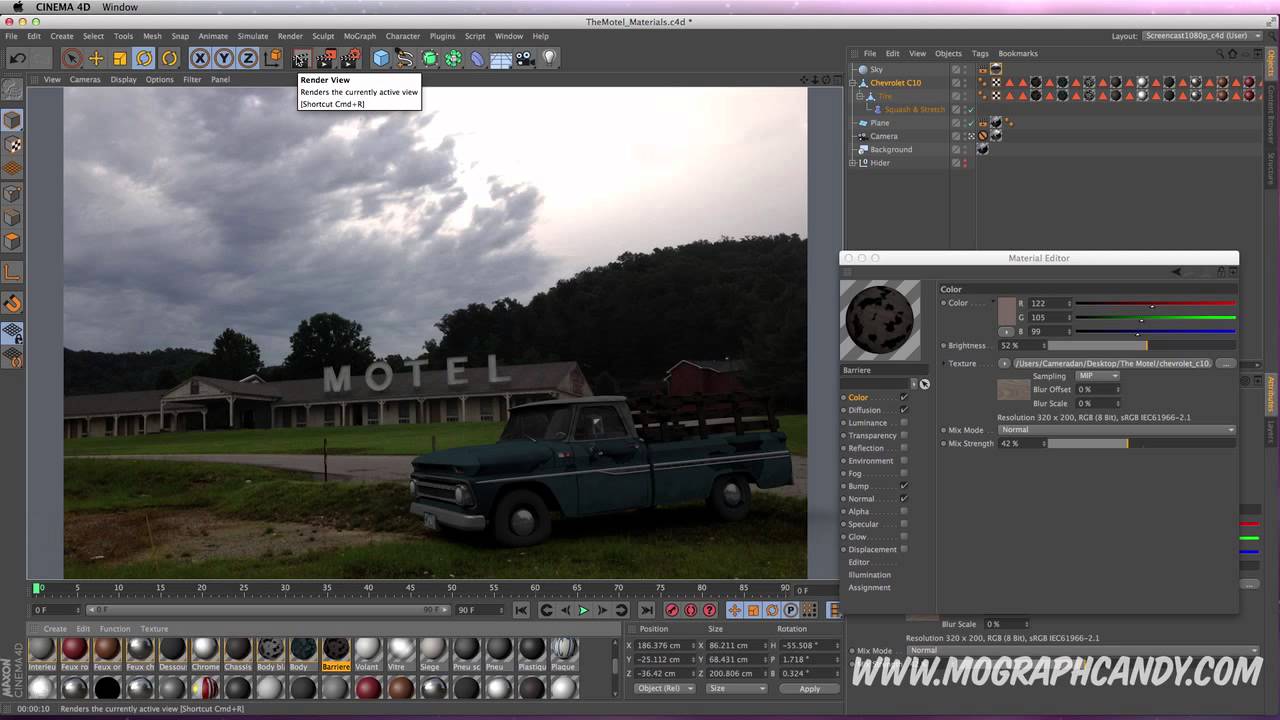
Damage a Truck in Cinema 4D and Composite it in After Effects (Part 2-3)
In this three part Cinema 4D Tutorial, we will render a rusted and worn truck in Cinema 4D and composite it in After Effects.
In Part 2, we use the Rust Shader in multiple channels to build up a weathered look on the truck with the help of the pre-made “Dust” material. To the light the scene we use a simple Global Illumination Sky Object with one of the HDRI’s supplied by Maxon. Finally, we set the project up for a mult-pass render.
In the Part 3, we discuss strategies for comping the scene in After Effects and making the best use of the passes rendered out of Cinema 4D. Color correction and grain matching of the layers are also covered. I also discuss a quirk with the multi-pass method and the use of Compositing Tags when rendering with Global Illumination. As a bonus, we use native After Effects tools to illuminate the Motel Sign.








