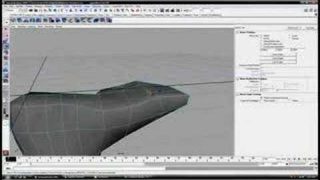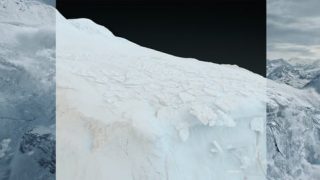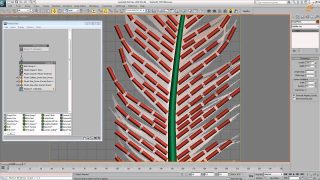Making of Chamaro
I made this character to add it to my personal portfolio, I will show you how I created it. I wanted to create a humanoid-reptile creature, I searched the google for reference pics for some interesting reptiles, and found a pic of a weird reptile and it was the whole inspiration.
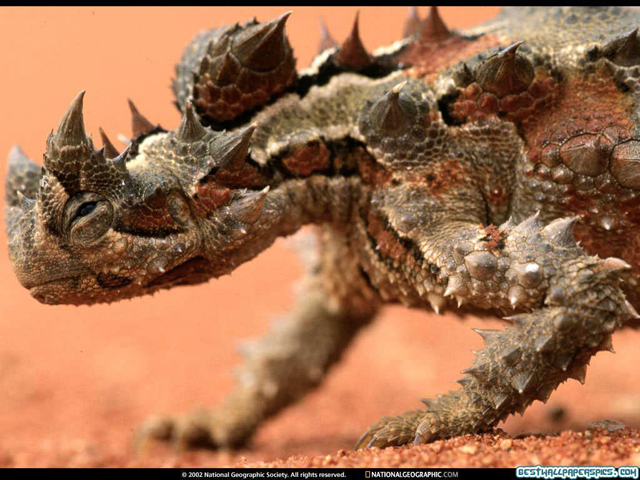
The design proccess was done completely in ZBrush, I started with Zspheres and quickly tried some ideation for the character and it’s anatomy, I wanted to mix that reptile with a heroic creepy body, I sculpted a form that I was satisfied with then started detailing, I used brushes like ‘standard’ and ‘move’ brushes plus some alphas I got from Pixologic.
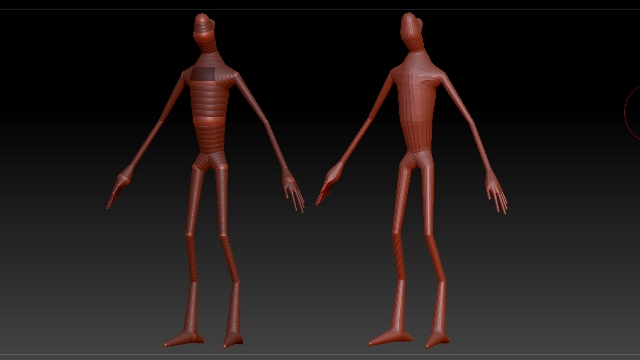
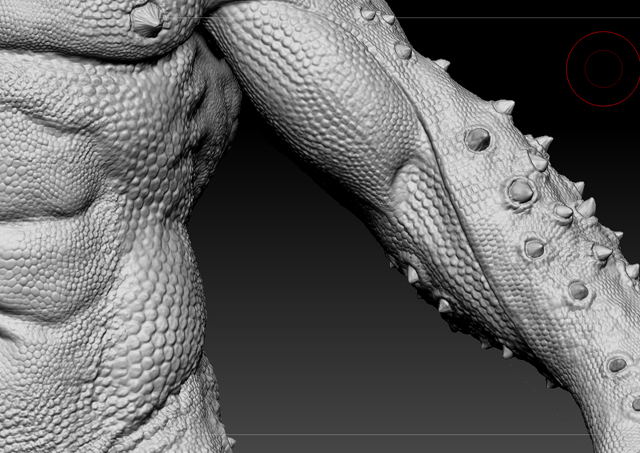
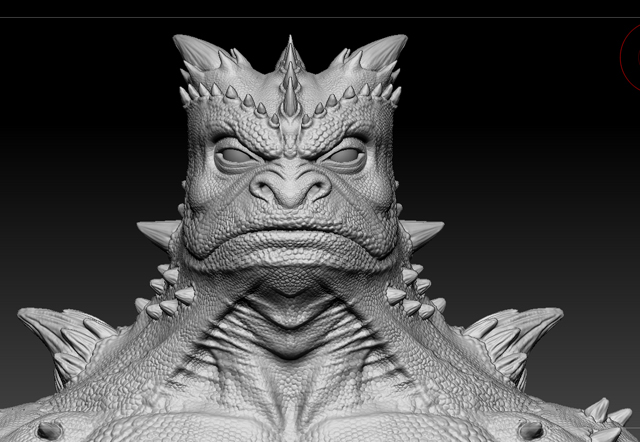

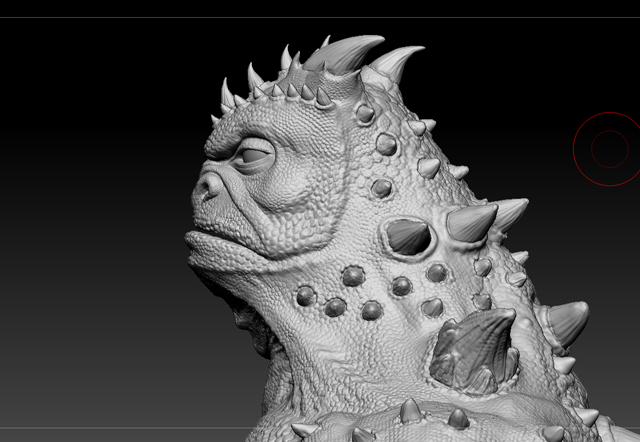
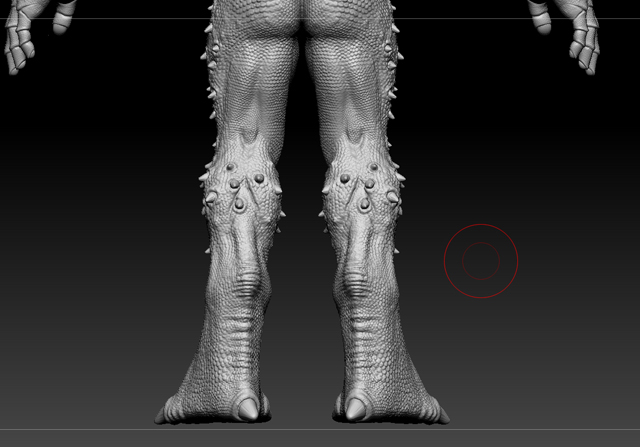

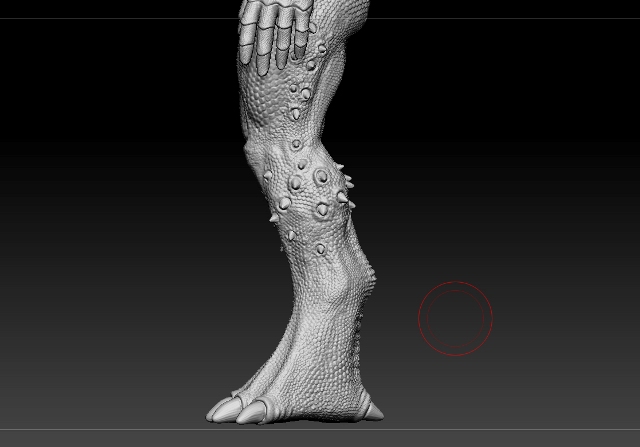

I sent the Hi-res model to Topogun for retopologizing and achieving a clean topology, then sent the new toplogy to ZBrush and worked on more details in the sculpt. I used 3Ds Max for creating the seems of the UV map, and then unwrapped it in ZBrush’s UV Unwrap with keeping the existing UV seems.
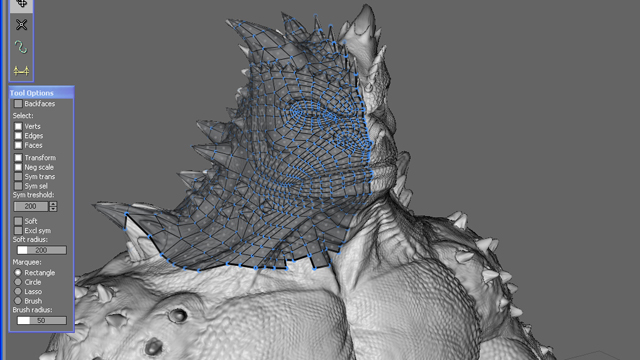

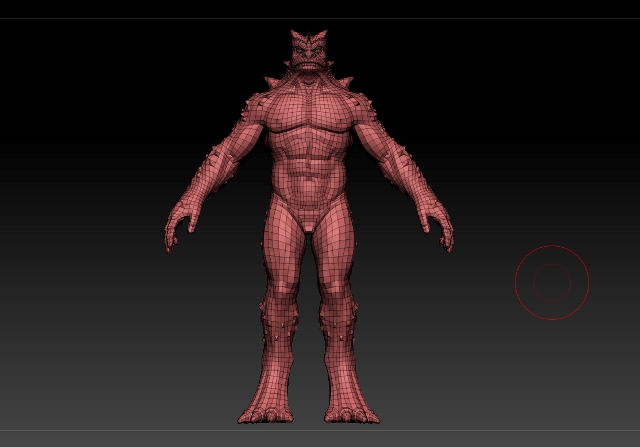
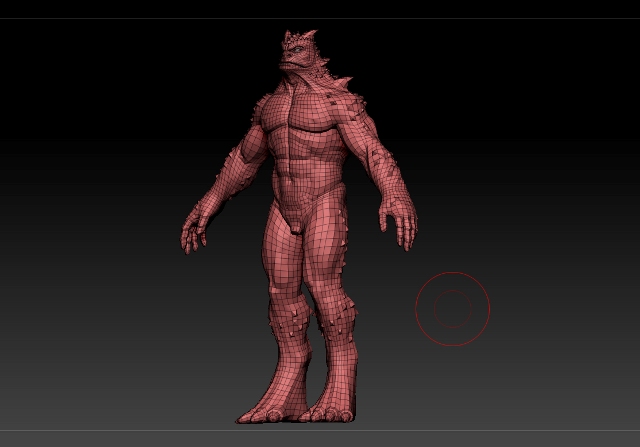
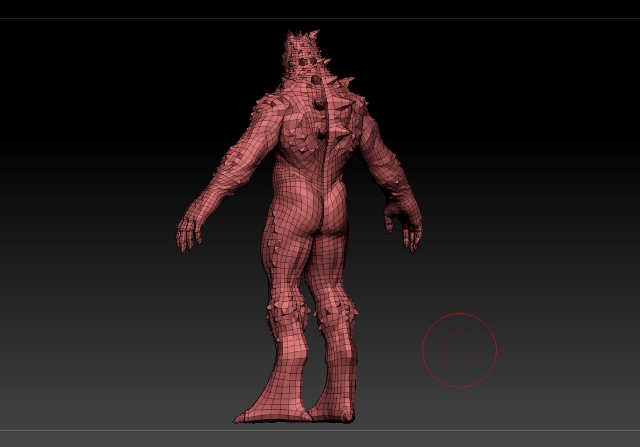
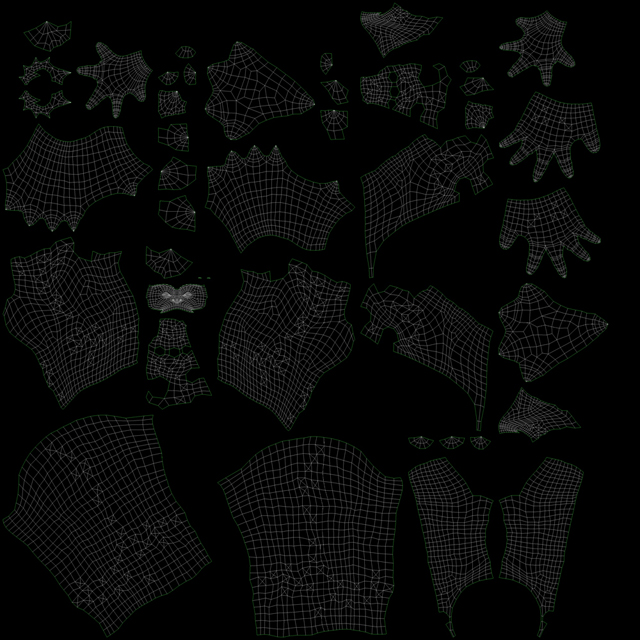
n 3ds Max, I used the Mental Ray’s SSS Fast Skin for the skin shading, I kept changing the values untill I got the result I am looking for.
The skin texture was painted in ZBrush with Polypaint, with some editing in Photoshop, I created 3 maps for the SSS, one in the Overall color, one for the Epidermal layer and one for the Subdermal layer, and also created a specular map from the cavity map. I got from the ZBrush, and added noise layers to it. In the bump I used normal bump, with the normal map I generated in ZBrush + a slight noise map for additional bump.

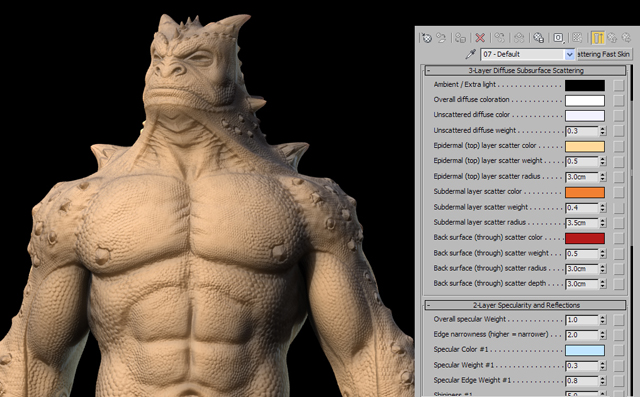

I didn’t wan’t to make the character carrying alot of props, here are the models I made and the textures used for them, most of them are arch & design materials. For the cloth design I firstly did in 2D and then model in 3D.

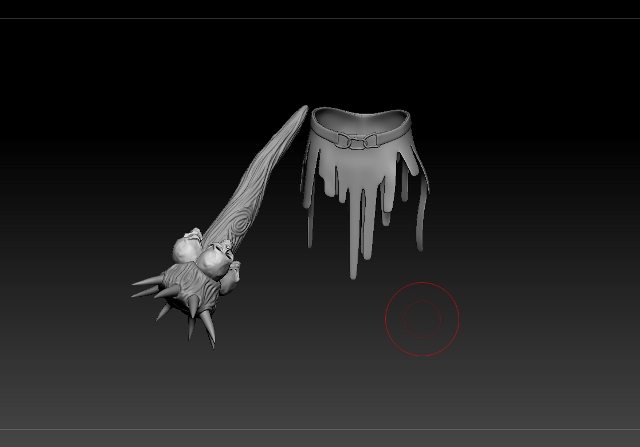
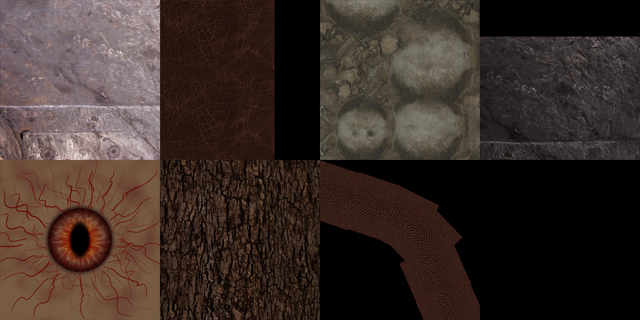
Posing the character was done in ZBrush with the help of Transpose Master.
Lighting the scene was simple, I used 3 ‘mr Area Omni’ lights. as a key light, fill light, back light and I added a skylight with and HDRI but I gave it a very low value. I rendered the scene with Mental Ray with the final gather enabled.






Watch a turntable video of the character here:
Hope you enjoy this small project overview and here are the final images.