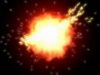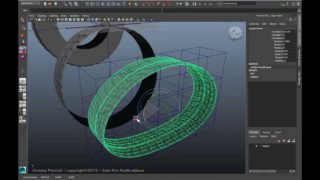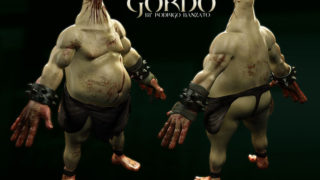Simple way of steam creation
| For creation steam it is necessary to make a simple cone. Click on the cone with the right button of the mouse, will choose Properties and in appeared menu, about inscription G-Buffer, put Object Channel: value 1. Appoint to the received object a material with such parameters. I n the main menu, command Rendering, will choose function Video Poct, press button Add Scene Event |
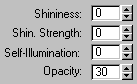 |
yet a kind on a stage (Camera, Perspective). In result in Video Post’a in a window-Queue the chosen kind will appear.
Button Add Image Filter Event ![]() Attach Filter Plug-In Lens Effect Glow.
Attach Filter Plug-In Lens Effect Glow.
| By means of button Setup, go in the menu of installation of parameters of the chosen filter. Button Inferno open parameters and establish labels | 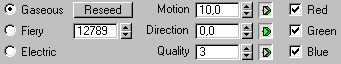 |
about parameter Gaseous and about all color channels (Red, Green, Blue).
Confirm installations by button OK.
Add button Add Image Output Event (look after, that on the panel-Queue any installation would not be chosen) on panel Video Post’a a format and parameters of a removed file.
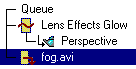 |
Now, if to allocate on the panel-Queue installation of a conclusion of a file and to press button Execute Sequence It is necessary to finish on a scene objects accompanying a steam and you will receive it like that. |
Let’s all. This scene you may download here
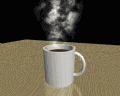 |
| Download [12Kb] |
3DM3.com
Copyright© Stryker & Dmitriy Shljahtenko