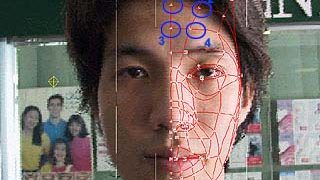Dark house Matte Painting
This tutorial is actually a “making of” where I explain how I proceeded to achieve this matte painting.
I use a Wacom Intuos² A4 board, if you don’t have any graphic board this is going to be hard but not impossible.
At each step of the matte painting, useless to remind you to create a new layer so that the work will be easier and mistakes avoided!
| First of all, find a good res picture. I chose to use a picture of a house I found on the web. You can find very nice pics for free, just look around ! |  |
|
The first step is to isolate the house by putting it on a separate layer and by erasing the rest. In this example I used the polygonal lasso tool for the house, and a soft eraser for the bushes. |
 |
|
Now you need a new background. You can either find a good pic, either paint one yourself. I chose the former because it is less time consuming, and the result is far better than what I would have gotten had I painted a background myself. I found this image on the web, unfortunately I do not remember the site I got it from. |
 |
|
Put the sky behind the house (by putting the sky layer under the house layer), and apply a little perspective effect to give more depth to the sky, make it less flat. Here the house picture was taken from a low angle, which makes our work easier. |
 |
|
Now look at the edges of the house. They still are the color of the original sky. We’ll fix that. |
 |
|
Using the magic wand tool, select the empty zone of the house layer. Then, Select > Modify > Expand, to make your selection wider. Pick a value that includes the zone we need to color correct. |
 |
|
Still using Hue / Saturation and also Color Balance, adjust the colors of the house and sky layers so that they perfectly blend together. |
 |
|
Now we want to get rid of that palm tree that hides a part of the house. That tree has nothing to do there since we want to create a morbid mood. This is probably the most delicate step because we have to hand paint the missing part of the house. For that I mostly used the clone stamp tool, tool that allows you to paint something using another part of the picture for reference. |
 |
|
Why not add a lightning bolt to make the scene a little more disturbing ? |
 |
|
Paint dead trees behind the house, or use existing ones from pictures. Of course, make the colors and luminosity match. |
 |
|
The fun part, now ! Let’s break down the house. Well, not all of it. |
 |
|
Don’t be afraid to add broken parts ! The house is supposed to still be standing, so don’t go too far. |
|
|
Make it look dirty. First of all, the windows. I used a non regular brush and painted the windows with a matte color. Then, change the transfer mode of the dirt layer to make sure that dirt and windows blend nicely together. For this example I chose the Luminosity mode. |
 |
|
Repeat that step, only do it on the entire house. Paint with a dirtier color and set your layer to Multiply. |
 |
|
Here, the porch, zoomed in. |
 |
|
The last step is to create a Levels adjustment layer to get the final contrast of the matte painting. |
 |