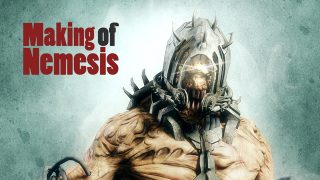Making of Matrouk
In this massive tutorial I will share my knowledge and experience trying to represent in depth tutorial about the character logic of Matrouk.
|
Hi everybody, my name is Yousef Ikhreis from Jordan. 30 years old, self-taught artist, I am working as Art Director since 2003. Also I am doing a lot of freelance work. In this massive tutorial I will share my knowledge and experience trying to represent in depth tutorial about the character logic of Matrouk. Hoping to get your pleasure and satisfaction. IntroductionMatrouk is an Arabic word that means the abandoned, he was created to be one of the main characters for my short movie (Vacancies for Creatures/beginning of 2009) which is a trailer for my other short (FANCY PLANET/2010). Creating Matrouk process is based on my own work pipeline for my short movies, so I will try to concentrate my demonstration of this making of for creating Matrouk as 3D static image. And what is related to him. PipelineMy pipeline work is divided to three main parts.
First: Pre ProductionIdeas and Questions: In this case we act naturally by asking QUESTIONS. Concepts and Story: The Storyboard: Matrouk is our character that we need to create his conceptual image, it belong to the visual part which is the character designer responsibility. Character design:
Before the character designer start designing he had a lot of questions that need to be answered to start storming the design ideas in his brain, this why he receive a document called Character Profile which contains a brief discretion for the main character. Off course he will do his researches. And he could ask more questions, where most of the answers will be found in the story.
As we can see that the Profile of Matrouk has provide us with good knowledge in Tow extensions, The Physical extension and The Psychological extension. So the character designer has got an important answer for his questions. By connecting this data he can start extracting and concluding new information and answers, so the character image will be clear to him.
248 cm means that he is a giant man, strong and sharp muscles. because he likes climbing he should have a big strong fest, forearms, calves, and shaped abs. he is hairless with shaped body this will make us consider that he have a glittering and thin skin, and when we said:" thin skin" we should remember his veins. His body has different scratches, means that he has been through lots of dangerous circumstances in his life, and he is a very good fighter. He hates the darkness, means that he has no activities at night, so he wont go to utilize the darkness for hunting and killing like evil creatures and monsters etc.
His name is Matrouk which means in Arabic the abandoned, Tragedy, means that if he would talk about something it could be a tragedy case, accident and lots of old sad stories. Assured that he is passionate, when we said passionate, means that he could probably cry at any case. this is the way he is faithful, So he spend his time in good purposes like feeding birds, climbing heights, means that he try to discover his life by realizing where he is living every day, its like watching his life from outside himself to get better view, maybe he could find why he is abandoned when he was a baby, He hates loneliness, means that he is a social character and friendly etc. Notice how easy was to find a lot of the connections and new logical results from few words. This is how the character designer should think to produce the best illustration for the character. CharacterizationAfter gathering required information we are going to study and discuss how we can characterize, translating all the adjectives and attributes which we concluded from the physical level and the psychological level as visual image. How we can make the audience feels that Matrouk is a strong character. How we can show him huge, sad and faithful. How we can reflect his feeling and emotions through his face or body. Characterization is the nature of this character. What is the Structure of the Characterization? In my opinion, this Structure is based on one or more of these three levels:
I can use classical drawing or any 2D or 3D still images as example.
I can use the old Hollywood movies and the old cartoon animations, which was without sound narration or dialogue as an example. Also it could be stop motion, 2D or 3D animation.
In this making of, I am going to characterize Matrouk and design his visual concept at the Model level only. Excepting the material. |
|
Through my characterization at the model level I divide it to seven stages, starting from the biggest parts to the smallest parts, the stages are: Model level:
When I start the characterizing Matrouk at the model level, it was liner process. This is mean that I cant start the skin stage before the muscle stage or adding my identification marks before skin stage, so it should be liner process from 1-7. I Formal (Silhouette) StageI consider this is the main base for the characterization at all levels and stages. By looking at this finished stage the audience could guess and tell the most important description, these are (male, female, monster, freak, alien, dragon, animal, bird, lizard ). For the formal stage I separated it for two parts, Body Part and Face part. For Matrouk I have concluded that he is strong giant human, who lives alone. Also I assumed that he has the same human body structure, with some exaggerations to show him as giant. Lets take a look at the reference which I create for The Standard Human Body Forms and named it THAOX, for easy to remember.
By matching Matrouk profile (physically and psychologically) we discover that suitable form is to match the tow forms (T form, X form), with more emphasizing to the T form .and with a few modifications and enhancements it will look great. To make him look more tall and giant, there are my modifications:
THE FACE Lets take a look how I had characterized Matrouk, how I tried to give the impressions directly at his face, and how I try to employ every description at his face, also notice the great integrations between Matrouk body and his face to come up with the final image for him at the formal Stage.
For the next Model Levels, I am going to talk about it in the Production Part, so I can concentrate more in depth samples. |
Second: ProductionThe production process start after finishing the whole visual concept image (Storyboard, concept designs, sculptures, character Profiles, environments, color style, lighting, image compositions, resources and references ). And rebuild all those concepts that based on the storyboard sequence to come up with new better output quality that matches all the technical production standard aspects and technology. ModelingThere are three different classes for modeling:
Low poly modeling When I was satisfied with the result, I start to fix the edge looping to come up with reasonable model base, and then I select all right side polygon and delete it, and fixed the outside edges by reset its pivot point and duplicate symmetry.
UV Mapping
After wrapping the UVs, I applied the checker material to examine and fix the UV parts proportion.
|
|
Checking the Model
High poly modeling II Muscles StageBefore we start sculpting with ZBrush, lets talk about the relation between characterizing and sculpturing. Sculpturing is deformation or manipulation for raw (dead) shape to be converted to a knowledgeable shape or symbol or character, if we take deep look at the description we will find it similar to the characterization identification. And we can consider the sculpting as strong tool for characterization process in the Modeling level.
Before we sculpt Matrouk we will need: Character description: character profile and concept design We have created our character profile and the low poly model. Now we will talk about the Human Muscles Anatomy. Matrouk Anatomy:
Tips to understand better the Human Muscles Anatomy:
Remember: being professional at the Human Anatomy will help you very much to invent and produce more reasonable character designs for aliens, creatures, freaks, Monsters . |
|
Matrouk muscle sculpting
Killing the symmetrySymmetry is typical word in the dictionary, in real world there is no symmetry. And this is one of the reasons that make things look in harmony, things are being and arranged as curved lines which makes simplicity and relaxation. When we asked to distinguish the natural shape from the industrial, our eyes will start unconsciously looking and searching at the symmetry. Killing the symmetry gives your model its live. The nice thing in this process is that there are no rolls. And you can move, rotate, bulge, skew as you like where ever you like. And keep in mind the most believable models which have differents slight manipulations. Tips for killing the symmetry process:
|
III Fats StageIn general, every organic body that contains muscles contains Fats. This is a vital source for Muscles and the brain performance . And here are the main points for fat value (from the character designer point view):
Based on the character nature and external environments for every kind of these characters, it could have a different type of its fat system; wither its birds or mammals or fishes For example; the fat system for the penguin is different from the pear fat system. For human being we can apply the roll of THAOX, by using ideal body form or by mixing different two forms or more, and concluding where fats accumulations could be.
For Matrouk body, I tried to show him -based on his profile- with his strong shredded muscles and without fats, the only area which I considered for his body was behind his neck, because it helps to make him look like giant.
IV Skins and wrinkles stageBefore adding and stamping the alpha brushes on muscles, I start observing and splitting the body to different parts based on the body part nature. And I cant stamp the whole body using the same alpha brush, or intensity this is important to produce believable results. Here are some of the body parts that we should consider For skin:
For wrinkles:
V Veins stageSculpting Veins is marvelous touches that awards and reflects the seriousness of the model look.
Tips for using veins:
|
VI Scratches and Cuts StageThe main concept for using the Scratches and Cuts at the character model is to tell the martial history or the injuries history (wither it was serious injury or simple scratch). This will give the audiences strong impression about the character past, and we can judge easily when we watch characters fights in games or movies. For Matrouk For Matrouk I made different scratches at his body because it will help to represent his heartbreaking past. He was abandoned and lonely since his early age, he has to sacrifice his life to secure the food and stay alive, and also he is living in abandon old village that turned to forest filled with creatures and predators that he was fighting for self-defense or for food.
Tips for using Scratches and cuts:
VII Identification Marks StageI like this stage of sculpting; it’s easy, fast, and efficient. It leaves a positive impression for reality of the model. The difference between this stage and killing symmetry process is that the killing symmetry process is concentrating on the overall body to make you believe. This stage is certain believable, motivate your eyes to look more and check better. It helps us to distinguish, guess the right side from the left in different poses or shots. Catching the audience eyes to this marks and pushed him to look better and examine more is sign for the success creation. Remember: We can use skin, wrinkles, veins, scratches and cuts as Marks of identification.
Kindly, take a look at the head.
Model Study:
|
|
ZBrush Output: Here are the main outputs that we use ZBrush for:
Back to XSI: – Creating the rig: I create Biped-Guide, fixed it to fit it to my character and create my rig from the Biped-Guide, added the jaw bone, parented it to the head effectors, enveloped it and started the weigh painting on the left side, then I created my symmetry map to mirror the weight on the right side. – Testing the weights: by creating major movements for bones, joint and start capturing the animations from different views and studying the weights. – Killing the weighting symmetry: I start killing the symmetry for weights, to let the body move in organic way. – Creating new model: after finishing the envelop step, I make sure that everything is correct. Create new model and name it (matrouk_mdl), then export it for the posing and animation.
PosingThis is a magnificent step for our characterization. Posing is the dominance spirit who steels our passion unconsciously, its the body language that tells what feeling is inside the character, tongue can tell a lies but the body cant. How can we choose the perfect poses for our character? Study your character Choose the right pose Choose complete poses Body part integration Timing Directions Reincarnation Balloon water (anticipation) Emotions Weight and Balance
Tips: Weight is depends on the gravity strength for the body mass. Every body mass has a center of the geometry (center of the weight). If we draw visual line intersect columnar center of the geometry with ground line, the balance line will be defined. It will divide the body for two pieces. – You should consider balancing from views, front and side. |
|
Motion Curves
Tip: Silhouette
After finishing the posing woks for Matrouk at different key frames in XSI, I exported these poses as a several obj files. Because Matrouk is one of my characters that I am working on for my upcoming short movie which is in the animation stage, also my lighting rigs and HDR setup was not created yet. I will go back to render with to ZBrush and composite in Photoshop. Back to ZBrushI imported one of the obj poses into ZBrush, applied the alpha map as displacement map and start to modify the joints areas and few muscles depending on the postures. Tips: Appling the alpha map as a displacement map
CameraChoosing the right view What I want to say about Matrouk? What is the most remarkable property in his character? I looked back to his story and find it, the answer was easy its his pride and honor. His life was miserable and hard, despite of that he still a good man, and nobody teaches him what is the pride or honor. But he senses a deep feeling in pride, honor and integrity. My friend Matrouk was born with pride. How can I show his pride clearly for all people? Let us leave Matrouk to take the pose that he likes.
Analyzing the pose and camera view
The scene type for this shoot was mixed between the full shot and the medium shot, which gives us the ability to show his statues and to look close to the audients for better relations. |
|
The Rule of thirds
The leading eye
Tips: Rendering in ZBrush The rendering is simple and easy wok in ZBrush.
Third: PostproductionsBecause our making of is based on producing a static image, there is no need to talk about all the post production process, we can shortly compose it. Compositing in PhotoshopAttentions Priority Compositing First: The Background
|
|
Second: The Character
Third: Light and Mood My technique at this stage is smeller to the previous stage; the difference is that, I look to the previous stage as pure technical (layers, lots of blends, gradient blends, masks ). In this stage as one image, light, mood impression, story Tips:
Fourth: Retouches
Final JudgmentOnce the work has published, we start to pry hoping to get the audience attention and interest. It is the big harvest. As artists and directors we are always trying to implement every aspect, logic and science that could enforce the output to be better, faster and easier to the audience. Every artwork has a message, philosophy, and story, to cultivate or to entertain. We should not forget that we are working to produce our artworks for the entertainments industry. Summary I hope youve enjoyed and found it helpful. Thank you all and good luck Related linksHomepage: http://www.yousefart.com |