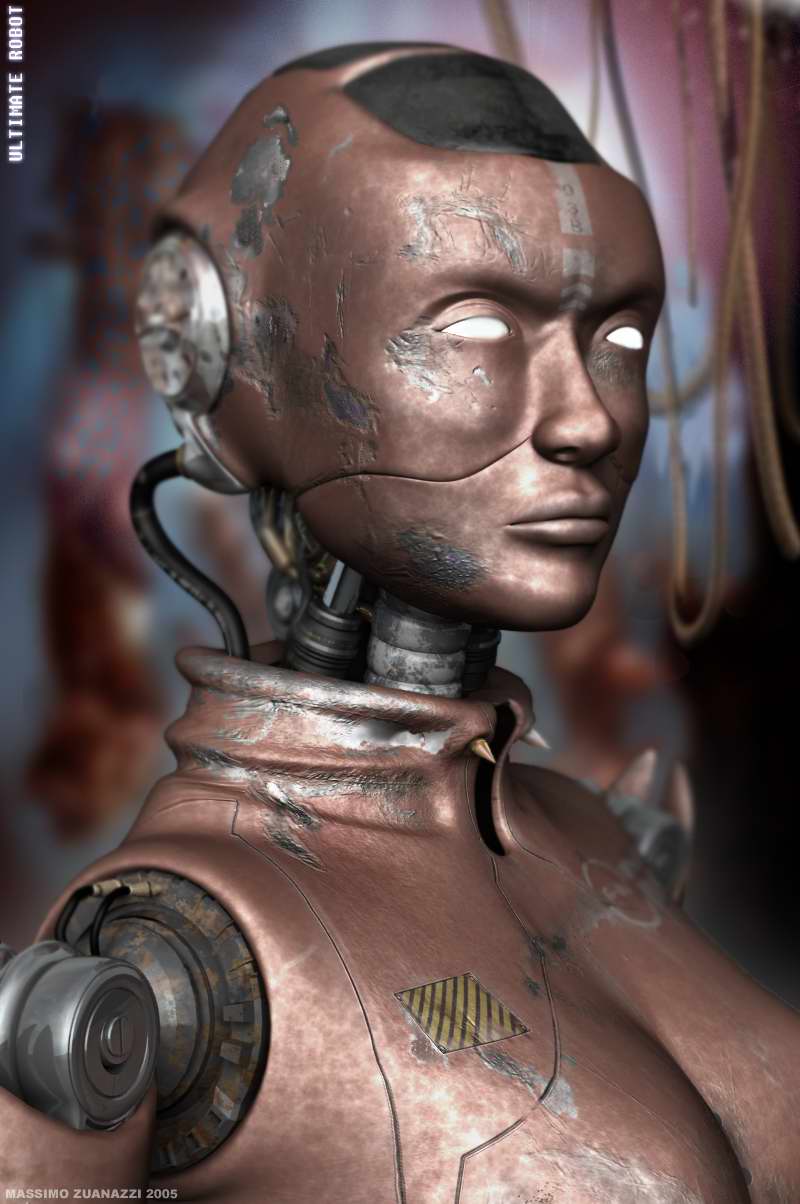
The Making of Ultimate Robot
The idea in to create this image and is conditioned from a video of bjork in which there was rather a Two similar Robots. Ok I will now explain you’ shortly as I have proceeded in the construction of such image.
 |
November 14, 2005 | Stryker
The idea in to create this image and is conditioned from a video of bjork in which there was rather a Two similar Robots. Ok I will now explain you shortly as I have proceeded in the construction of such image.
The modeling and is done in lightwave 8.3 and finished with lightwave 8.5. I have started to model the Head with the technique playpen modeling for then to convert the polygons in subpatch so getting a very soft form with few polygons, this and fundamental because having few polygons I have the possibility to have more control on the changes of the object 3d Vedi FIG 1. The tools that I have used for the modeling they have been: DRAG, BANDSAW Pro, SMOOT SHIFT and SPINQUAD this last and important to use it for the simple motive that when we use not a smootshift we always get for instance a direction suitable of the polygons to get a loop of polygons in the zone of the lips you See FIG 2
|
 |
 Click here to view big image |
 |
 |
 |
 |
||||
 |
|
 |
Then I have proceeded to model the mechanical parts that compose the neck, here I have used some half spheres and you modify with SMOOTSHIFT, or I traced a profile and I created a polygon "Create POLY" for then to extrude it "EXTRUDE" and in end to add detail I used the tools BOOLEAN/STENCIL FIG 3, FIG 4and FIG 5, have created finally some pipes drawing a spline "SPLINE DRAW" and then extruding a disk with the tools. "RAIL EXTRUDE".
|
 |
 |
 |
 |
||||
 |
The rest of the body braccia, hands, mechanical skeletons etc I have always used the tools and techniques above described FIG 6, FIG 7and FIG 8.
|
 |
|
 |
 |
 |
||||
 |
To this point I have prepared the textures already painting her to hand and with the help of ready texure and you modify. Llogically I have used the UVs of the geometries to have a reference whether to paint usura, sporcizia and other details FIG 9, FIG 10and FIG 11.
|
 |
|
 |
 |
 |
||||
 |
At the end of the texturing I have planned some bones to the hands to deform her FIG 12.
Ok well.. now we pass to the preparation of the scene after having cared the object ended other objects that simulated some ropes that will be mails behind the robot have cared in more in the panel BACKDROP of lightwave I have cared a painted image to hand that simulated an environment, this image and’ previously modifies and bluring in a sw of painting. In the scene I have used only 3 lights one type Area and 2 spots the position and the complete scene you can see her/it in the FIG 13, FIG 14 |
 |
 |
|
 |
 |
||||
 |
I hope to have explained in the best and briefer way as I have proceeded in the creation of this job of mine 3D. Name: Massimo
Brief Curriculum vitae: I have begun to know then the 3D art in 1990 with a computer Amiga 3000, da the passion and’ grown thin to arrive to today that finally job as freelance. I have a license of lightwave 8.5 and of Cinema 4d xls 6.3. finally use as tool 3d lightwave 8.5. 3DM models creation (3DM3)
|
 |
Ok at the end after various tests of render I finally have redering the final image. Thanks to all of you!
|
 |
 |





















