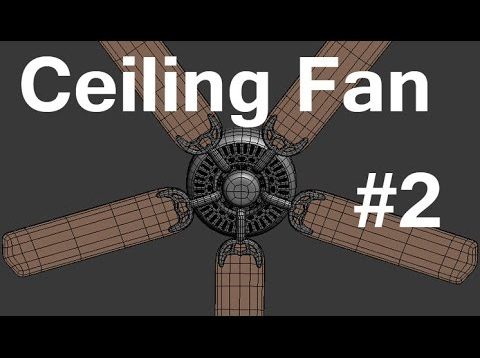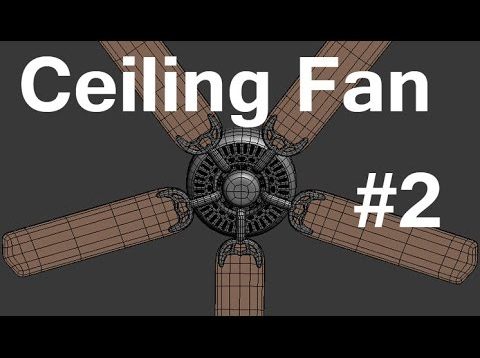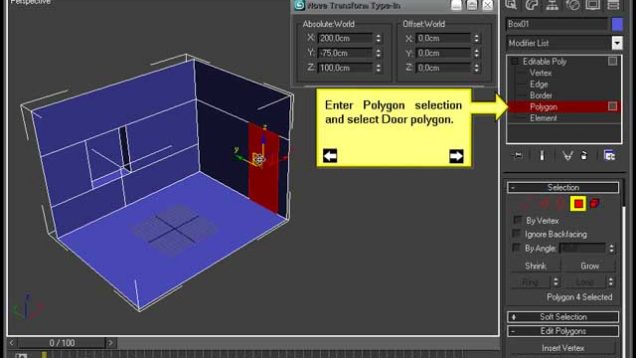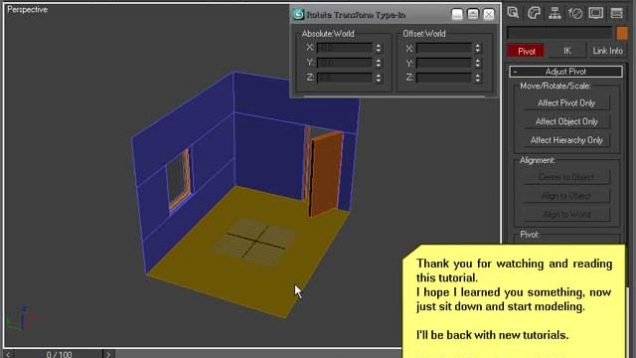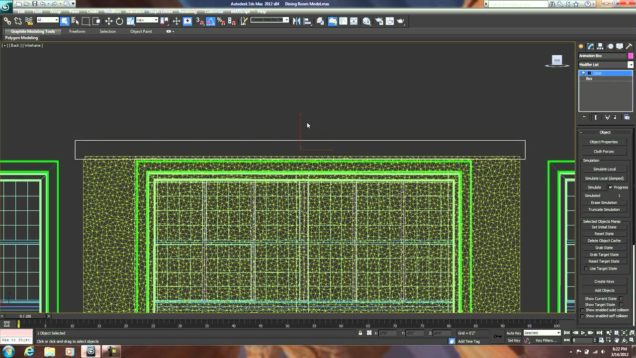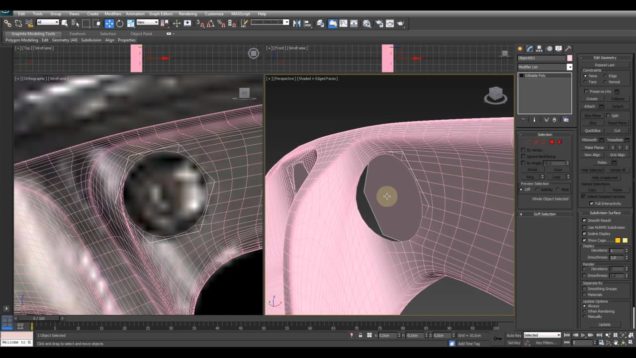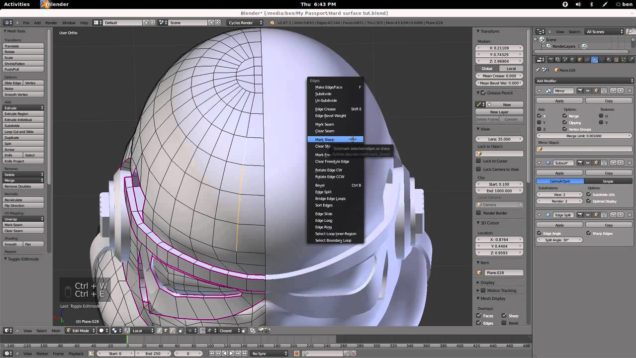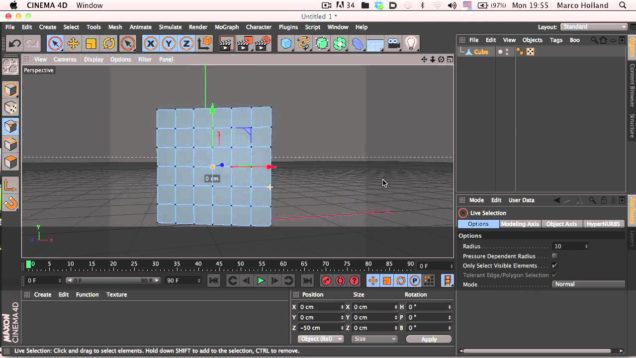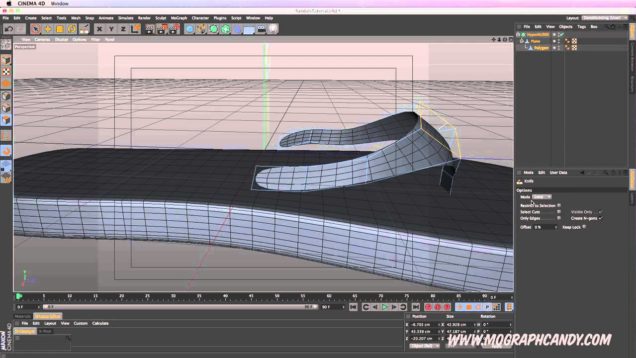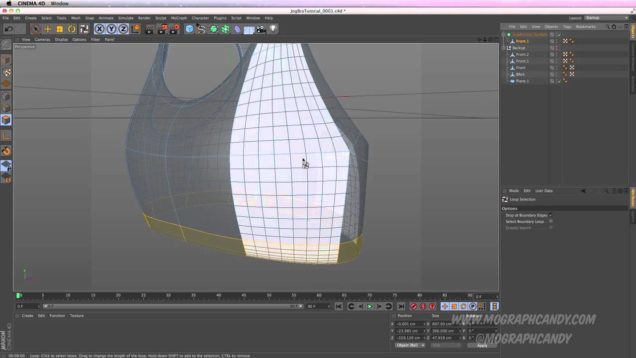10 Most Common Errors in 3DS MAX
This tutorial was created by Rodrigo Banzato – a 3d artist and instructor at Tonka3D – and it is a selection of the 10 most common errors people commit when using the 3ds Max, specially for those who are initiating with this 3D tool.