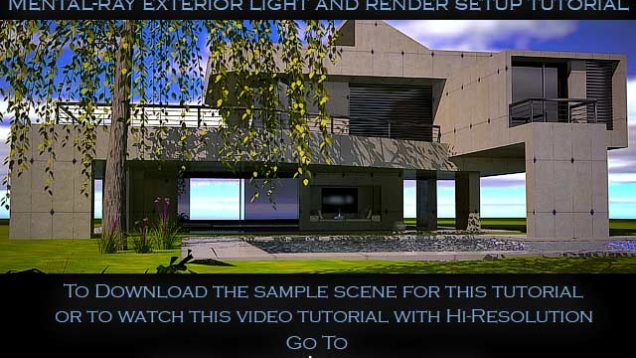Setup Blueprints in 3DS MAX
Introduction This tutorial will teach you to create 3d blue prints for vehicles and other miscellaneous objects for 3ds Max. Things you will need You need basic knowledge of 3ds max. Internet coverage of course: D Set up the blueprints for 3ds Max Load up your internet browser go to the address (www.the-blueprints.com) – you […]