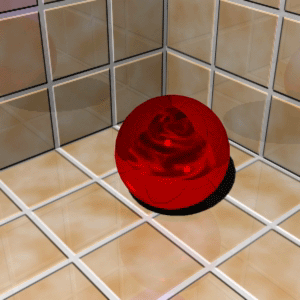
Make a ceramic tale
A little tutorial for beginners as for how to make a ceramic tale.
Open Material Editor
Now let’s create a ceramic tale
- Let’s choose a free cell.
- Open roll Maps and it is loaded in Diffuse Color map Bricks.
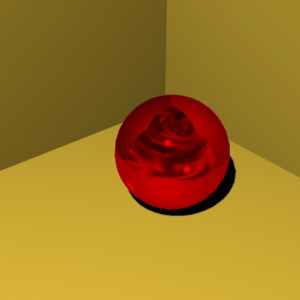
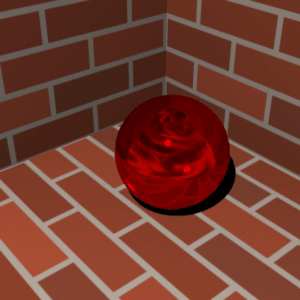
- We open roll Standard Controls — Patern Setup — Preset Type and it is chosen in the list of preparations Áustom Bricks.
- Adjust figure of a tale in roll Advanced Controls:
- Bricks Setup
- Horiz.Count: 4
- Vert. Count: 4
- Color Variance: 0
- Fade Variance: 0
- Stacking Layout
- Line Shift: 0,5
- Bricks Setup
- Come back on one level upwards — Go to Parent.
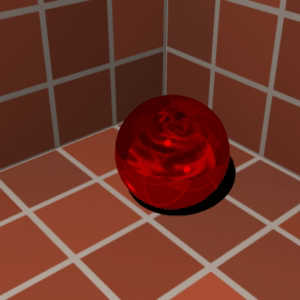
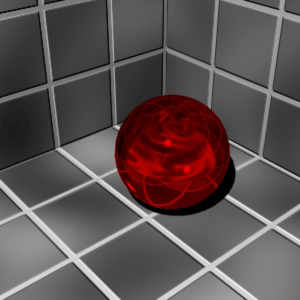
- In roll Maps we copy map Bricks from Diffuse Color in Bump Amount is equal 20.
- Let’s adjust parameters of map Bricks which we copied in Bump: color of a tale we shall make white, and seams – black that seams between a bar were pressed.
- Bricks Setup
- Texture: (255/255/255)
- Mortar Setup
- Texture: (0/0/0)
- Bricks Setup
- Let’s click on button Go Forward to Sibling. We have returned to editing parameters of map Bricks which has been loaded in Diffuse Color. Now we can change color of seams on white and choose figure for a tale:
- Bricks Setup
- Texture: Noise
- Mortar Setup
- Texture: (255/255/255)
- Bricks Setup
- We adjust parameters of a map of Noise:
- Fractal
- Size: 10
- Color 1: (222/153/64)
- Color 2: (255/255/255)
- We come back on one level upwards — Go to Parent.
- In roll Maps it is loaded in parameter Reflection map Raytrace Amount is equal 10.
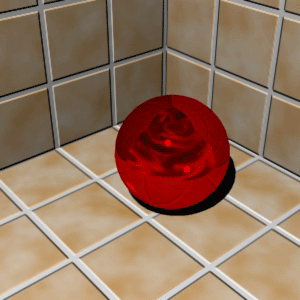
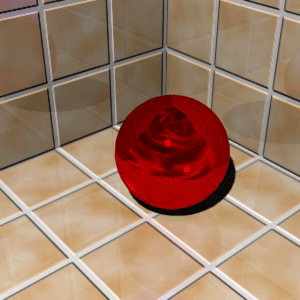
Enjoy!








