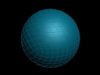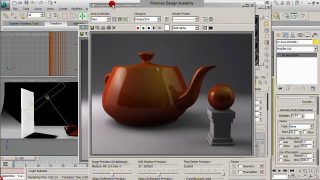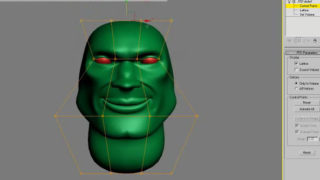How to make an easy VRay car paint material
QuickMax is a new series of simple 3dsmax tutorials that I created, which will feature all aspects of the program itself, including modeling, texturing, lighting, and animation. Welcome to section one, this will feature the 3dsmax Material Library.
Section 1: Materials
VRay Materials 1:
How to make an easy VRay car paint material
(To complete this tutorial, you will need 3dsmax and the VRay rendering system.)
To start off, open up the material editor in 3dsmax, then go to any free material slot and select the “standard” button on the right, and then choose a VRay material:
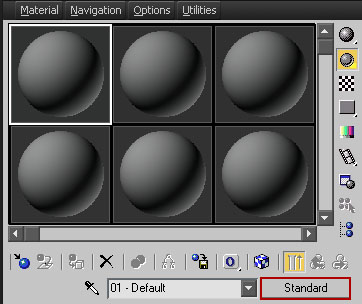

Now after you select “VRayMtl” go back into the material editor and rename the material “Car Paint 1” and change the diffuse and reflect color. I gave mine a nice red but any color should do. Change your reflection color from 100% black to RGB: 20-20-20:
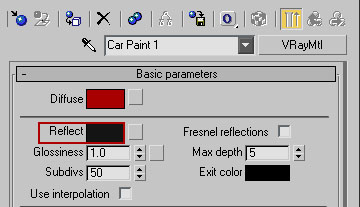
Now do a test render, your image should be somewhat similar to mine (depending on the render settings). I just added a plane and applied the car paint material to a sphere:
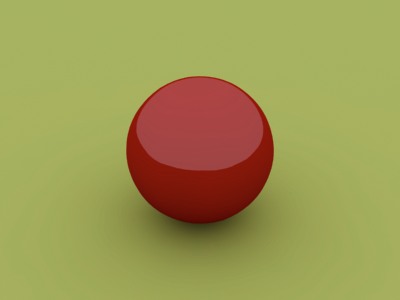
Looks good in my opinion, and we’re already finished. Just apply this material to a car model that you’re working on to see if it’s really good enough. Good luck maxing!
This tutorial is copyright by Necksmasher/Xeron3D © 2006