
Making of Revenge
Corrado Vanelli shows how he was making his painting “Revenge”
this is my first ‘Making of’ so please apologize me for every mistakes and missings. I’m not an important and famous artist so probably you have never heard my name and seen my works before, anyway I hope you can find interesting the content of this small and quick article.
When I created the subject of this illustration I didn’t know that someone would ask me to write a “Making of” so I have not maintained many intermediate steps of my work. Anyway I will try to do my best to show you the philosophy under my work.
One last thing before starting. If you like this image and if you want to have the original HiResolution picture, you can download it on my website www.landofsecretarts.com (of course absolutely for free).
INTRODUTION
I have created this illustration for an Italian event. I live in the North of the Italy, in a land that many many years ago was totally covered by a huge lake called ‘Gerundo’ (now it is disappear). According to the legend the guardian of this ancient lake was a huge dragon that moved between the various villages looking for its favorite food: children! I know, it sounds a little bit macabre but this is what the story says…
However, this year a local organization has decided to celebrate our ancient lake and it asked me to create a illustration for the event. The only thing they said me it was that in the image had to contain the dragon, some “piroghe” (our typical ancient boats) and of course the lake.
So I created two different proposals: one with a girl and an autumnal environment (I thought, pretty girls are always welcome!), and a second one with a summer environment and the dragon wrapped around a big tree. At the end we have decided to stay on the image with dragon and tree: this subject is more focused on the theme of the event and it has a more “fantasy style” respect to the variant with the girl.

I have imagined a story of revenge in which a desperate father challenges the monster with his small sword… he has nothing to lose, everything he had in this world is finished because of the dragon (remember, it likes to eat children!). Behind him a small group of people that come to see the monster and this improbable fighting. They have also arrange a “big top” for this great event… humans are so intelligent and at the same time so stupid.
To create the entire painting I have not used photo references: there were no dragons in the neighborhood willing to pose for me…
BASIC TECNIQUES AND TOOLS
The painting is totally made in Corel corel-painter X with a WACOM Intuos A4. For all my pieces I use mostly the standard tools already installed in corel-painter: they are fantastic with an incredible natural feeling so I don’t need to create several personal brushes… quiet, I’m not a Corel commercial promoter simply I love this software ;) My preferred tools are “oil brushes” and absolutely the blending stumps: they are fundamental for me because they are at the base of my working process in digital and traditional works (I love drawing simply with a pencil and a paper). I like the way in which corel-painter melt together the colors and also the way in which it manages the paper textures. The following are the brushes and the tools that I used to create this painting:

To create the first sketch I use the charcoal (black) and the stumps. For this first sketch I have used default paper texture. Usually my starting sketches are more detailed but this time, considering the simplicity of main subject, I have created only a very rough draft. I use always several paper textures in the same painting because every grain has its charm and an different behavior with various tools and brushes.

The second step consist of adding color. First of all I turned the blending mode of the layer with the sketch from “default” to “multiply”. After that I started to paint on the layer below adding only some primary color.

As soon as the main colors are fixed, I merged the two layers and using my lovely stumps I smoothed and melted together colors and charcoal black. After that with “burn tool” I try to emphasize the shadow area. On the contrary with “dodge tool” I draft the brightest surfaces. Unfortunately I have not preserved many intermediate steps of these phases but to remedy this lack I have created a quick image that show you my typical painting process.

In this simple image I have put under each step the icon of the tools used and, where it was necessary, also the colors. Practically this is the “standard” process I use for all my painting. Just one note for the colors: usually before starting I define a palette of main colors and after that I create 4/5 lighter and darker variants in order to cover all the range of light/mid-tone/shadow.

FINAL DETAILS
The following are some intermediate steps of the painting. There is also a version of the dragon muzzle that I have discarded because I was looking for a shape more “classic” of the monster and this muzzle was too modern and “strange” also for guys that have commissioned this illustration.



The last thing I created is the glow effect between the branches of the tree. To do it simply I have created a new level over the main painting with blending mode “screen” – opacity 50%. Using a very pale yellow and blending stumps I have created all the necessary halo between the branches and on the sky. When I was satisfied of the result I melted together the two levels. After that I have finished the work using a “sponge”, “corel-painter knife” and “marbling rake”. In the following picture you can find some details with my comments.
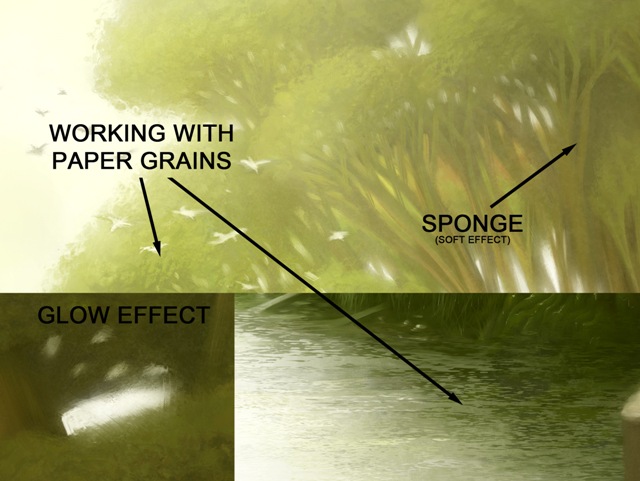
This is the final result.

OK, that’s all! I hope that this very short article was interesting for you.
If you have questions, remarks, doubts or simply you want to speak with me, please send me an email (corrado.narcius@gmail.com), it will be an honor to have an your feedback.
For the future I promise to preserve more intermediate steps… supposing that there is in the world someone else interested to another my “making of”!!!







