
Simple Non Detailed Matrix Code Effect
This tutorial all about creating Matrix code in easy and simple manner in a matter of seconds. Even if you are newbie to Photoshop you Follow this tutorial.
Step1
Create a new image by clicking file—>new .Follow the preview below.
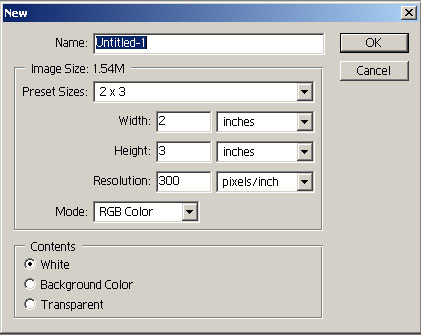
Step2
Fill pure black color using Pait Bucket tool in tool box.
Step3
You are now ready to start, Go to Filter–>Texture–>Grain.. And follow the preview below
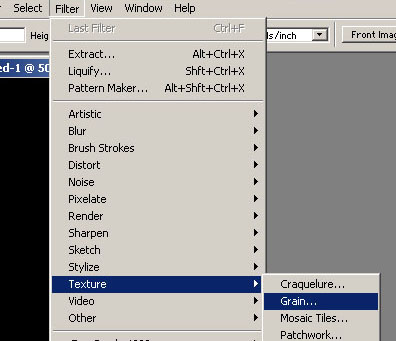
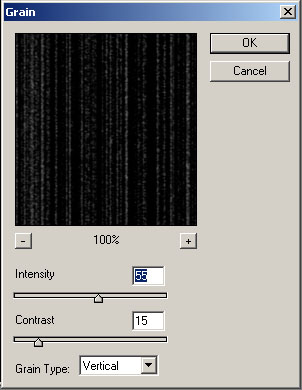
Step4
You have now got the code effect but in black and white, hi mamma this is matrix every thing must look in green shade so go to Image–>Adjustments–>Color Balance. And follow the preview below
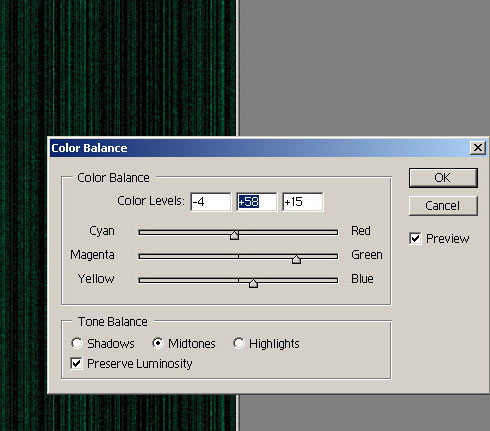
Step5
Now go to Image–>Adjustments–>Levels and Adjust taht settings according to your needs.
Step6
Go to Filter–>Blur–>Radial Blur as shown below
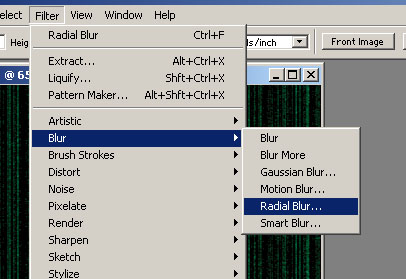
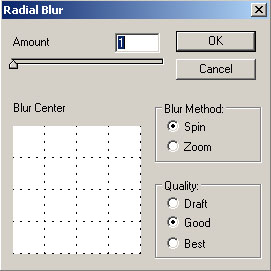
Step7
Its time to Add sharpen effect because everything is too blur now. Follow picture Below
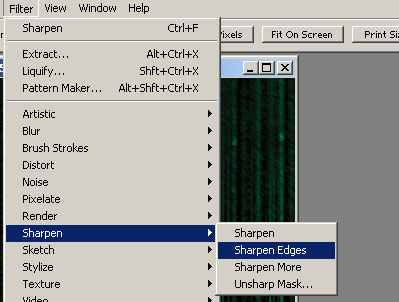
Step8
If you have observed matrix code you might seen there are some sparkles in between codes. So getting this effect bit tough. You have to use Dodge Tool in tools box. and apply it randomly on each code effect until you satisfy.

Here is final Picture that I have end with. Because this effect is non detail so it is better to use as background .
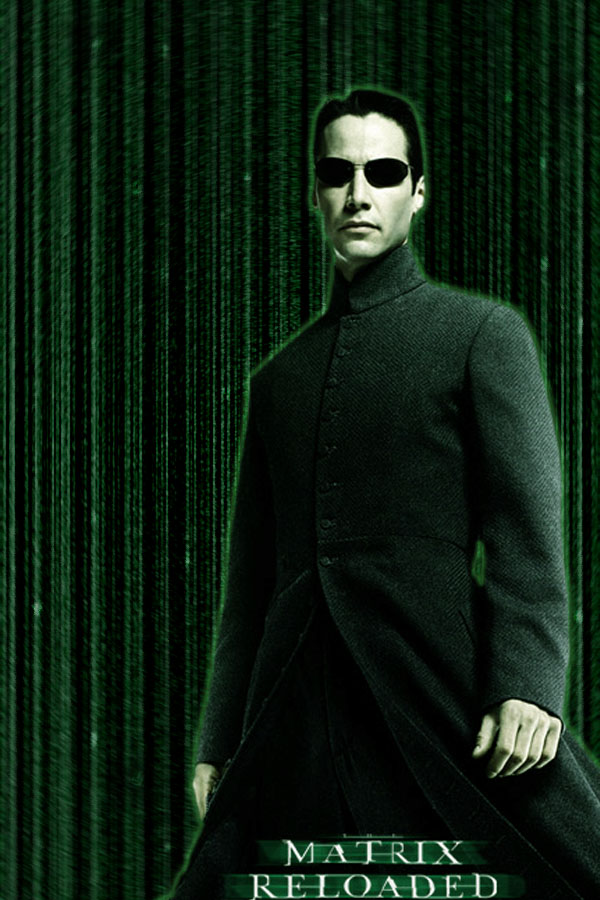
So u have successfully completed the tutorial. If u have any doubts or commands please mail to me at metalrahul@yahoo.co.in








