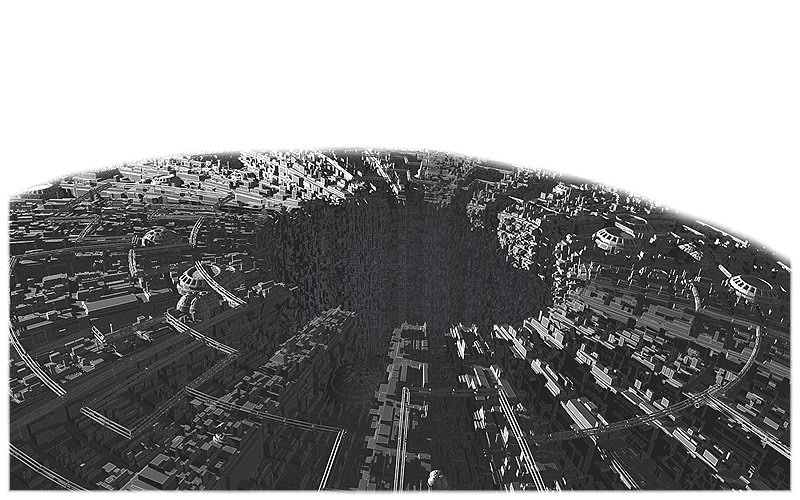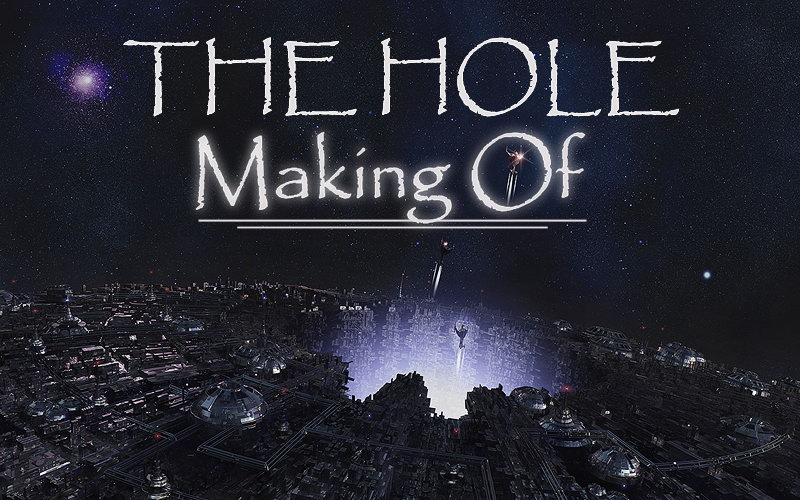
Making of The Hole
In this tutorial we use the free plugin Greeble
1. Create a sphere with enough segments. Convert sphere to editPoly and keep only the top of it. Extrude the poly at the top to obtain this:
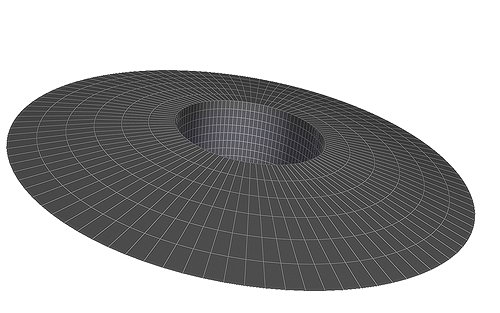
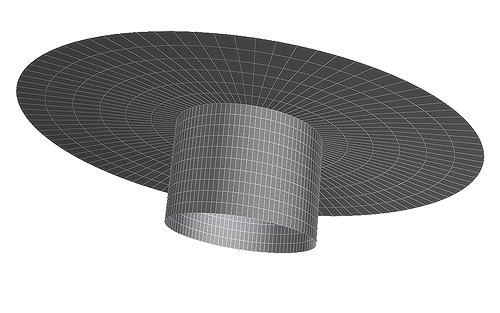
2. Select these polygons
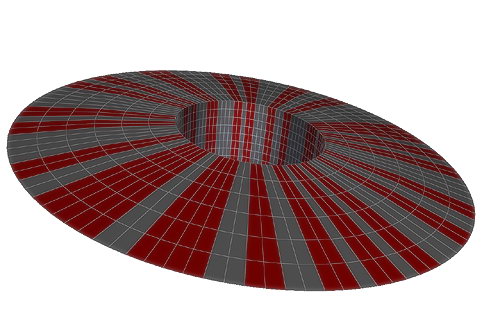
3. Extrude these polygons
4. Apply the greeble modifier with these parameters:
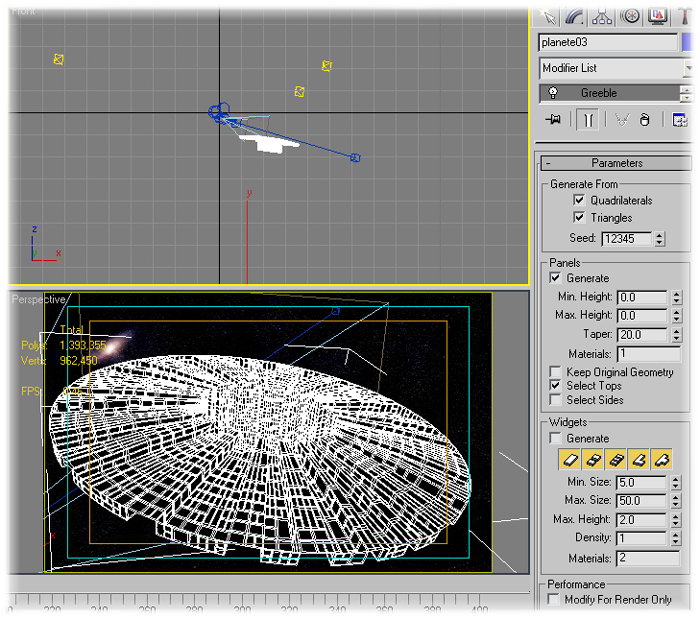
5. Apply again the greeble modifier with these parameters => It s Magic ;-) :
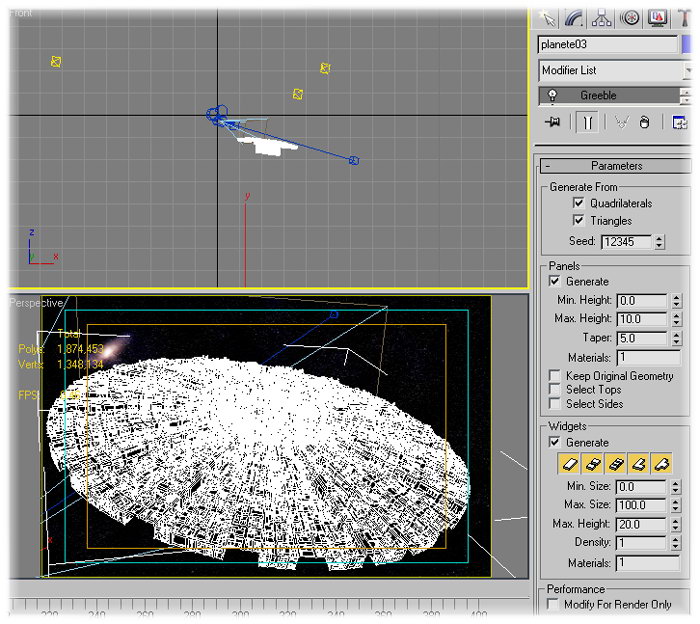
6. You obtain this, it is a little bit confusing like this:
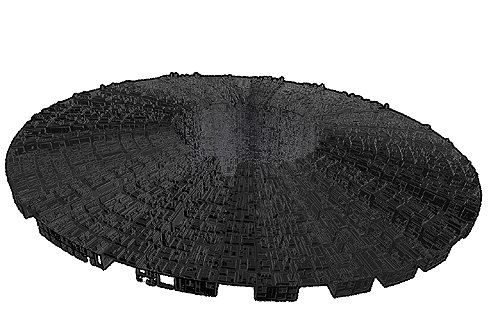
7. With some ligthing with shadows you have this:
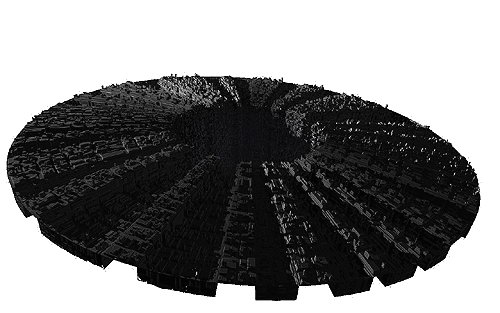
8. To break the monotony of greeble you can add some tubular. You go back on the editPoly level and select these edges. Than convert it to spline.
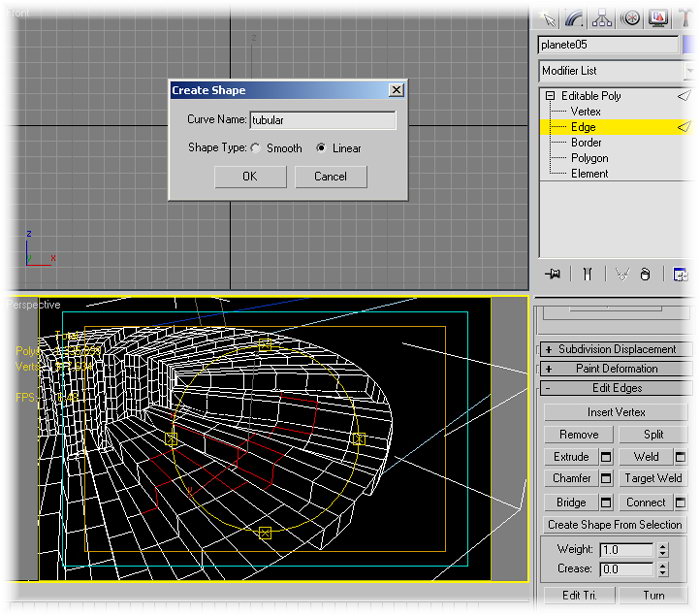
9. Apply these parameters to the spline to obtain tubular:
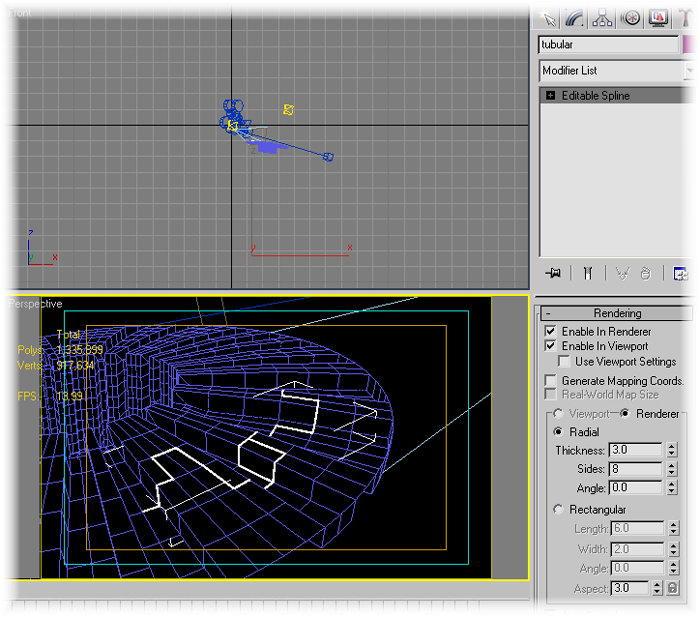
10. Scale out these splines to make it out of the greeble and obtain this:
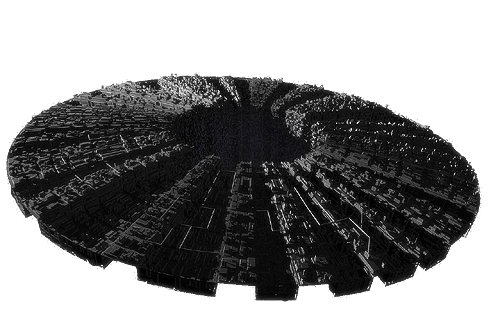
11. Now you can create other buildings like this:

12. Deactivate the modifier and go back to editable Poly => polygon level. Select these polys and detach them as clone “scatter_base”:
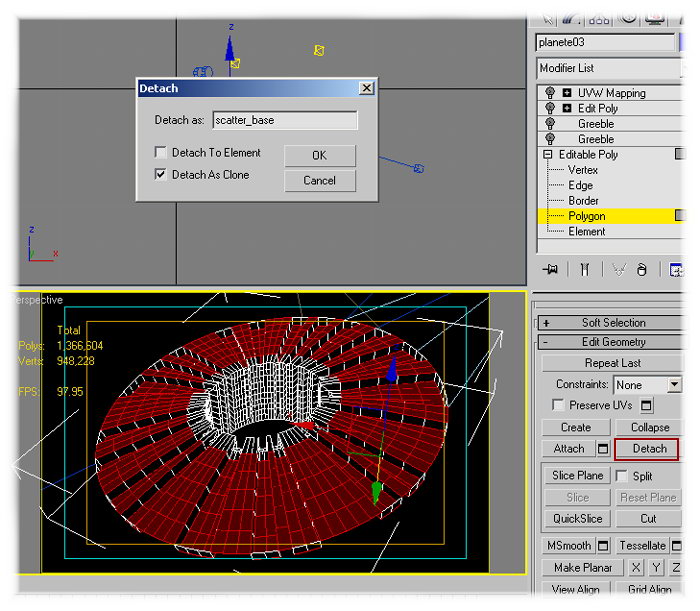
13. Select the building done in 11. and select scatter in Compound Object.
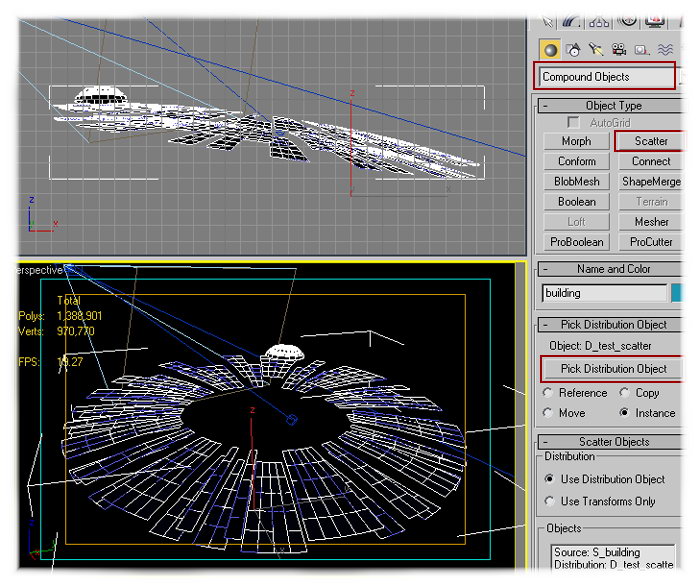
14. Set these parameters in scatter:
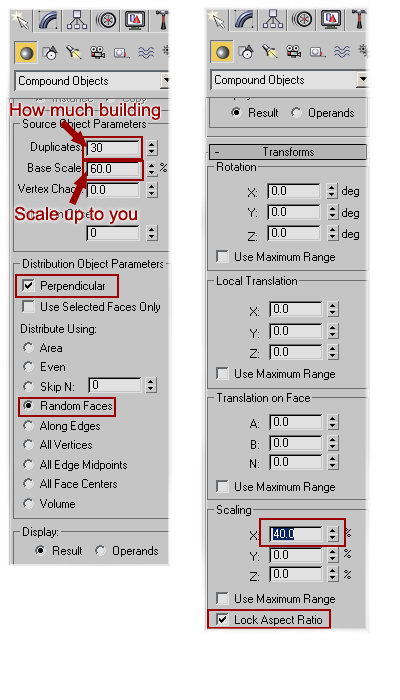
By playing with all those stuff you reach these kind of modeling: