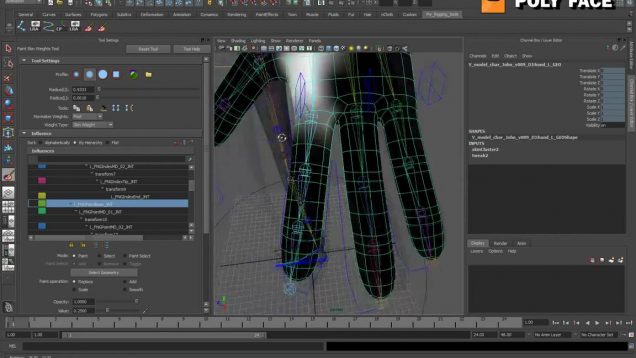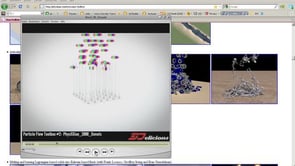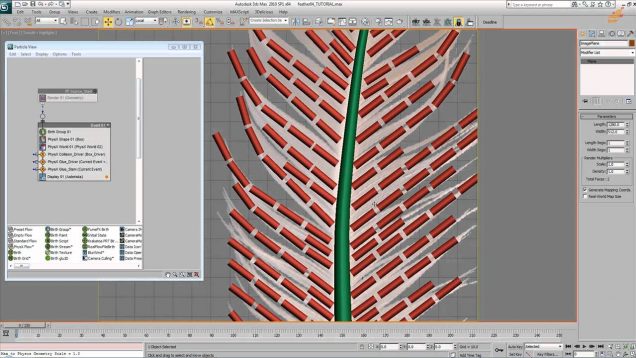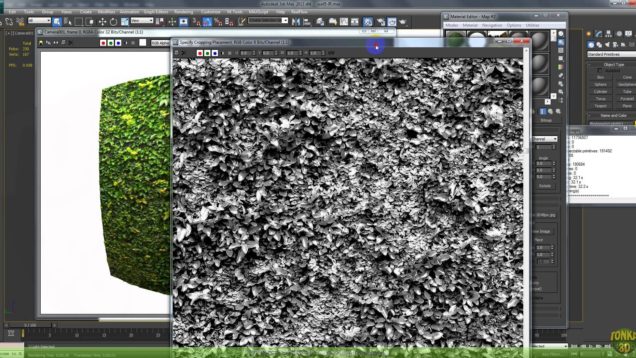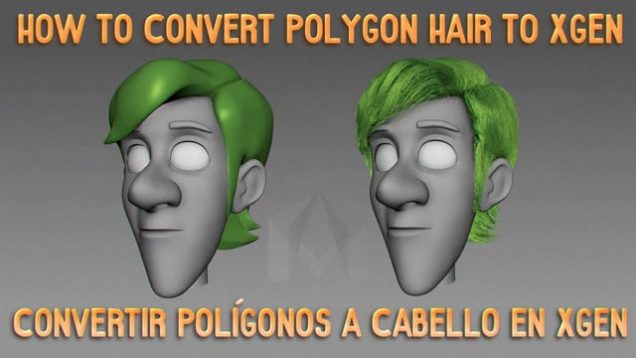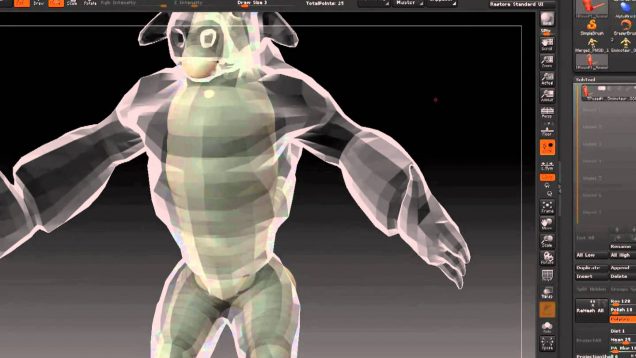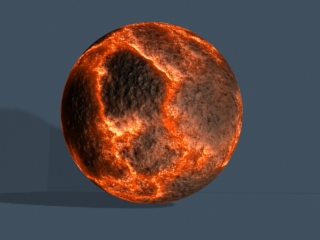Nude tutorial by Robert Chang
For this Tutorial, I used Painter 7. I slapped on some colors with the palette knife, trying to get an over all feel for the mood of this painting. I quickly blended the color a bit with the opaque round brush, with resaturation set to zero, and bleed turned up. I kept the feature fairly […]