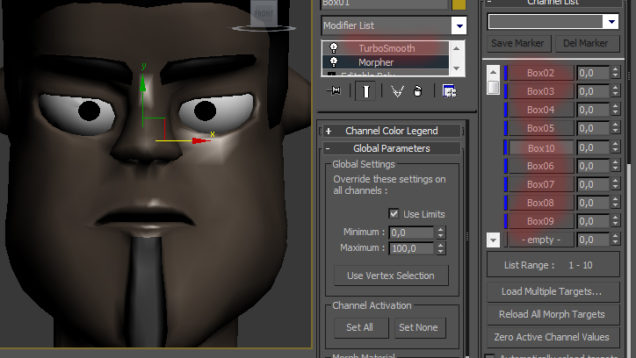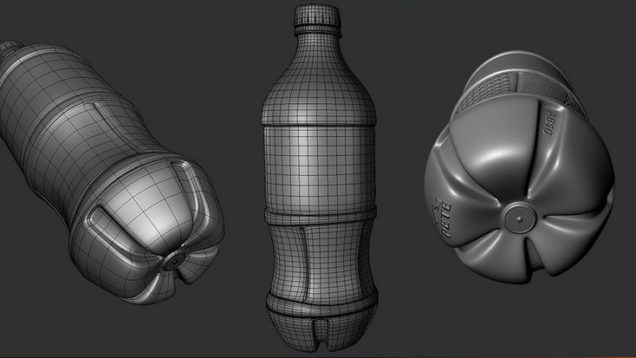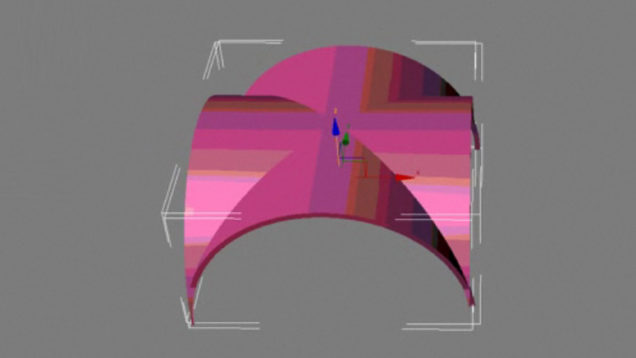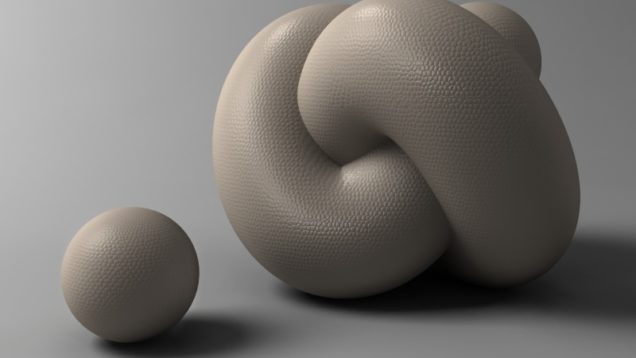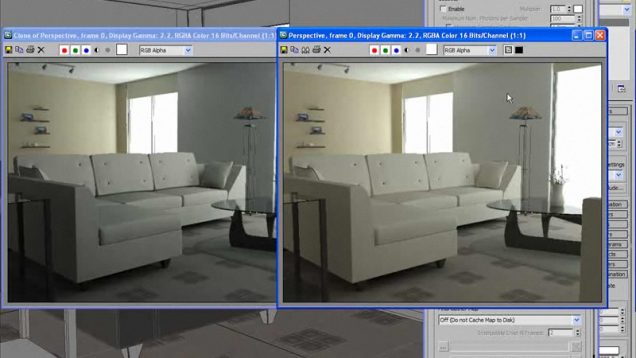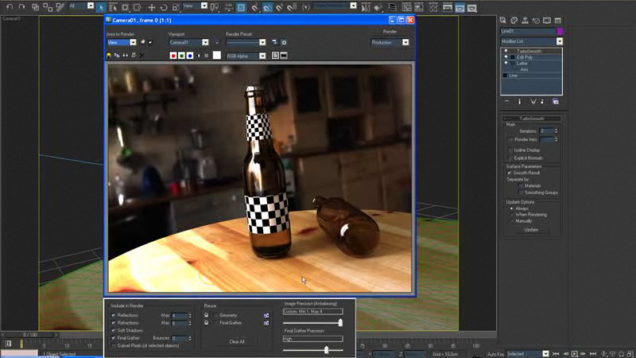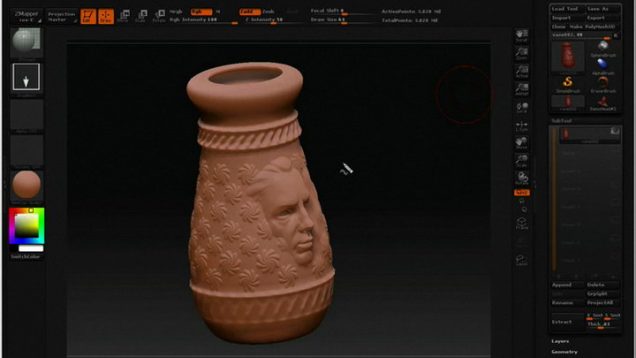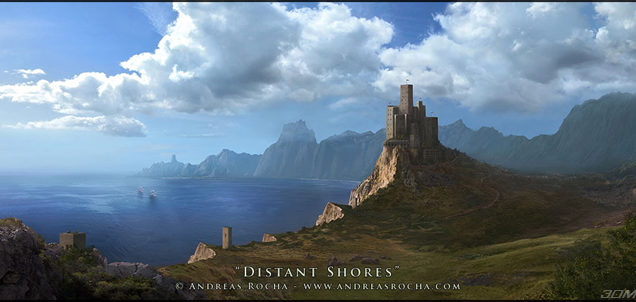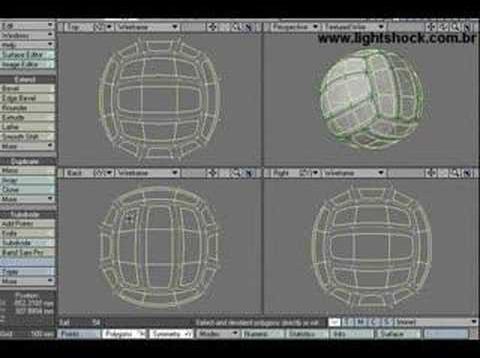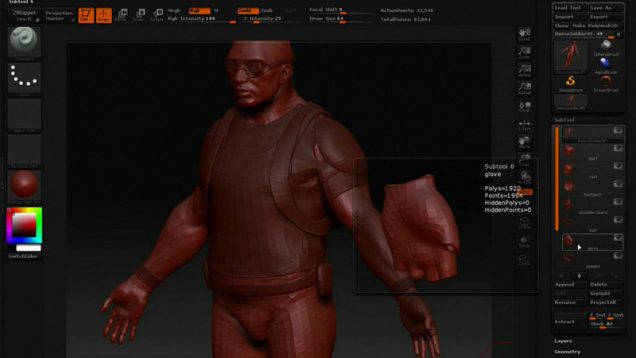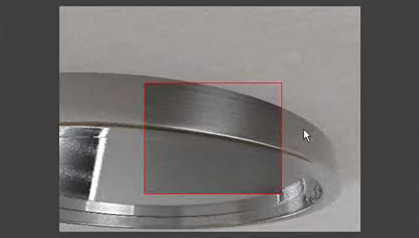Face Animation Tutorial
Introduction This is my tutorial on how to animate facial expressions with morpher modifire in3ds Max.I must warn you that befour you star this tutorial you allready have to have skill to create your character face. In This tutorial i will show how to create morpher and control it. Step 1 You will need to […]