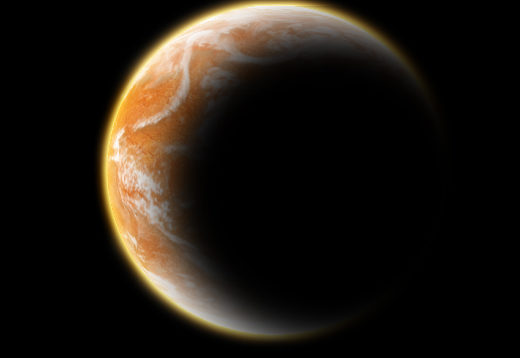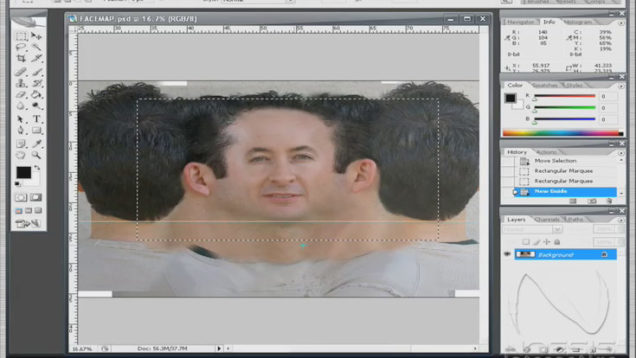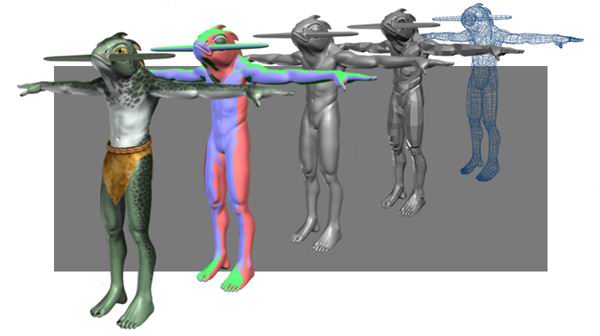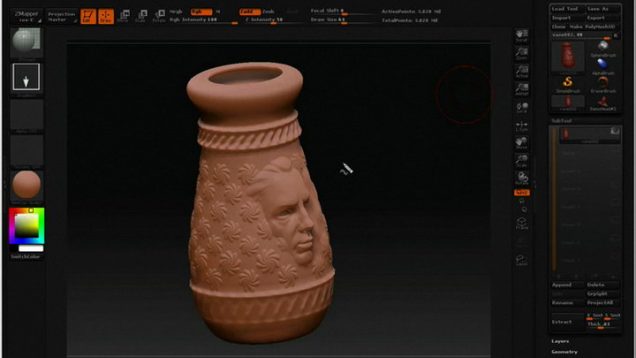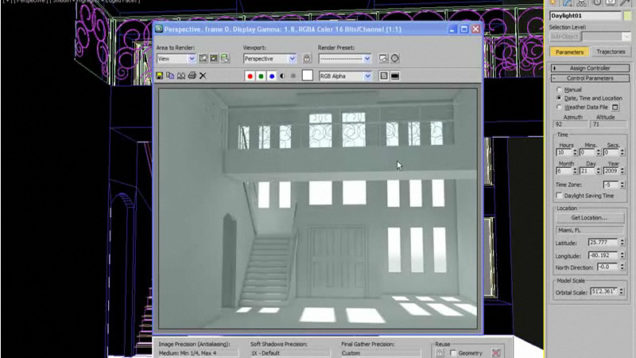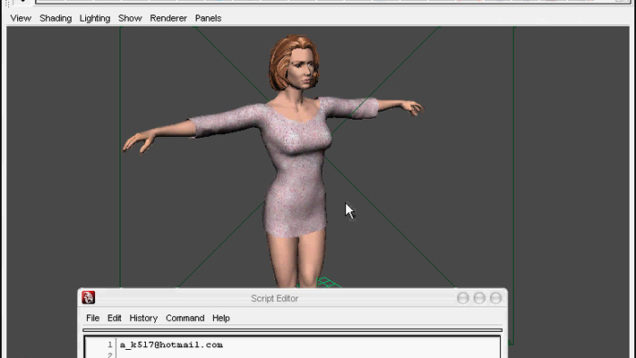Creating a glade using Grass-O-Matic Plugin
Foreword This lesson contains the detail view of glade creation process. The lesson is reckon on 3DStudioMax users and also is based on Grass-O-Matic plugin for 3DSMAX. The lesson consist of six parts, where you Can learn how to create: a ground surface with lichen and naked regions, illumination of bright sun day, grass of […]