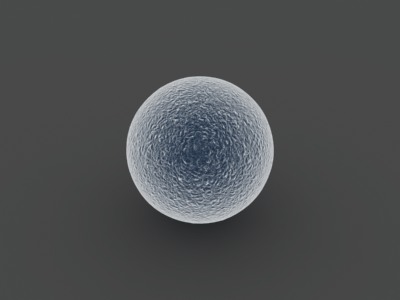Tutorial No.52 : using V-Ray wrapper material to integrate 3d models into photographic backplates
In this tutorial which is a part of “The Ultimate Introduction to V-Ray for 3ds Max” course, we learn how to use V-Ray wrapper material to integrate 3d models into photographic backplates.






![How to make GLOWING MATERIAL in 3DS MAX [Video Tutorial]](https://3dm3.com/static/uploads/2017/01/how-to-make-glowing-material-in-636x358.jpg)