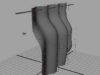How to make a realistic drywall material
QuickMax is a new series of simple 3dsmax tutorials that I created, which will feature all aspects of the program itself, including modeling, texturing, lighting, and animation. Welcome to section one, this will feature the 3dsmax Material Library.
Section 1: Materials
Standard Materials 2:
How to make a realistic drywall material
(To complete this tutorial, you will need 3dsmax.)
To start off, open up the material editor in 3dsmax. Then go to a free material slot and rename it “drywall.” Next, change the diffuse color from the default grey, to white (RGB: 255, 255, 255). Then go to the maps rollout, and select the bump map (make sure the strength is set to 100 and not the default 30):
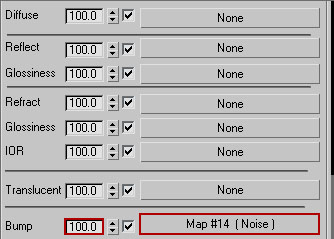
Now let’s make a new bump map. Choose a new “noise map” and give it the following settings:
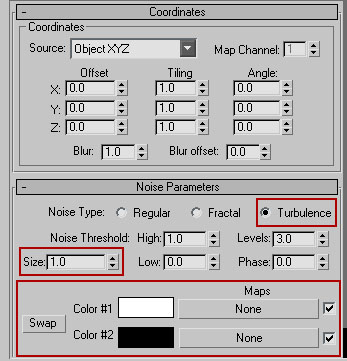
That’s it! Now add a plane for the background, and a sphere to put the material on. Here’s my end final image (results may vary):

It looks much better with a lightsource added (to really show off the bump effects). I would also recommend adding a skylight or some GI effects. Happy maxing!
This tutorial is copyright by Necksmasher/Xeron3D © 2006