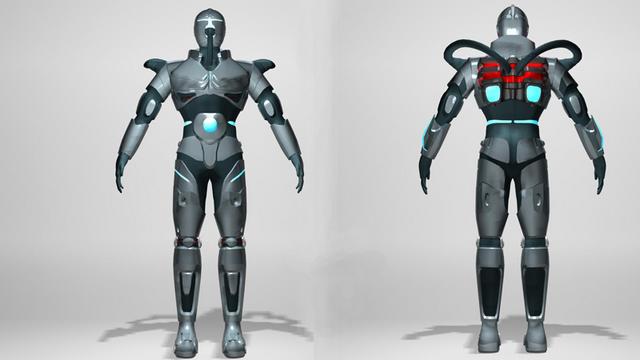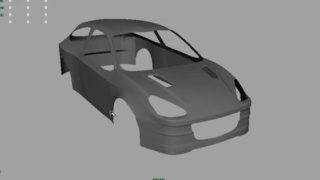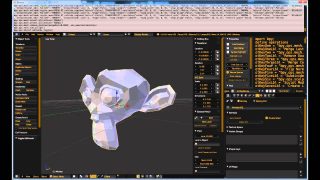Robot Character Modeling
Hi,i did a character using hard surface modeling in 3ds max, with a lot of smoothing groups and mult sub object material.
Introduction
This is a character that i made with no concept, just by my mind.
Step 1
I started with a basic body modeling with no special technics.

Step 2
Now i did an extrude , just detailing our character .
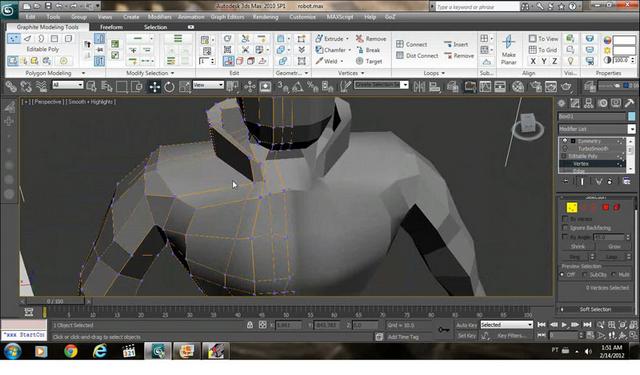
Step 3
Now is time to use a smoothing groups.under polygon menu go to smoothing groups option,select the polygons you want and than click on a number to take a hard surface result.
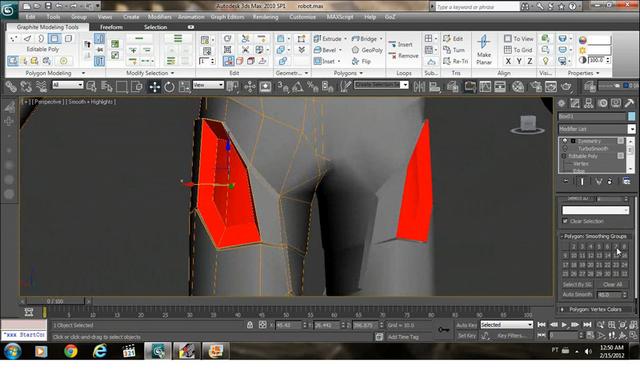
Step 4
Doing more extrude nothing more .
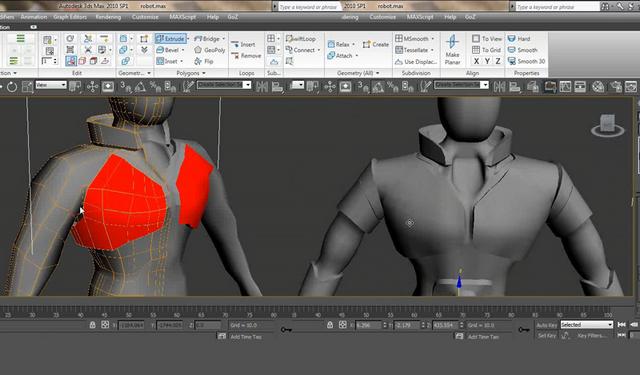
Step 5
Here is almost done .

Step 6
Now i’m making a turbine,using only extrude and smooting groups again.
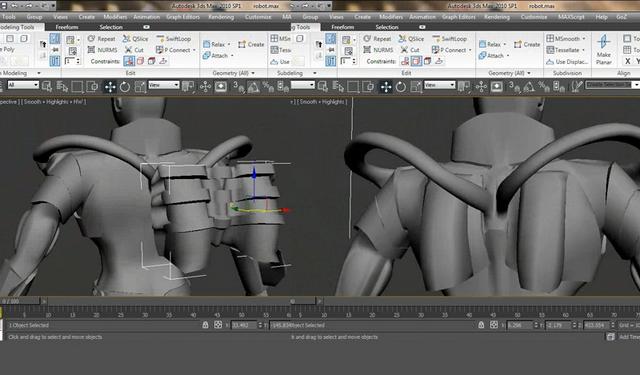
Step 7
Here i did some details in the chest.
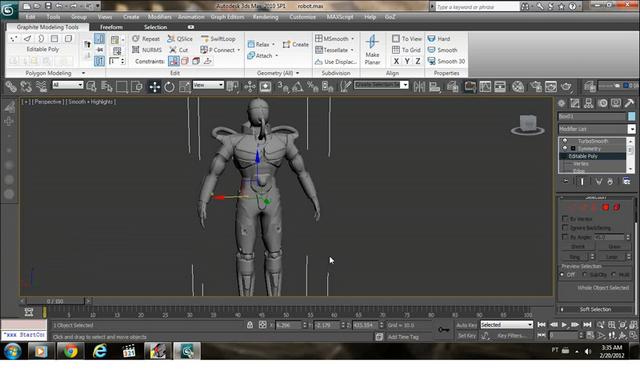
Step 8
Now in materials i apply a mult sub object to texture, select the faces you want and select set id, do this for every faces you want to texture.
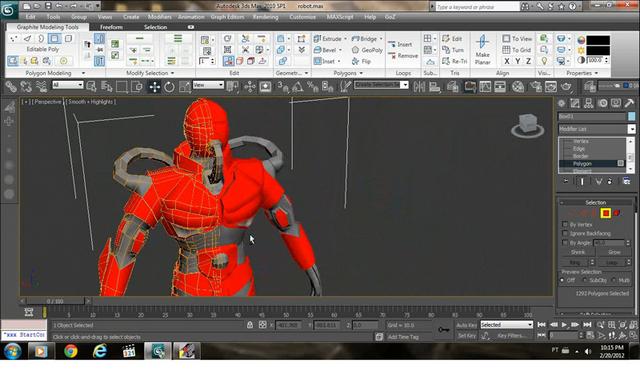
Step 9
I use a metalic paint material with mental ray shaders.
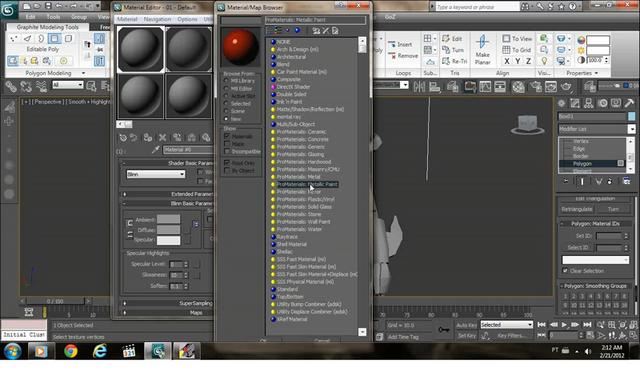
Step 10
For lights i use a spot light and some ommis for glow .
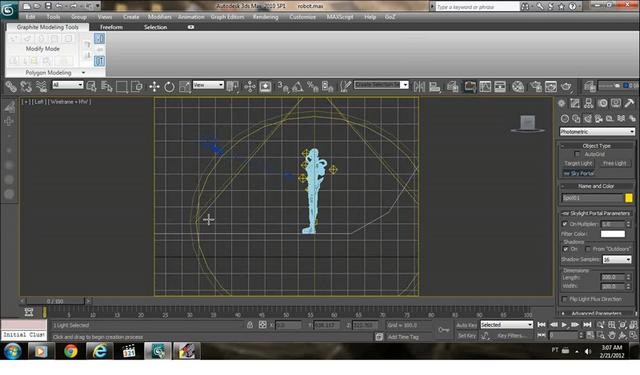
Step 11
I use a gi of mental ray with multipler 1.0, and that’s it,for glow i just use self ilumination with color i want to use.
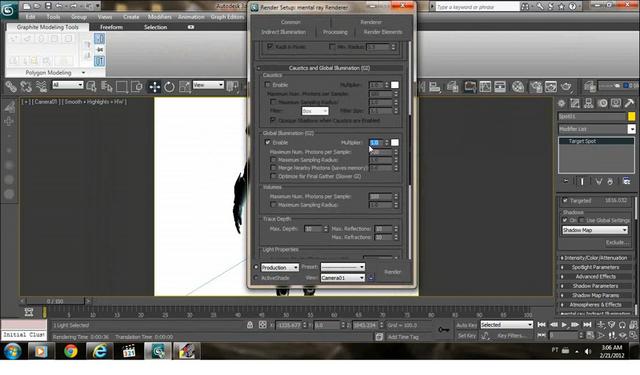
Final Result