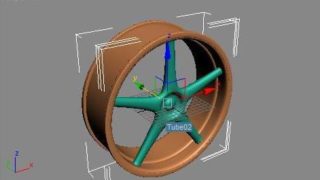Explosion Tutorial
This is just a quick and an efficient way of doing nice explosions.
For this scene you will need 2 gizmo’s, 3 omni lights and 1 lens flare.
First of all you will need 2 gizmo’s : 1 box and 1 sphere.
As shown below:
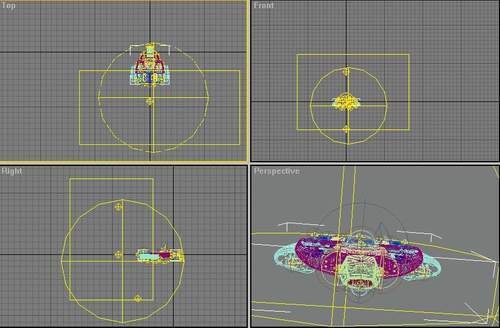
Add combustion(fire effect in 3dsMax R4) to both of them with the following settings

Now for the Omni lights, set them up as seen in the overview
For the top light use these settings:
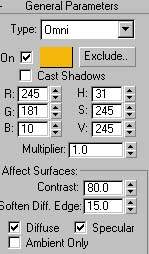
For the bottom one use these settings:
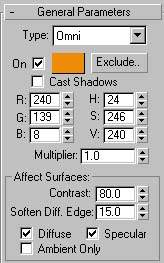
For the middle omni light use the same settings as above for both Contrast and Soften Diff. Edge but make it a pure white. This is the light that you will be adding the lens flare to in video post.
For the Lens Flare, load up AfterFX3, this provides most of the settings needed.
In the Pref. tab unselect streak and select inferno for glow: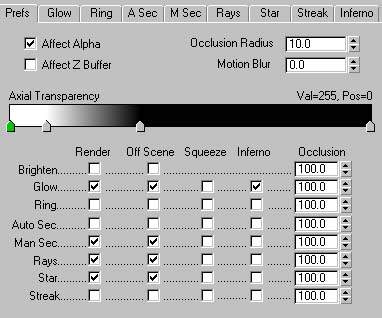
Use the following options for the glow and lens flare: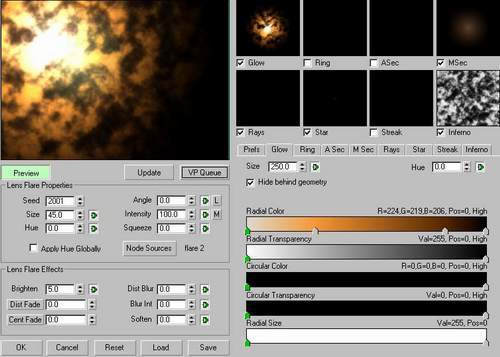
Use default settings for inferno.
Then all you have to do is set up your scene and render….