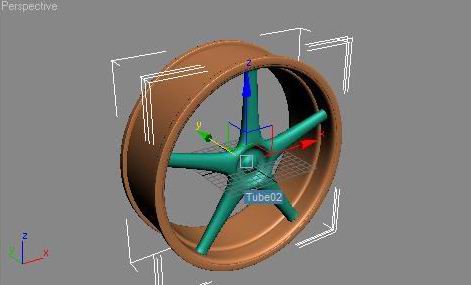
Modeling of a wheels
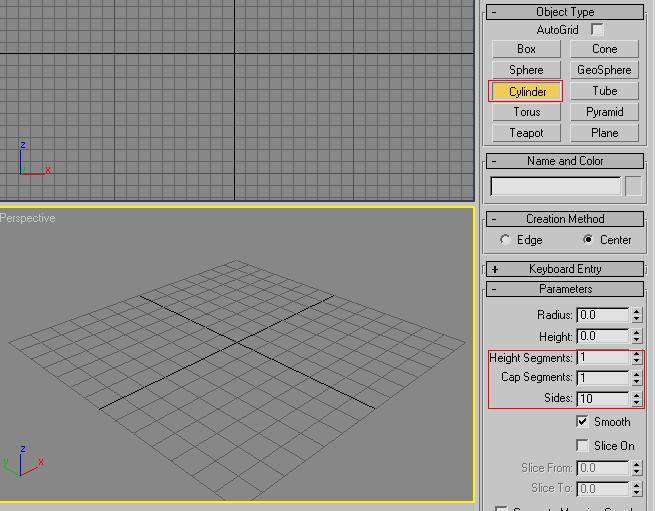
Make a cylinder with the settings of picture 1 and picture 2
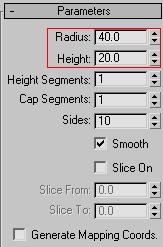
Then convert to an editable mesh by right clicking
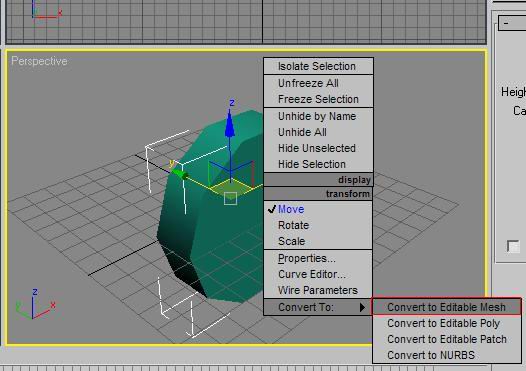
Select the outside polygons (squares) but missing one each time you should have 5 squares selected rotate with the tool at the bottom (see pic)
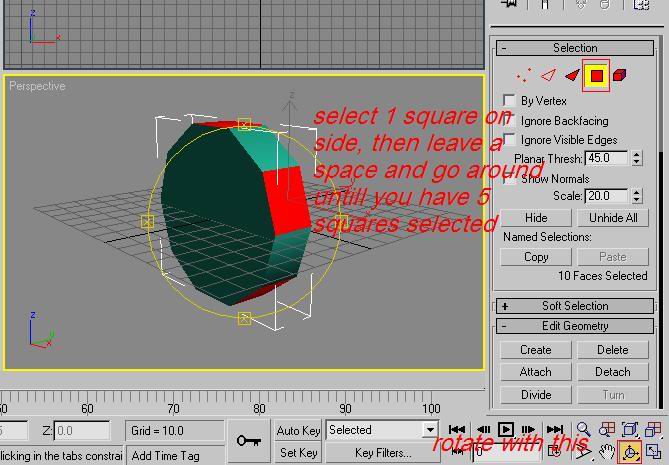
Then scroll down the editable mesh menu and tyoe 100 into extrude THEN -4 into bevel
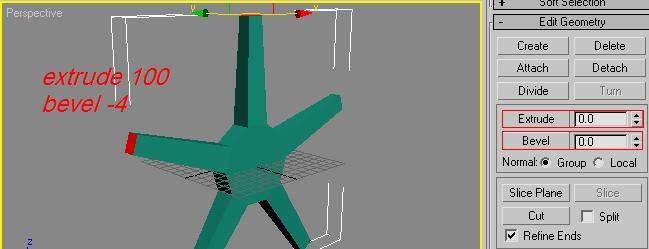
Select the middle polygon by clicking on it
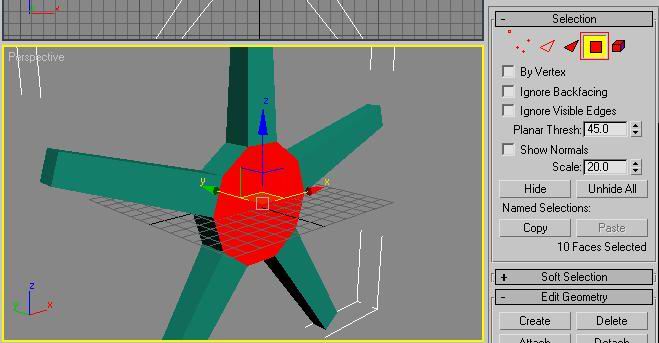
Type into the extrude box -0.1 and THEN into bevel -10
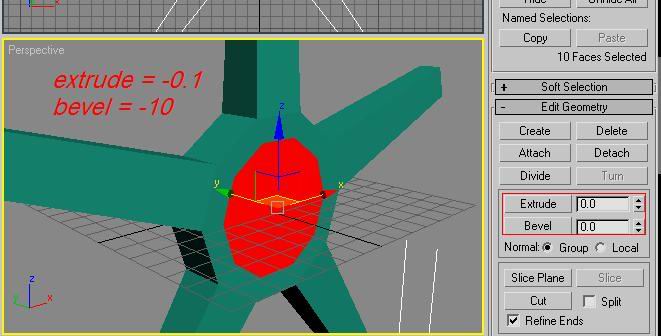
Extrude -10 THEN bevel -4
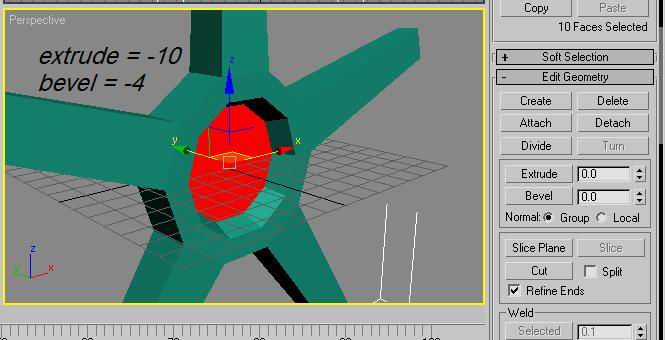
Then extrude -0.1 THEN bevel -12
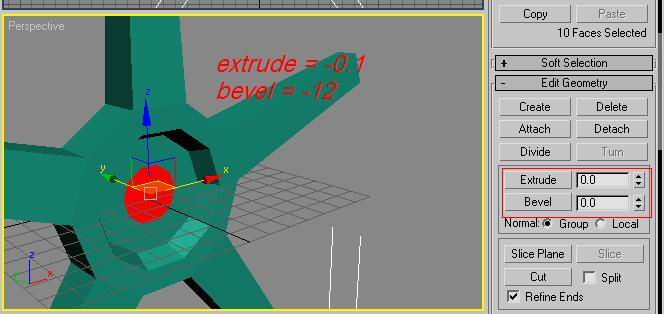
Extrude 6 THEN bevel -2
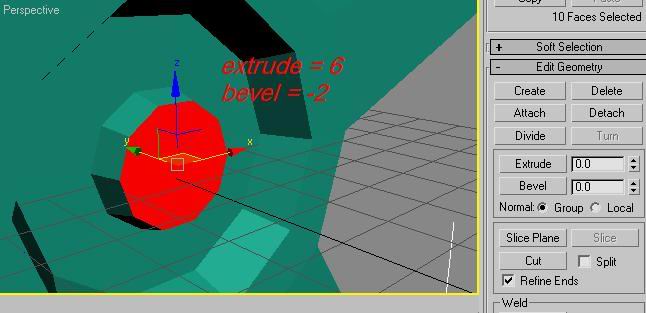
Select the ends of the spokes and extrude 4 THEN bevel 2
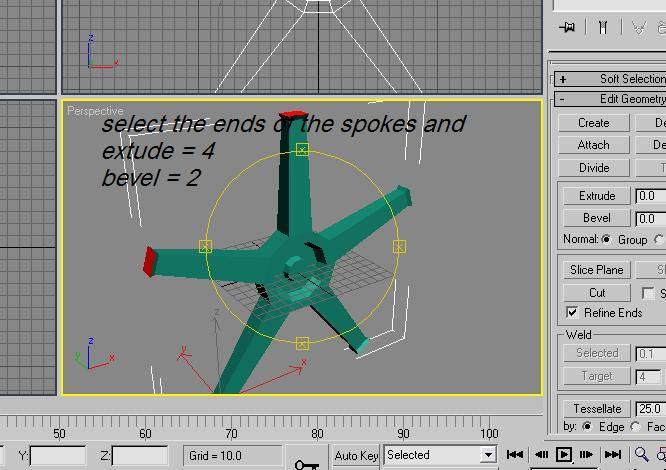
Then apply a mesh smooth by clicking on the blue rainbow, scrolling down the modifier list and selecting Mesh smooth. Then set Sub division mode to Classic and Iterations to 2
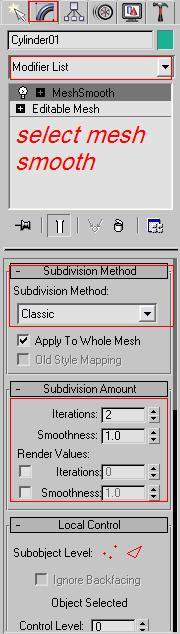
You should have a pic like this now
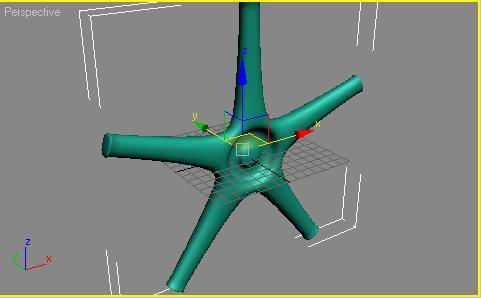
Make a tube with a radius1 of 140 a radius 2 of 150 and height as 100
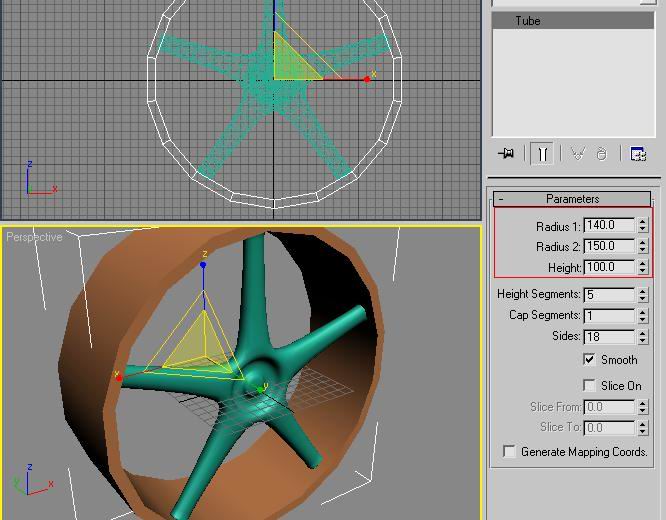
Then apply a mesh smooth
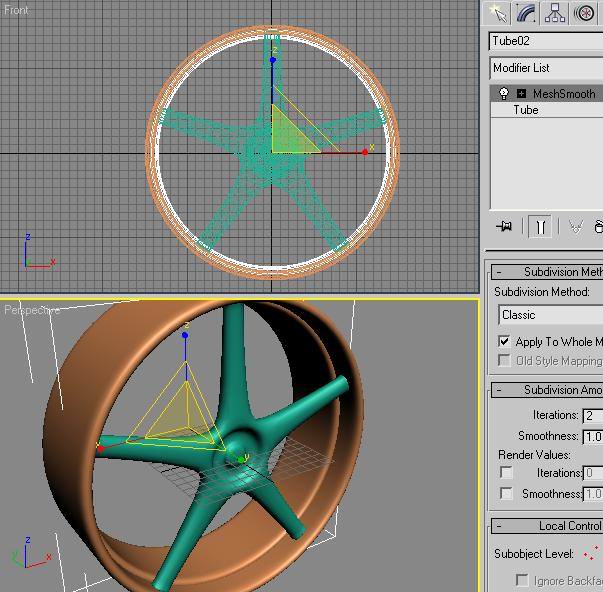
Then make 2 more duplicates but thin and put on each side of the wheel
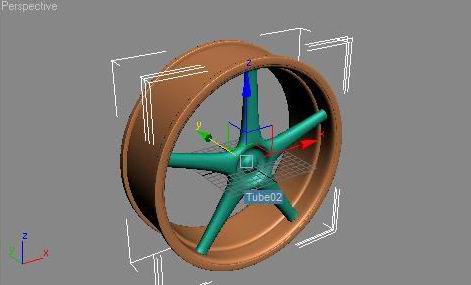
finished
Now give it a nice material and your done, Hit Render and put to your settings you want.



