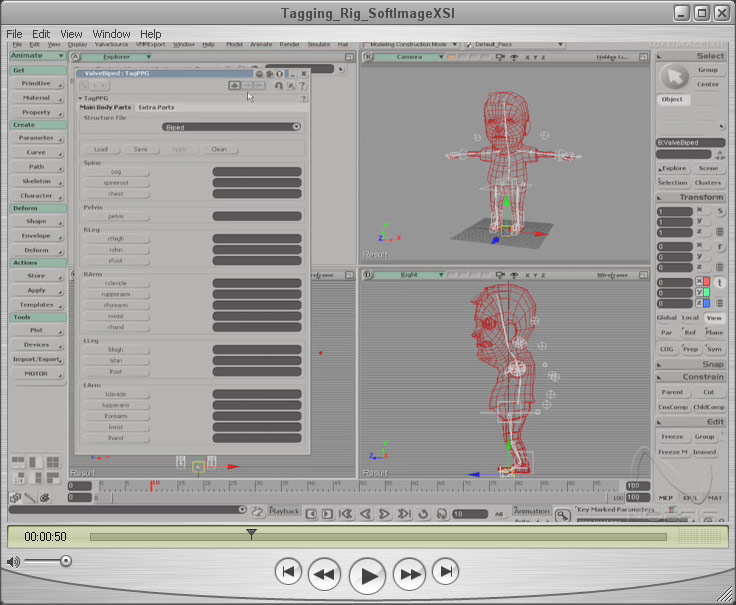
[Video] Tagging a Rig in Softimage/XSI
This short lesson from Noesis Interactive outlines the steps to “tag a rig” in Softimage/XSI. This process teaches you how to set up your rigs so that you can re-target animations and apply motion capture data to different 3D characters. Animators and Riggers focusing on video game development will find this tutorial very useful.
INFO:
Size of original movie: 14 MB
Compressed in .rar size: 12 MB
Duration: 3 minutes and 1 seconds
Format: QuickTime movie (.mov)
Related Link:
- Noesis Interactive: http://www.noesisinteractive.com
- Interested in discounted bulk orders?
[sales@noesisinteractive.com] - Experienced Moders interested in lending their expertise to future Noesis projects
[ info@noesisinteractive.com] - Other questions / comments? [support@noesisinteractive.com]
About Noesis Interactive™
Noesis Interactive™, is based in the San Francisco Bay Area and works to expand knowledge and creativity among Video Gamers around the world. Designed by gamers, for gamers, our MOD Your World™ DVD series will put you on the fast track to designing, building and integrating 3D characters, props and levels into your favorite games – beginning with Valve’s® Source® engine games such as Half Life® 2, Counter-Strike:Source® and Day of Defeat: Source.
Working with industry leaders like Valve®, Softimage® and Autodesk®, Noesis Interactive™ dissects and streamlines each process into easy-to-understand lessons. No matter what your current skill level, we’ll have you Modding and on your way to full blown development in no time.








