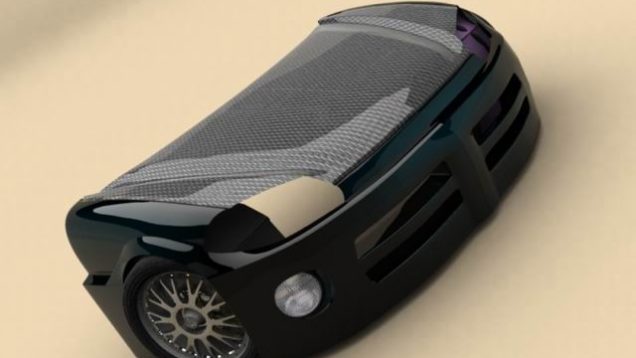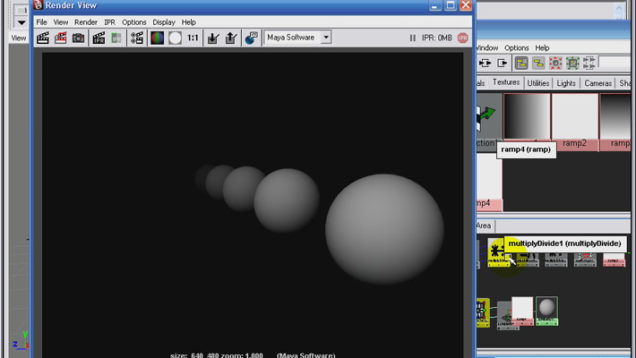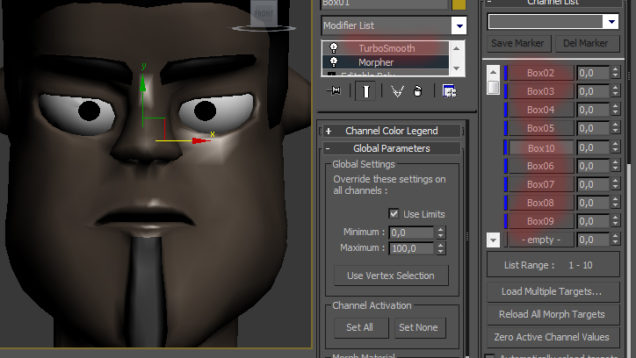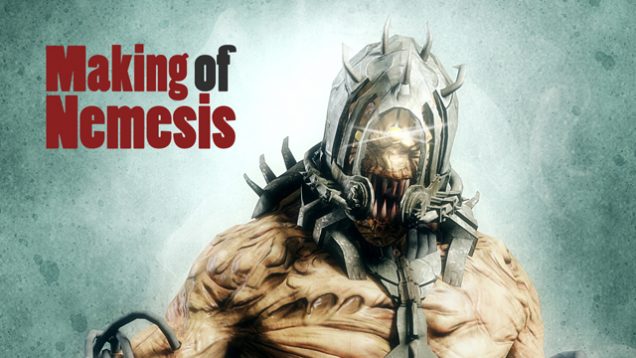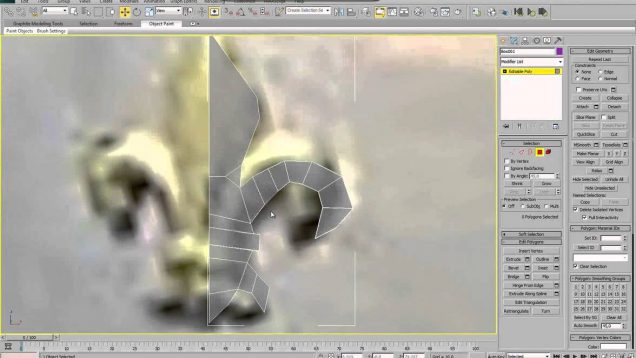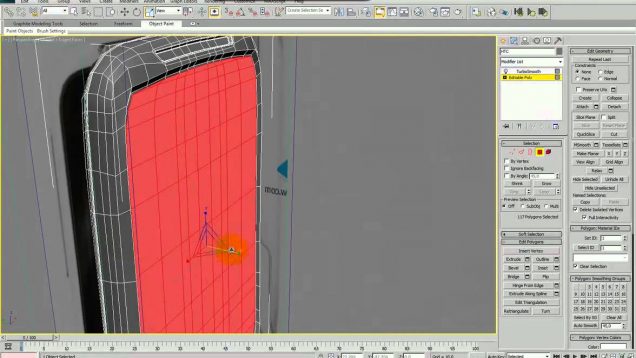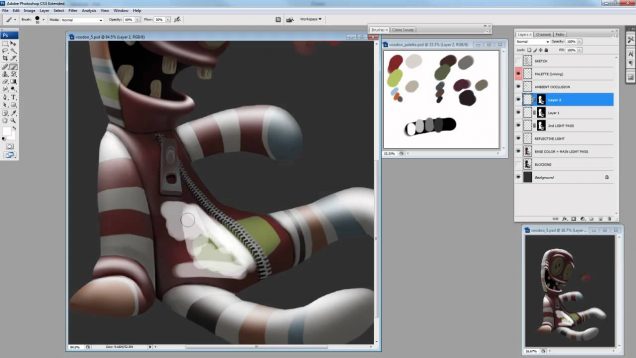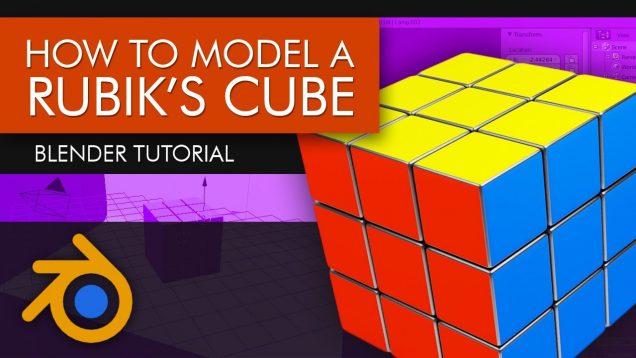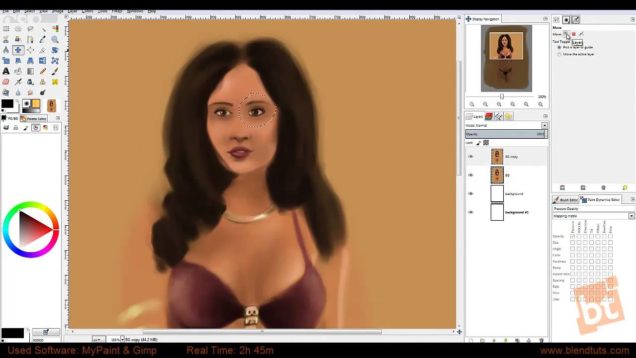Modeling Mazda RX8
Starting Starting out with the setup of your chosen blueprints, I?ve decided to make the “Mazda RX8” and I found the blueprints at http://www.onnovanbraam.com/ who has an wide range of car blueprints. Get the Mazda blueprint here BLUEPRINT You start out with making 4 boxes that match the size of your blueprint images and then […]