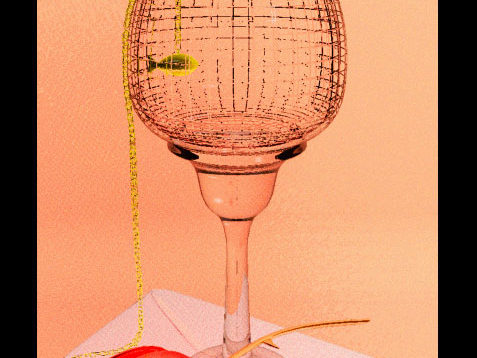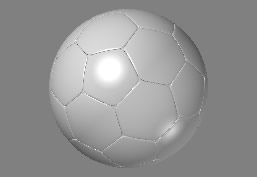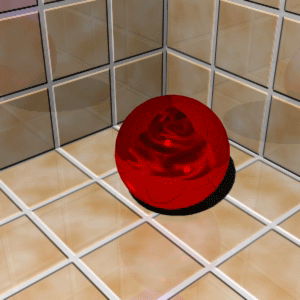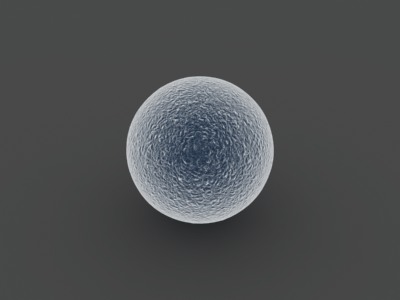Make 3D Object with Shapes
Chapter 1: Lathe ModifierGreat For amateurs You Need: 3dsmax Windows Knowledge; Work with Shapes Knowledge In this lesson you will learn how make 3d objects with simple shapes. In 3dsmax, these modifiers will convert 2D lines to 3D object: Lathe Extrude Bevel Loft Surface …… You will learn to work with all of these modifiers […]