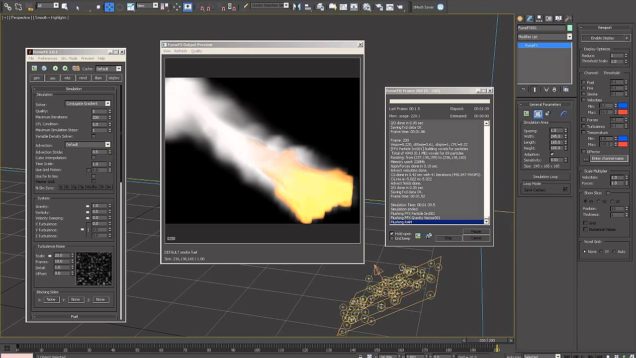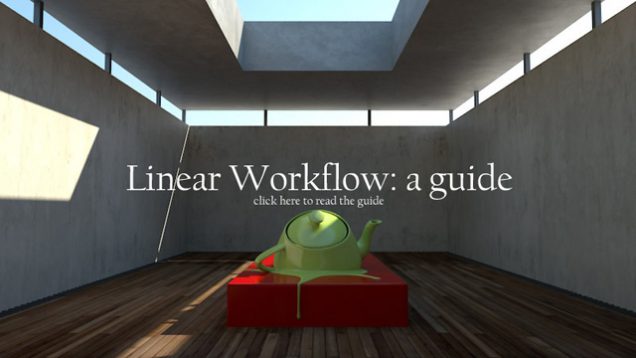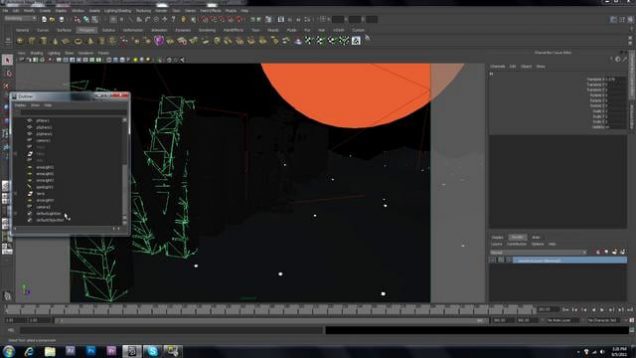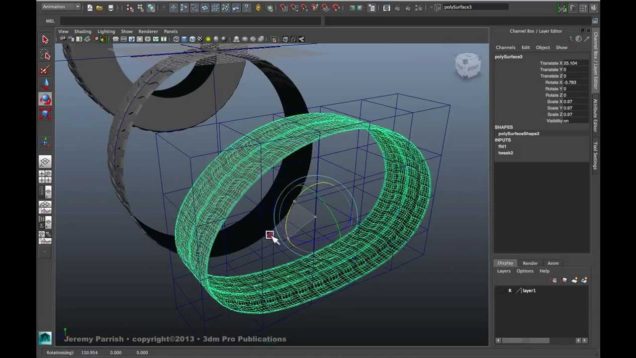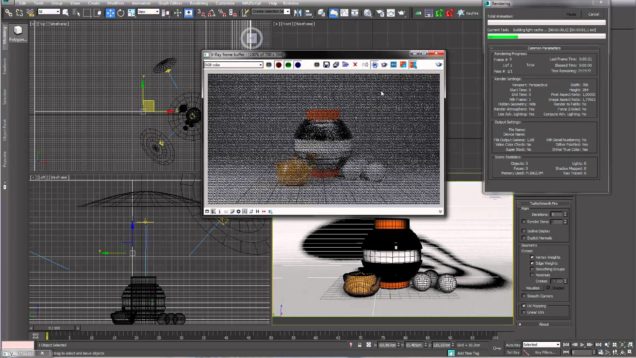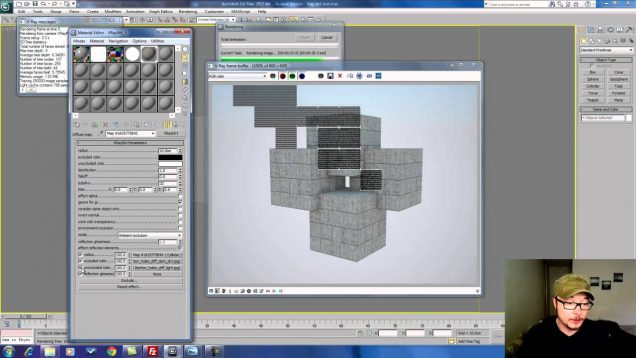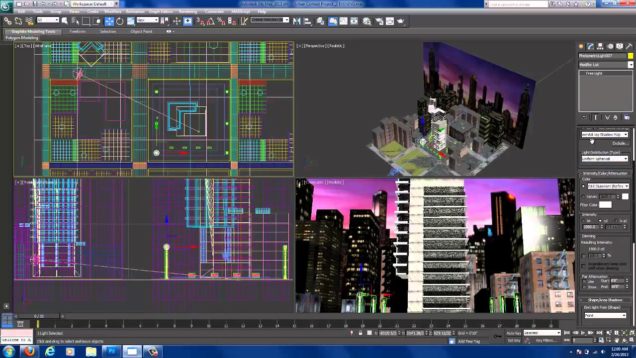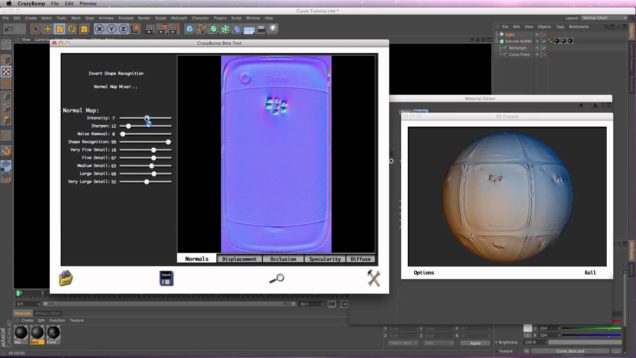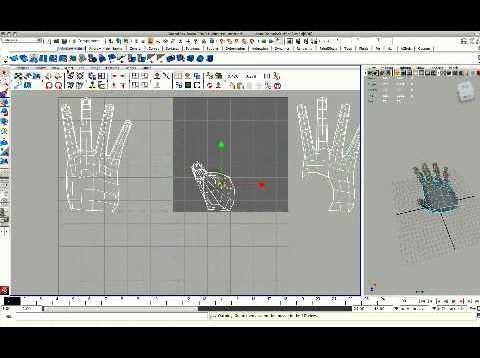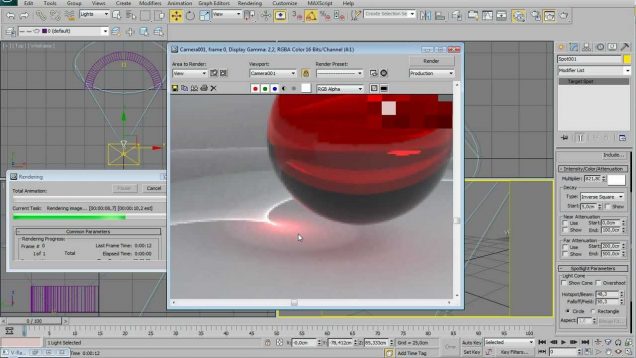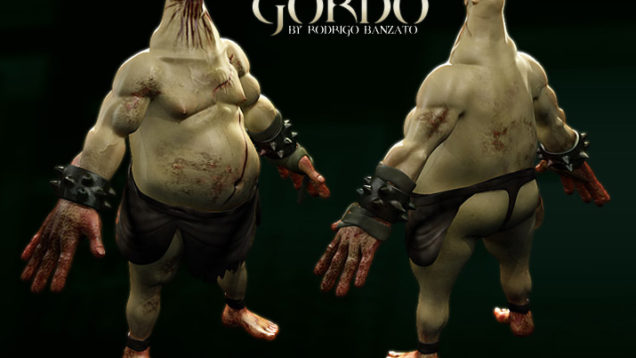Setup car rendering studio with V-ray by be_fast
1. Open 3DS Max . Press F10 to show rendering settings dialog or the button with the tea-pot icon on the main panel as shown on the picture 1. At the Common tab expand Assign Render rollout and show the dialog to select V-ray reder by pressing the button with the triple-dot. 2. Set parameters […]