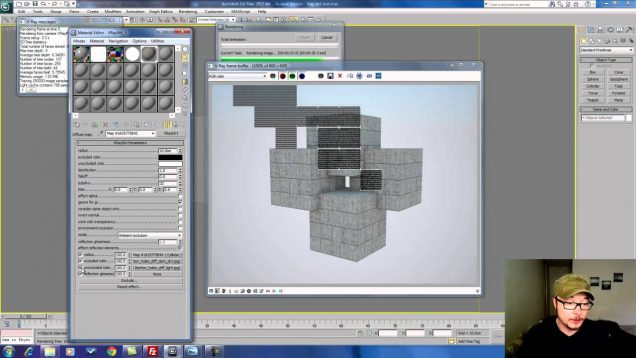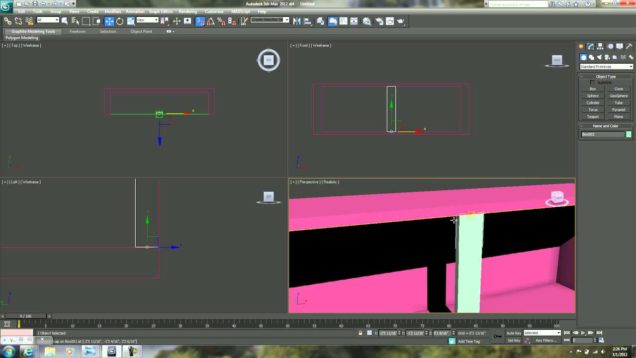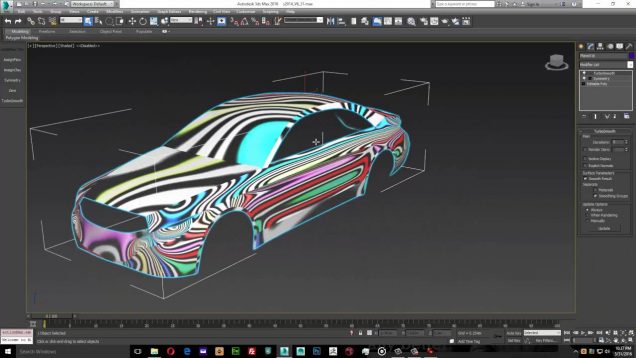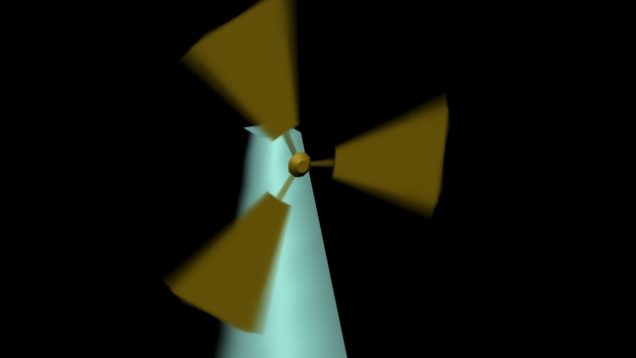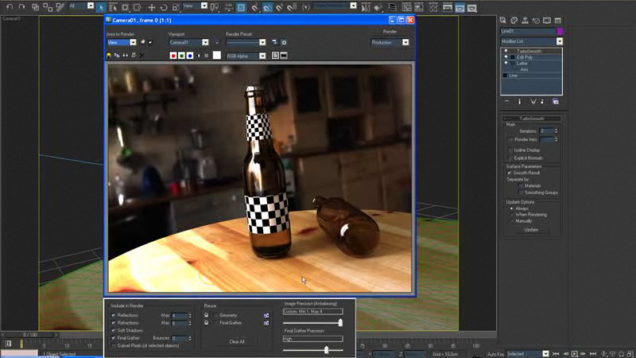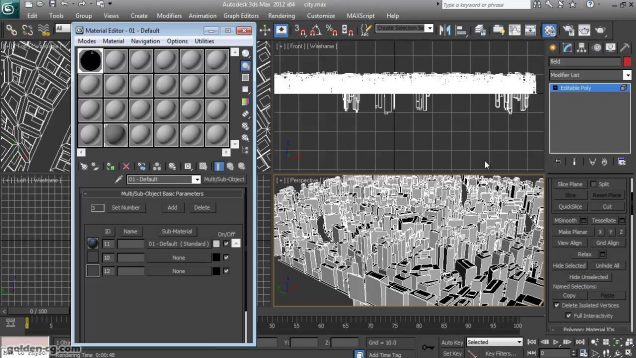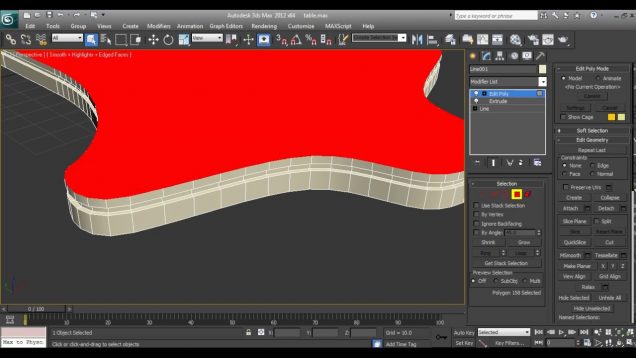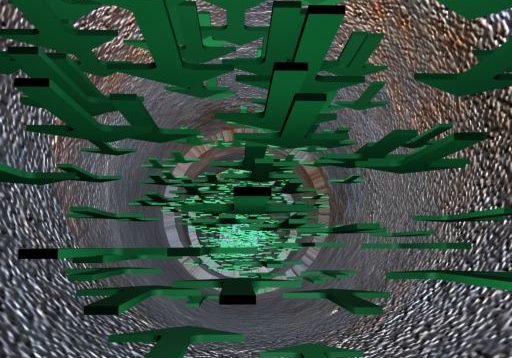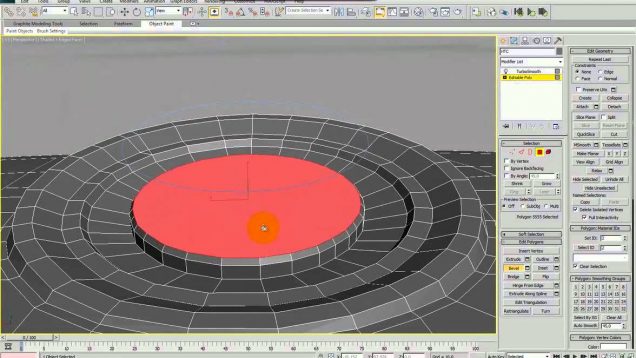Cigarette smoke
For this tutorial I assume you got a fair bit of brain and experience with 3D Studio MAX. Reset your scene and start by making a cone with radius1: 10, radius2: 150, Height: 800, Height segments: 80, Sides: 40 and mark the “Generate Mapping Coords” This will make the basic sharp of the smoke. It […]