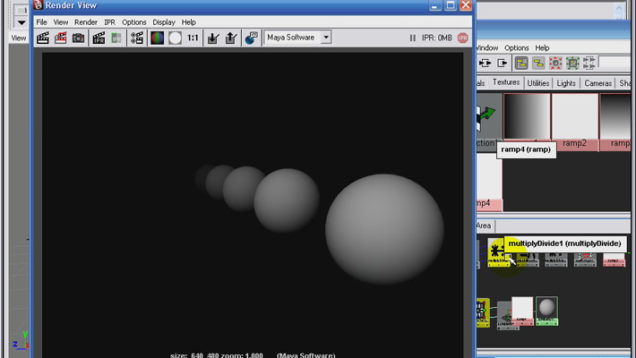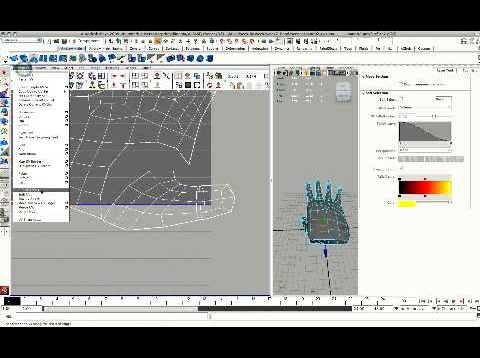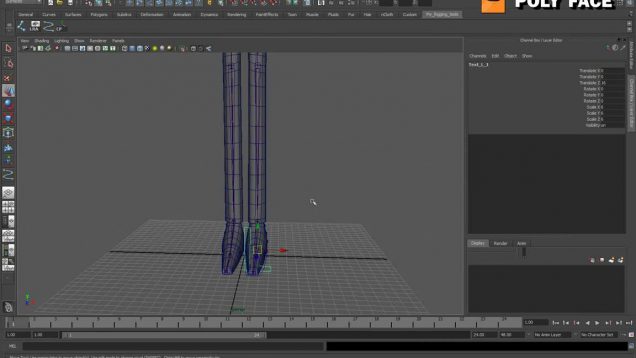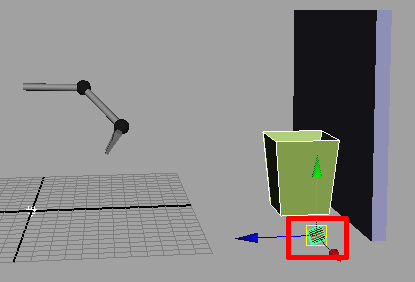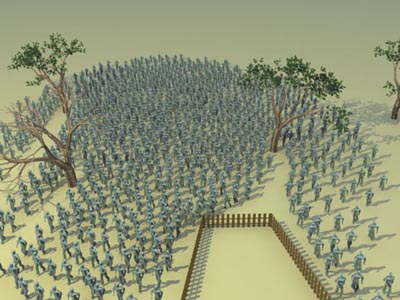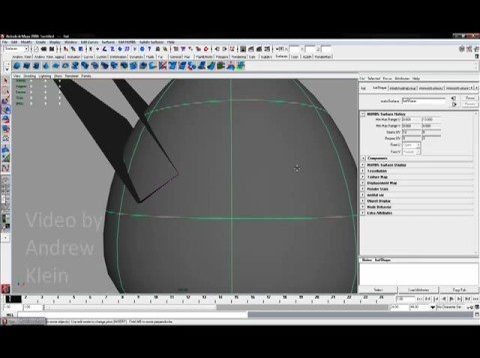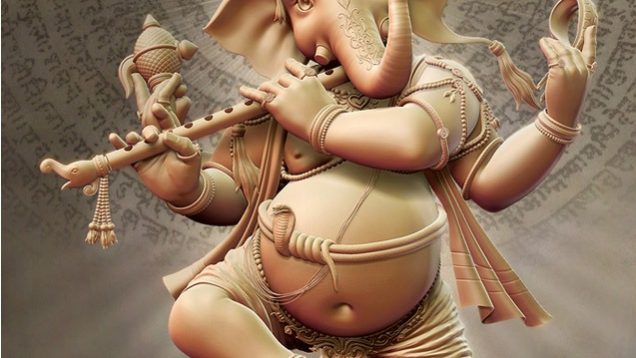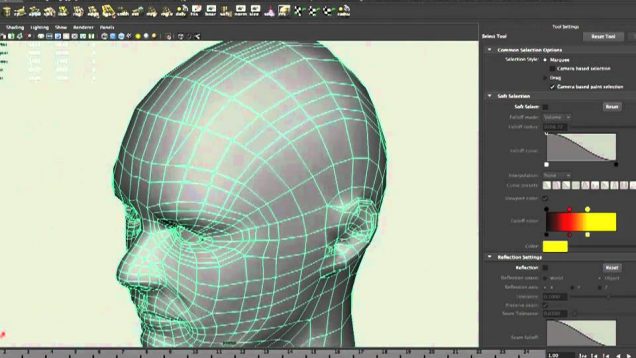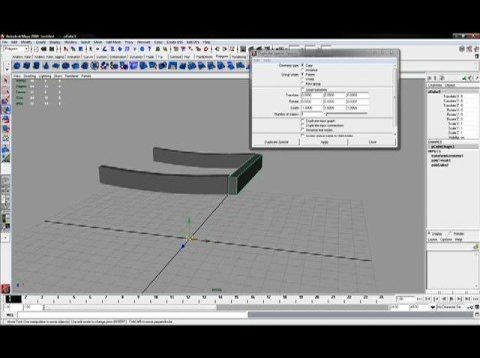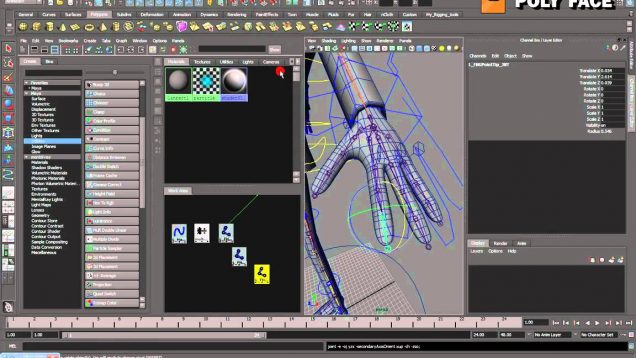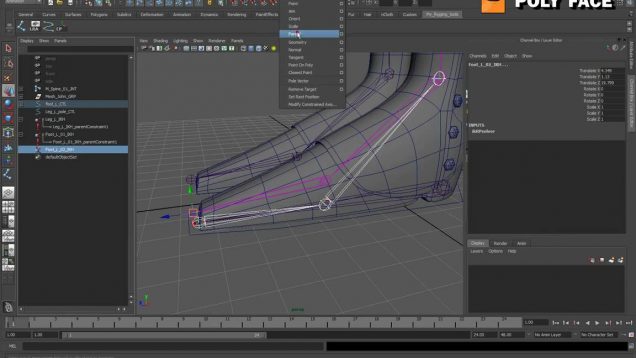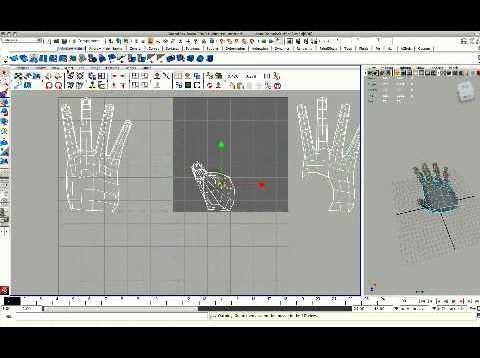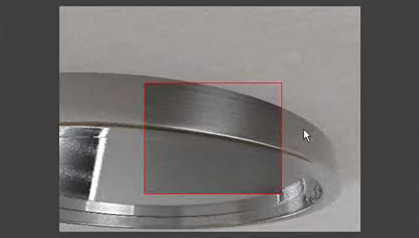VIDEO TUTORIAL: ZDepth & Height GrayScale represention
In this maya video tutorial i’ll explain in depth, how to create GrayScale representation of ZDepth as well as Height fields, using many methods including”shading networks” & “mel scripting”. INFO:Original size of movie: 38 MBCompressed size in .ZIP: 34 MBDuration is about: 13 minutes and 22 secondsFormat: QuickTime Movie (*.mov) Download video file Talk about […]