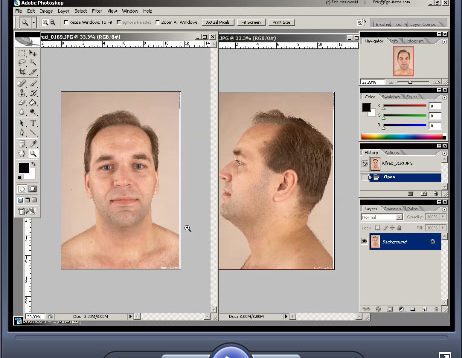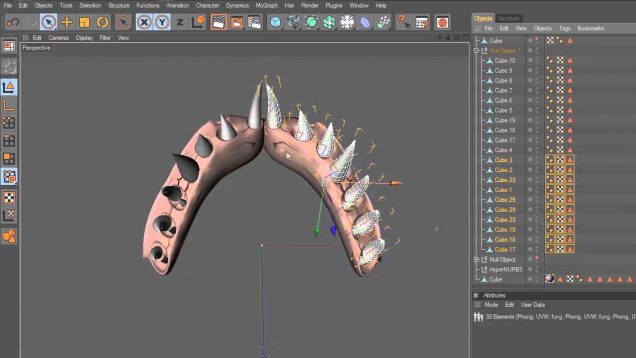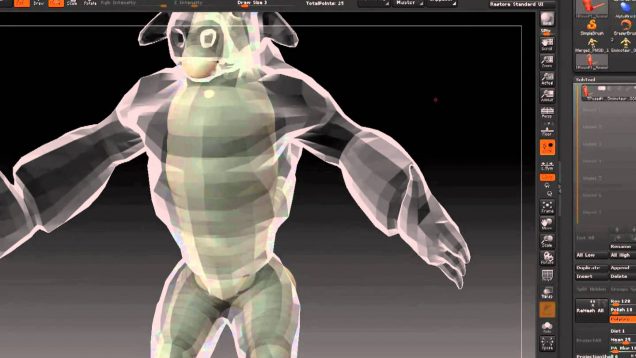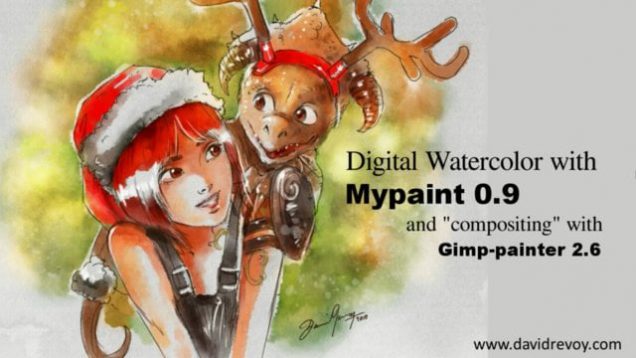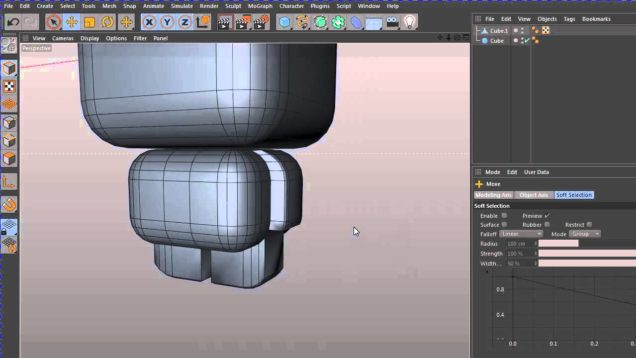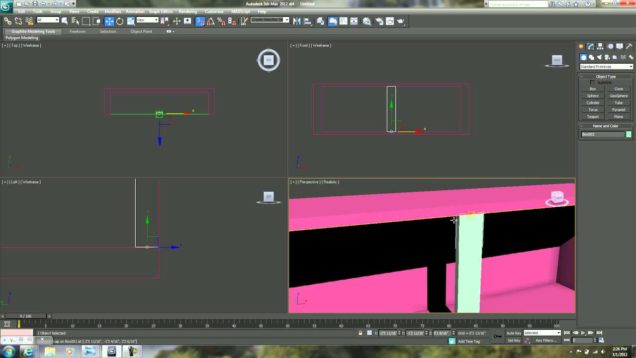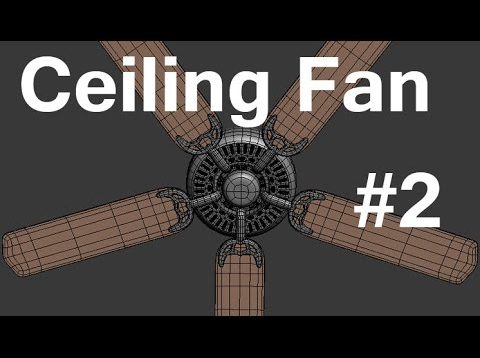Occlusion pass guide
About tutorial In this tutorial I will try to cover everything you need to know about occlusion pass in 3 simplified parts. The first part is explains what an occlusion pass is and what its good for. The second part is all the technical info on how to make an occlusion pass. the third part […]