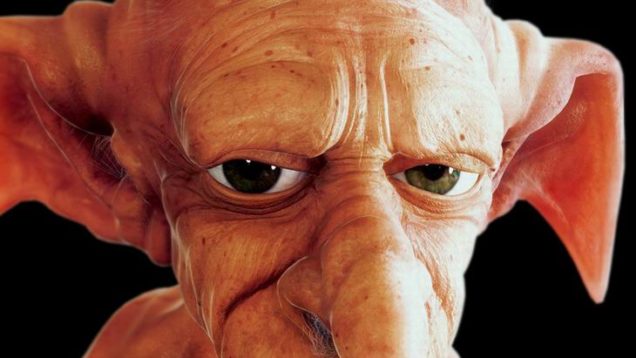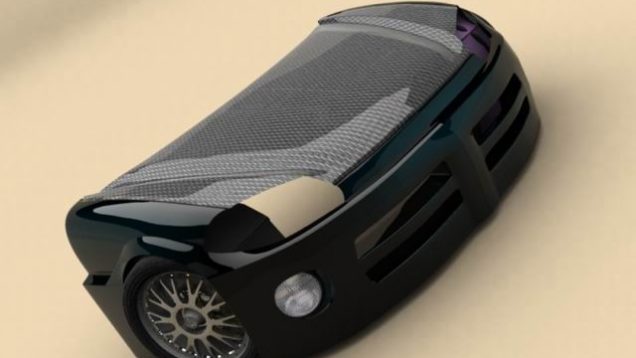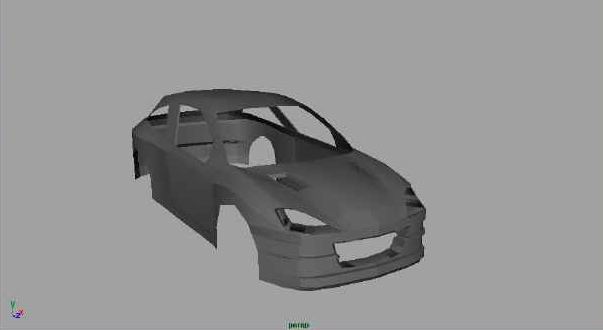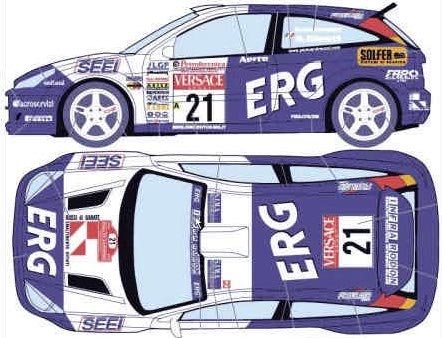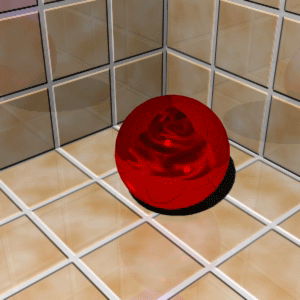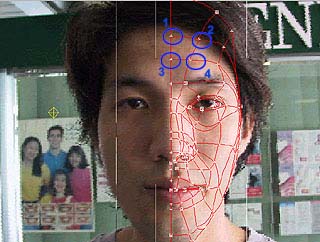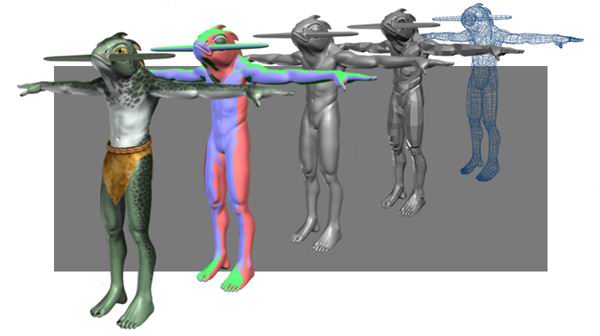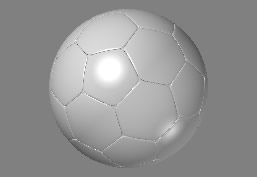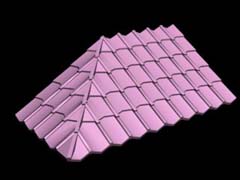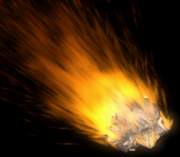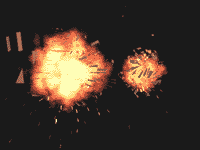Create a Tornado in 3ds max 4
Hi, I’m finally done with my first 3ds max- tutorial and I’ve tried to do it as easy to follow as possible. Well, you got to have some 3ds max experience. So, what are you waiting for, Christmas? :P Making the Tornadoshape Reset 3ds max (4). Create a Torus with Radius1: 60, Radius2: 2, and […]