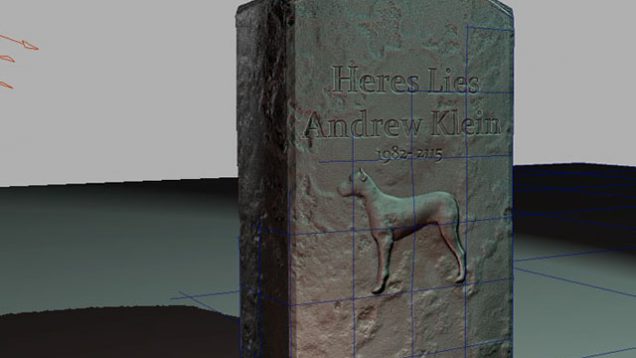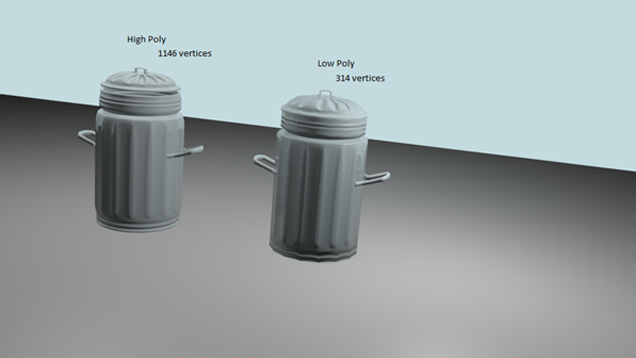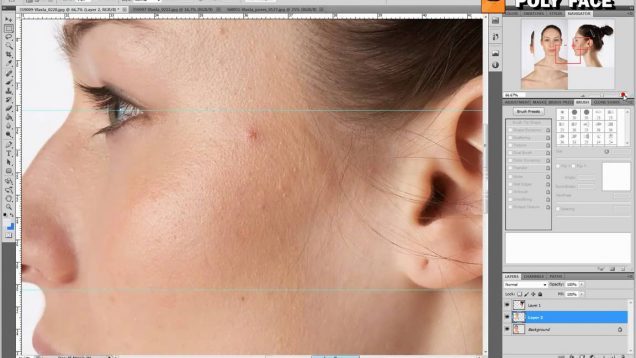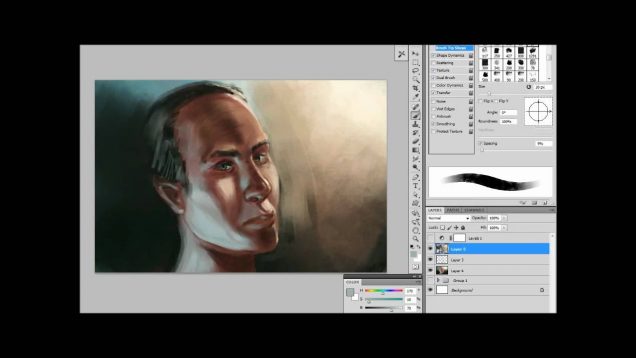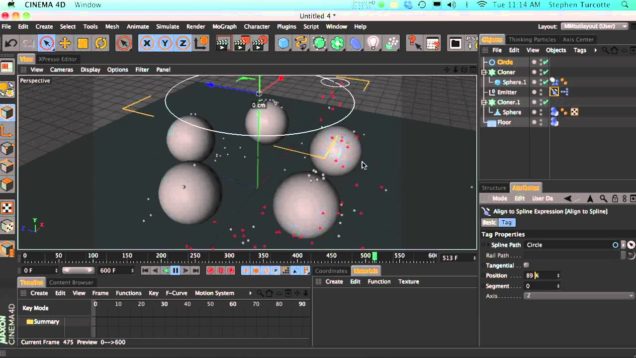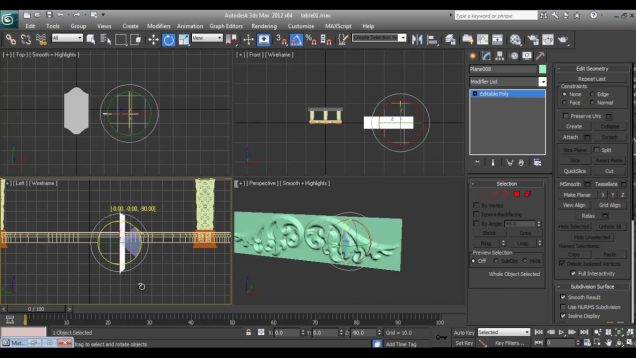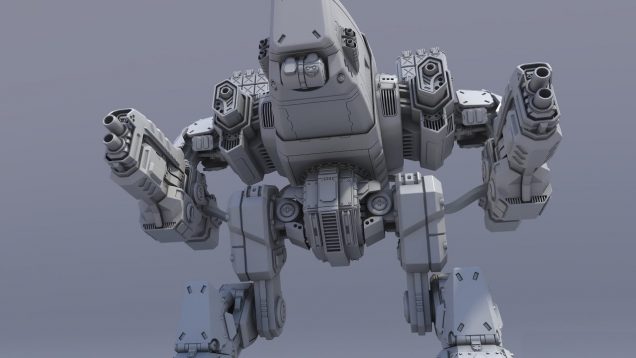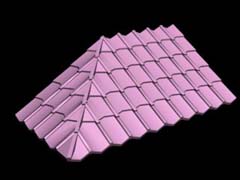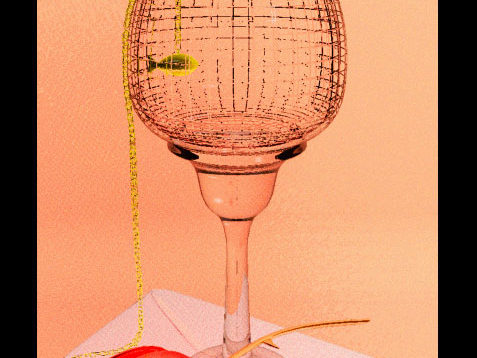VIDEO TUTORIAL: Modeling of Umbrella
This video tutorial is dedicated to 3dm3.com and Johanna Bak that requested this video. The video is showing one of many ways of making a straight forward umbrella, that can be tweeked as mutch as you want after the basemesh is done. Im realy bad with voice overs so this tutorial is also soundless, just […]