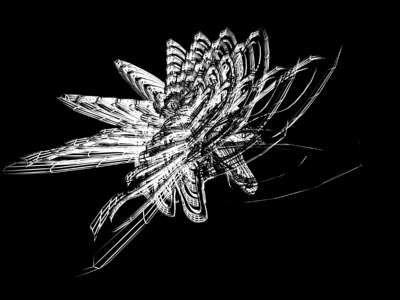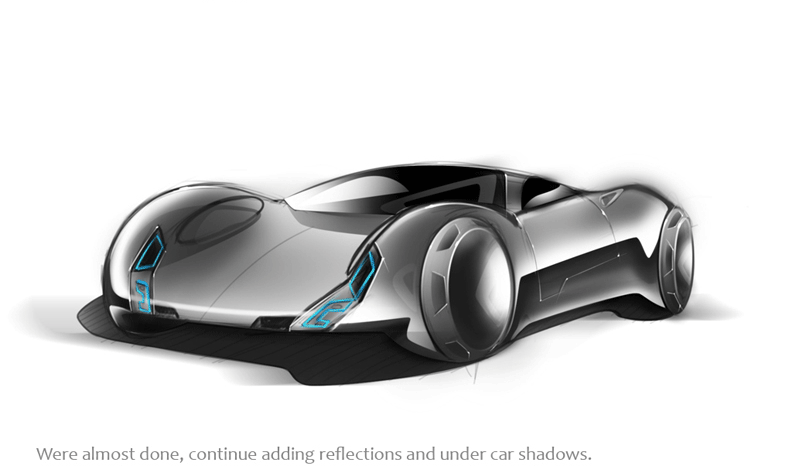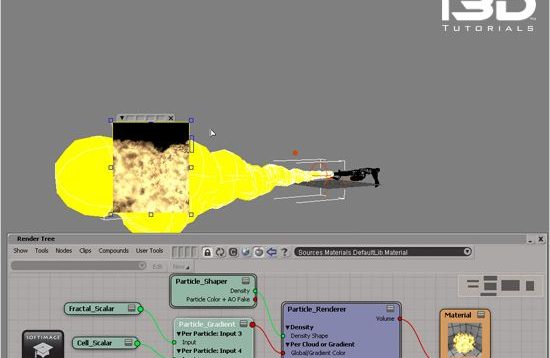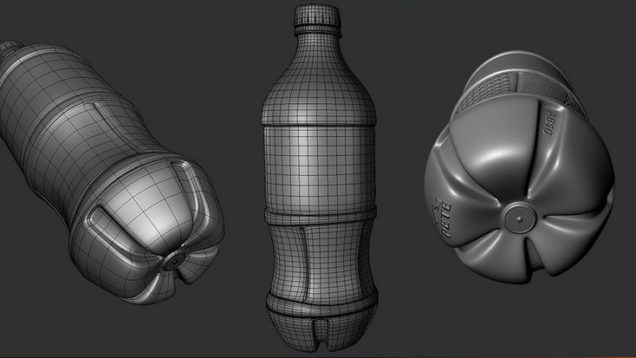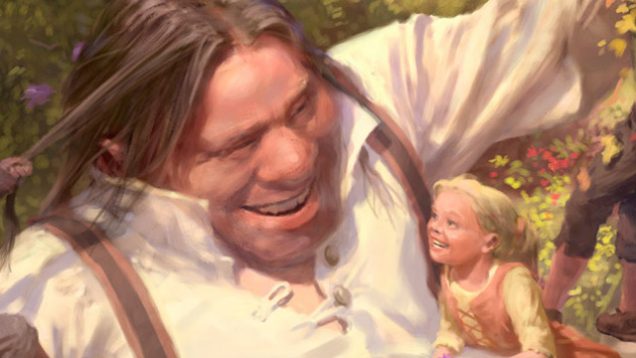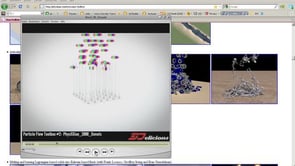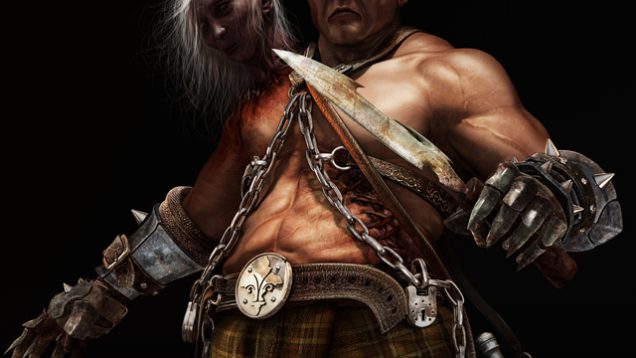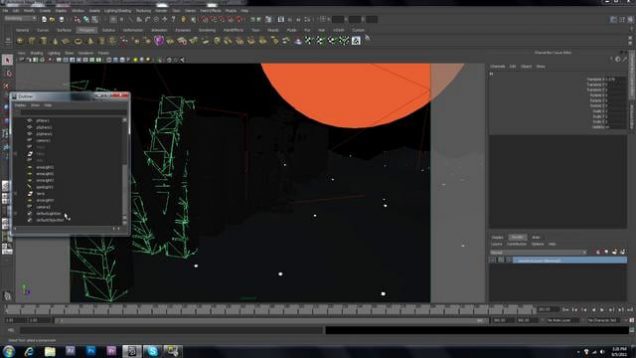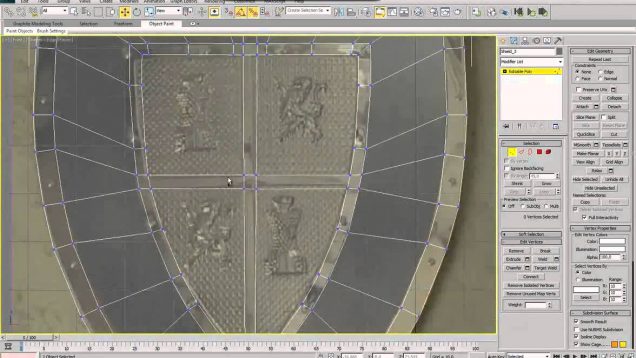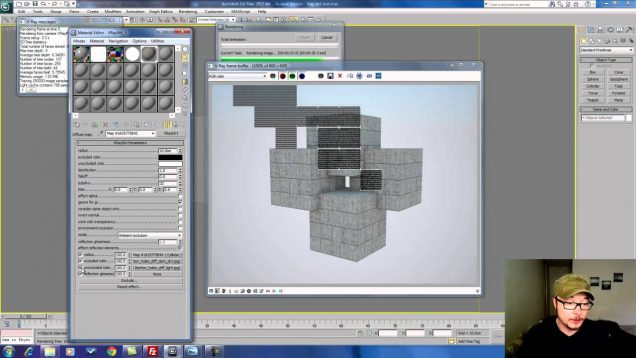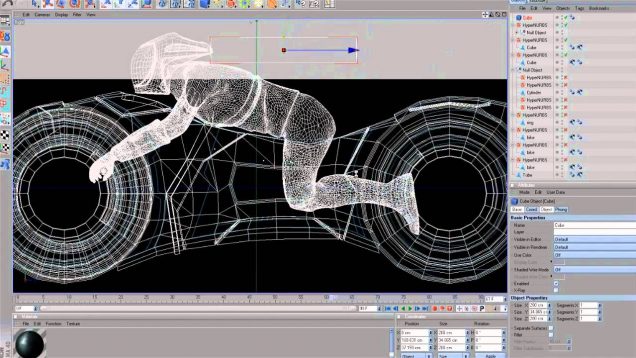Making of “Chaleur et paix” by Mohammed Khalil
Reference: I was looking for some references that could help me put things together. Basically I was aiming for a dramatic shot of an ancient passage, and so after doing some research I came up with these references: Modeling: Most of the objects in the scene were poly modeled. I believe poly modeling is more […]