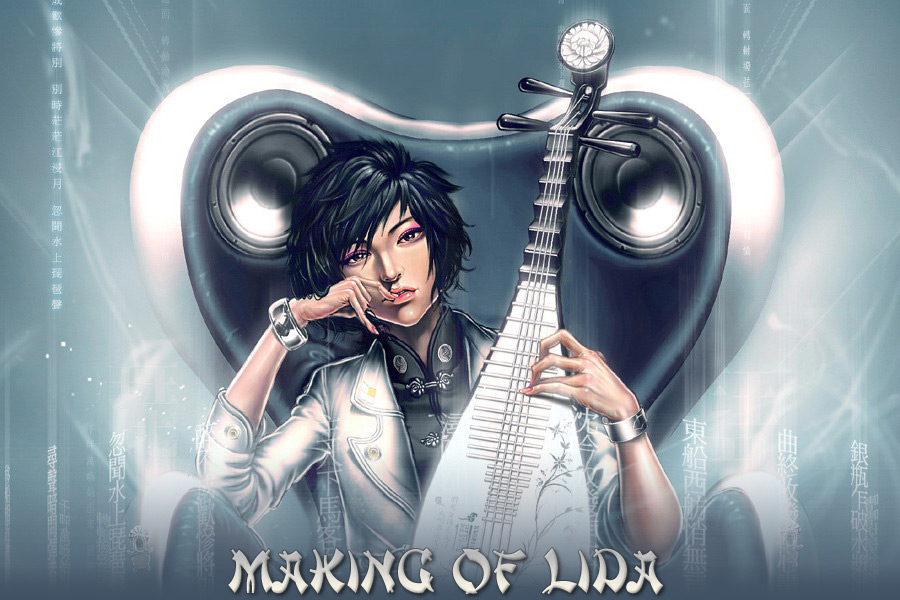
Making of Lida
In this work, I want to interpret a new feeling of an old Chinese poem, and try to make it more fantasy ,sci-fi and surreal.
IntroduceIn this work, I want to interpret a new feeling of an old Chinese poem, and try to make it more fantasy ,sci-fi and surreal. So I start doing research…here is some I searched on Google. |
|
|
|
|
Concept / SketchHere is some rough concept sketches, compose with the pipa(the musical instrument) photo and graphic elements to get how it’s looks like below. And I chosed the suit one to start painting. |
|
 |
 |
Black and WhiteIn this step ,I strat with black and white first, and I draw every elements for each layer, that is because is more easily to change color for each elements,use the Hue/Saturastion and Replace Color tool to change color. So, I fill a gradient on the background, and put the sketch as a guide line above, lower down the opacity. |
|
 |
 |
| Second, I start from skin, just paint gray tone color and working on value and paint the suit and shoes. | |
 |
 |
|
Painting hair and the shadow on the feet. Painting chair and add pipa (musical instrument) |
|
 |
 |
|
I used gradient tool couple times to paint the chair, jit is easily to get smooth. And adding speaker and the strings on pipa. I used the flower brush to design the pattern on the pipa. Ok, it almost done there with black and white. It’s the time to go to use Hue/Saturation and Replace color and Selective color tool to change color. |
|
 |
|
|
Use replace color to give the dark side more red, looks like purple. Hue/Saturation tool again to get the basic tone. |
|
 |
 |
Glowing EffectsChange the background and add there some effects. Here I used soft airbush paint the glow and radial blur it for couple times. |
|
 |
 |
|
And I used color range tool to select the white section, and fill white color on another layer, using gaussian blur. |
|
 |
 |
|
And I put some text from the poem behind the background, like graphic design. I typed the text and transform the type to surround her. And I duplicate the text couple times, and using motion blur for vertical and horizontal direction. |
|
 |
 |
|
And ,Finally It DONE~!! Yu Cheng Featured links:Email: beziermix@yahoo.com.tw |
|













