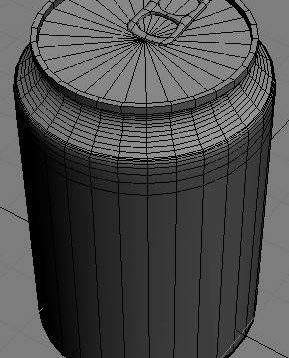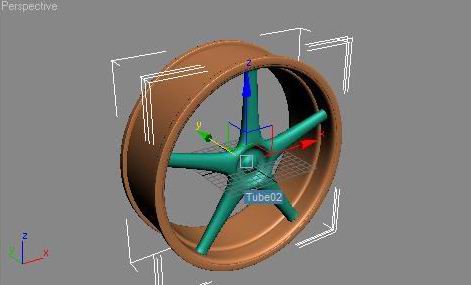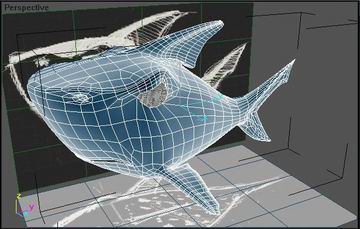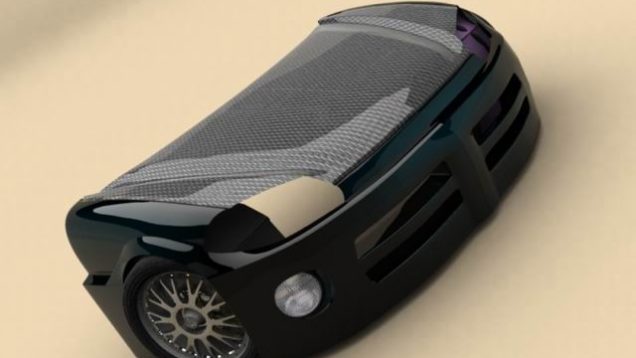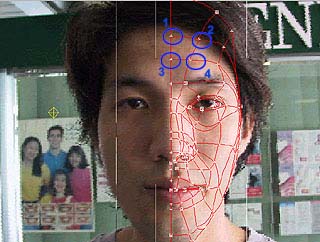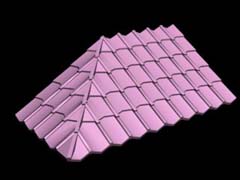Modeling a Chair
Hey, another simple model. Why not make a chair to accompany your table? 1) First of all, make a box that is 35 by 30 by 2 units. And make sure that the length, width, and height segments are 1. 2) Select the box, right click it, go to Convert To, and select Editable Poly. […]