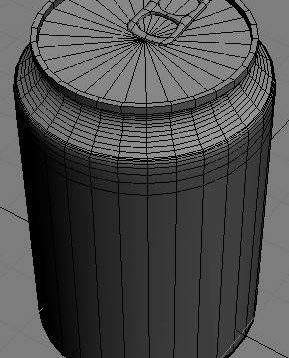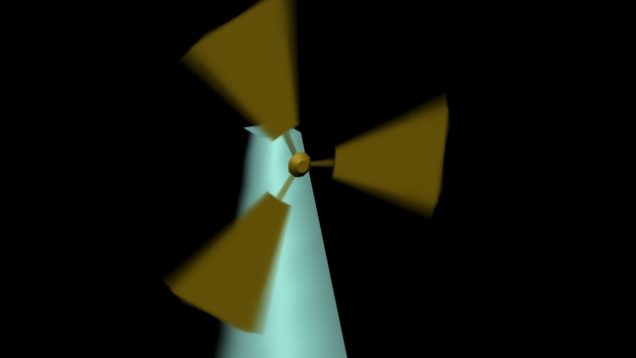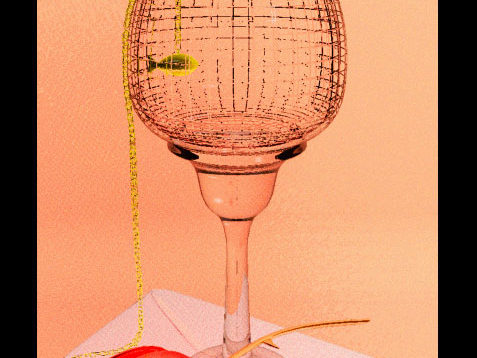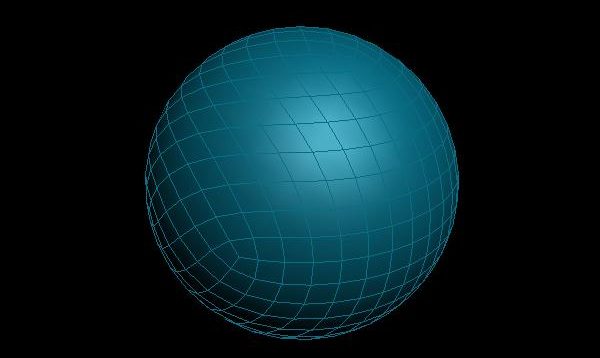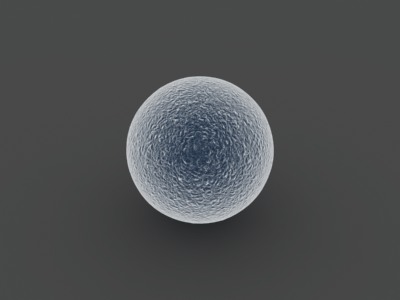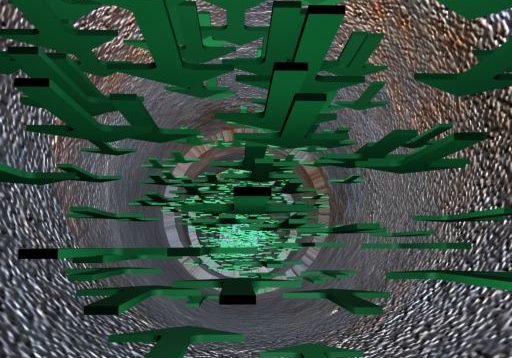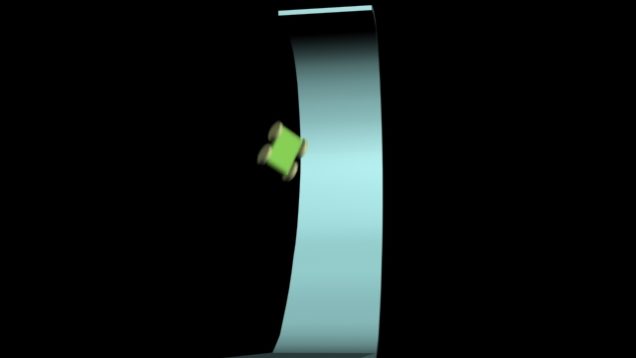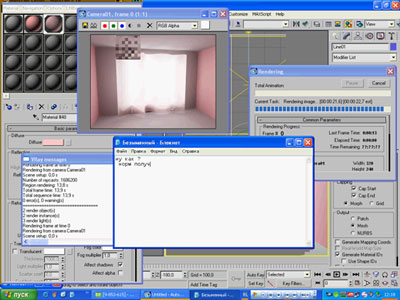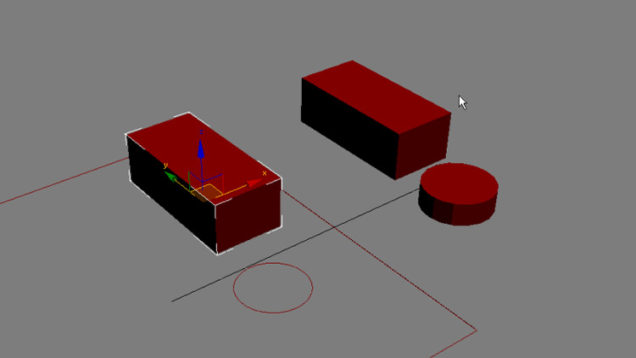Modeling a Table
A table is super simple to model, it consists of just one modified box for the top, and four boxes for the legs. Let’s get started. 1) Create a box that is 50 by 80 by 1 units. And make sure it has only 1 length, width, and height segments. Make sure everything is exactly […]