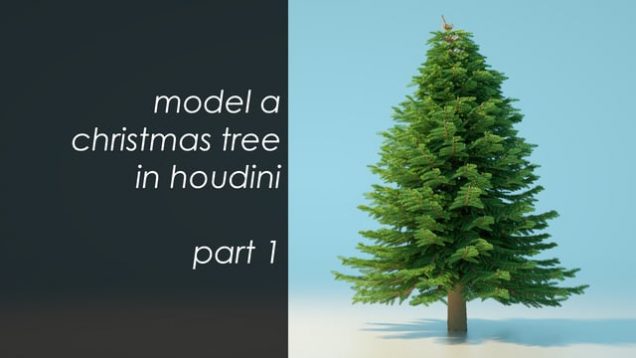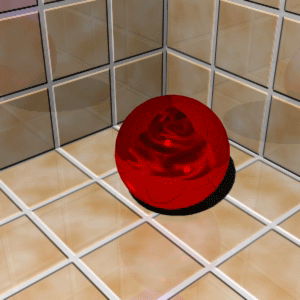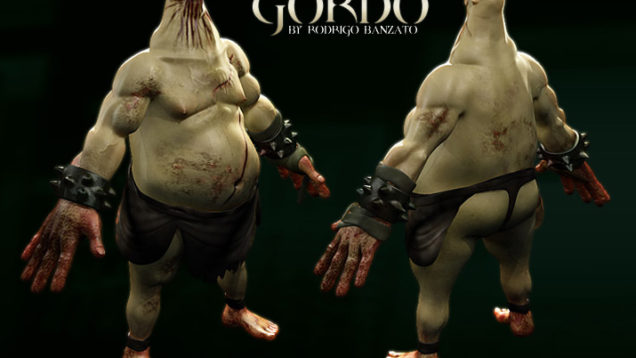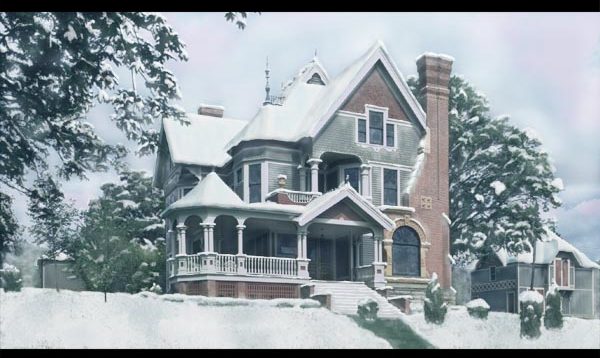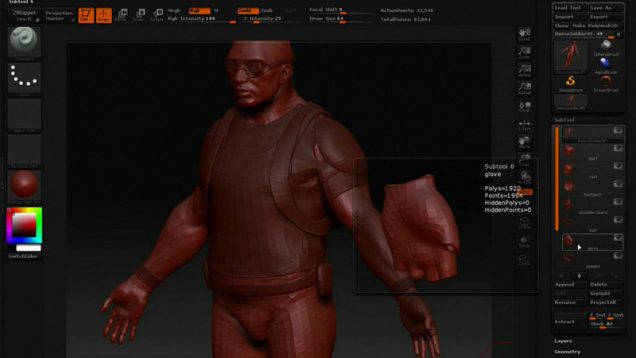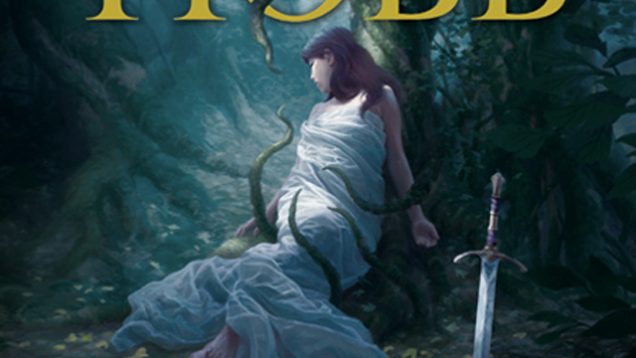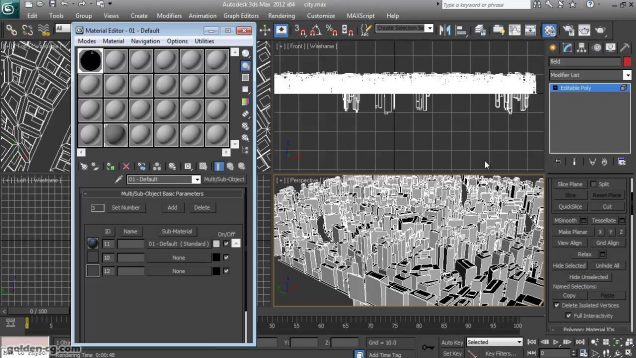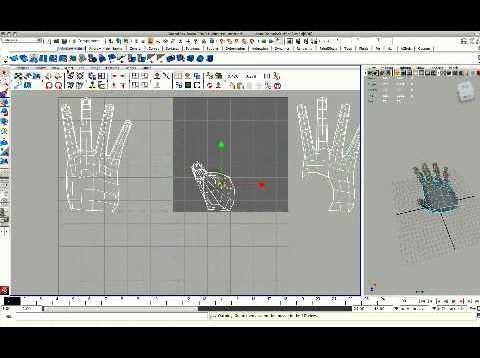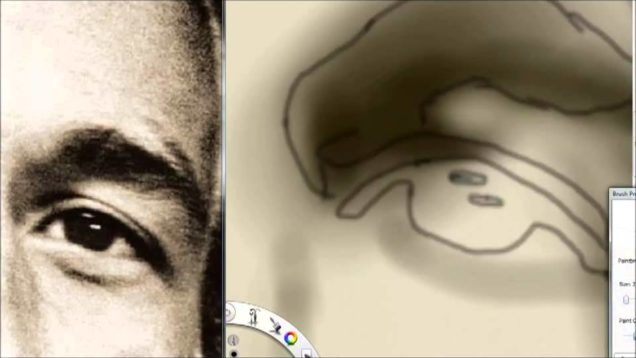Model a Christmas tree in Houdini – part 1
Hello Everyone, In this video we’ll take a look at how to model a Christmas tree in Houdini. This is a two part lesson. The first part will deal with building the controls for main tree and the branches. The second part will cover the stems and the leaves. regards Rohan