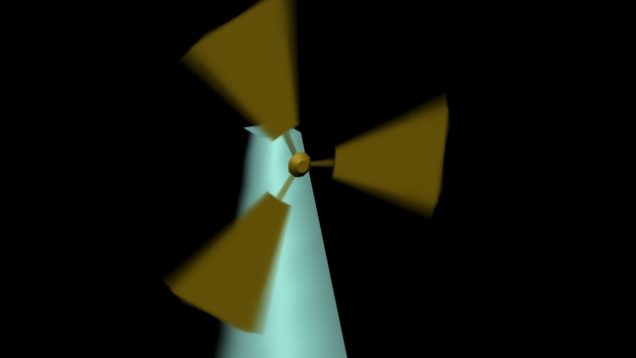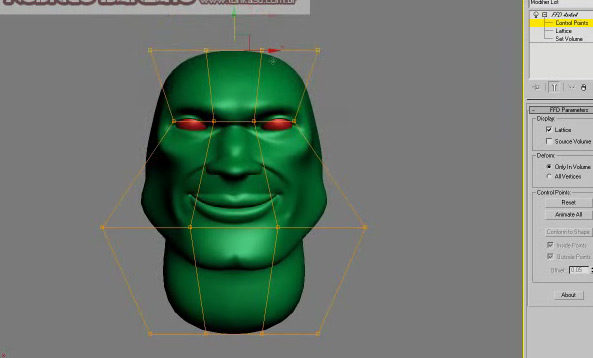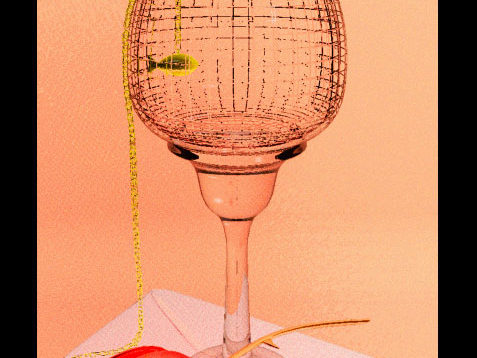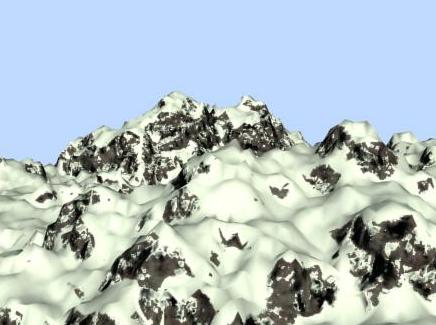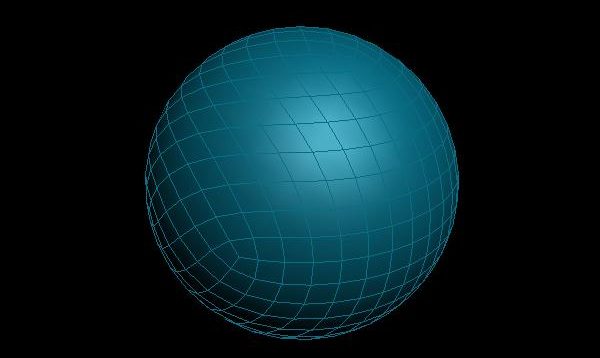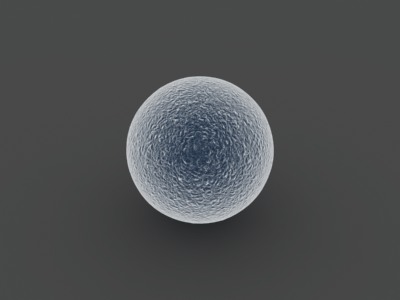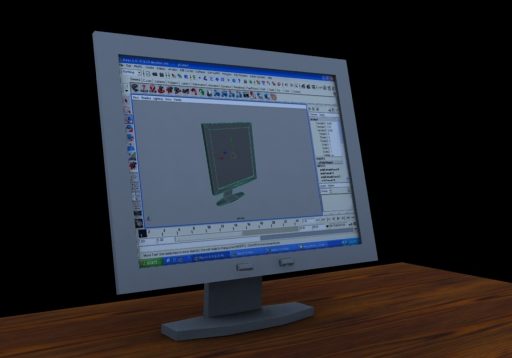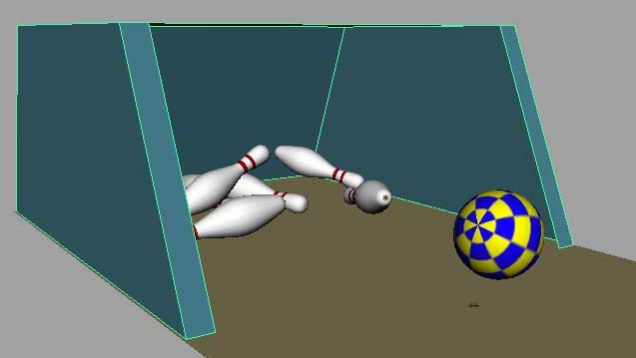Reactor Motor Tutorial By Aziz Khan
Hello and welcome every buddy to my (Reactor Motor) tutorial. Many of the people who asked me about reactor function in 3ds max and they asked me different kind of question about reactor in 3ds max and I tried to answer them, I realize that I should write some reactor tutorials for those who need […]