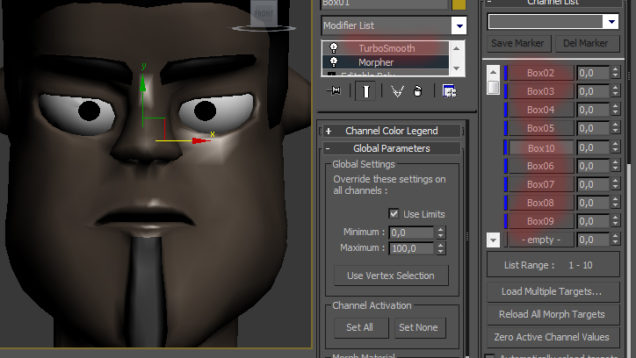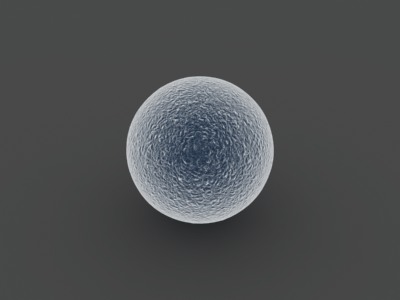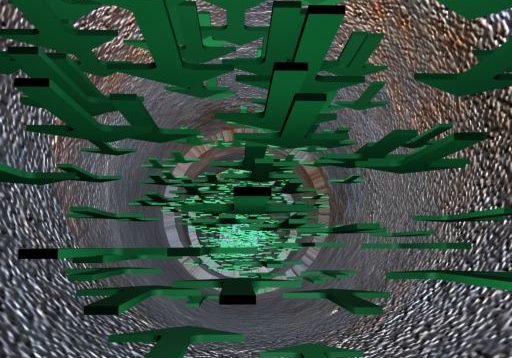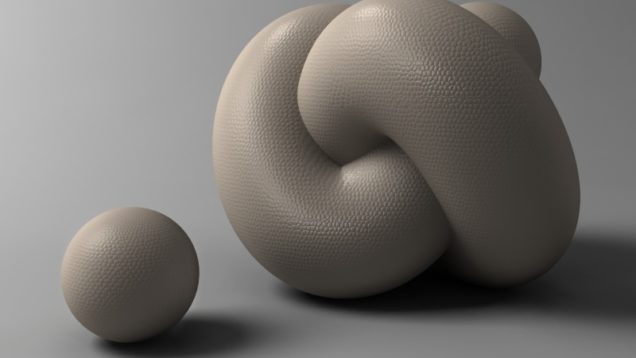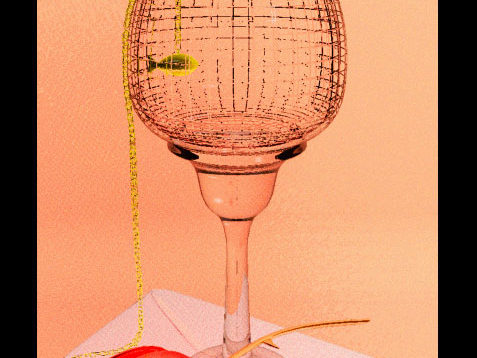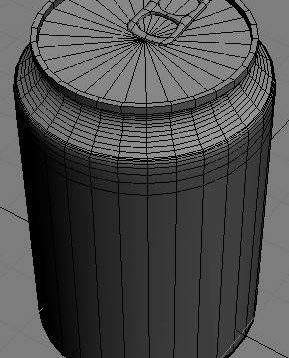(Reactor) (Ragdoll) And (hinge) Tutorial
Hello every one! Creating animation and simulation of objects are very sensitive in 3ds max (Reactor), so you have to take care of every single object in the scene to simulate it perfectly as much as interesting for the viewer, that is the best Animator who take care of a small object and trying to […]