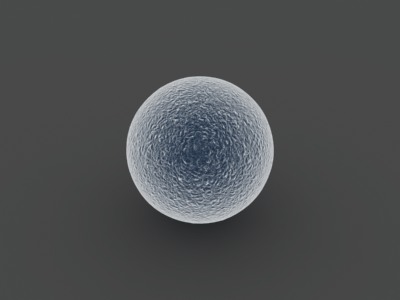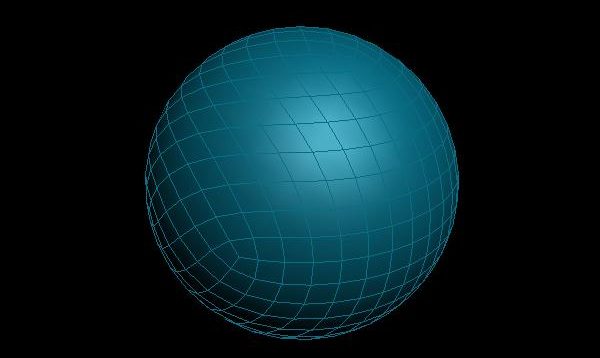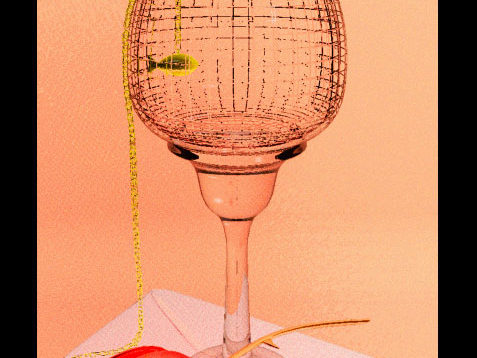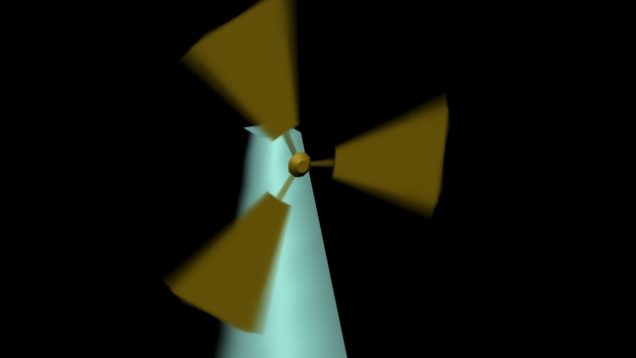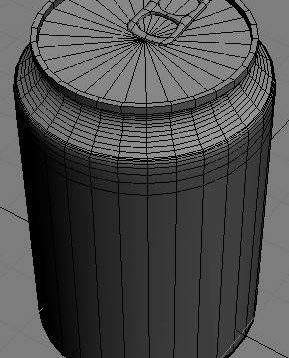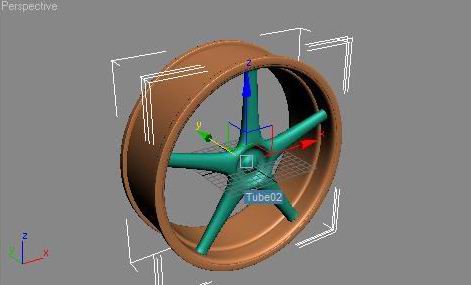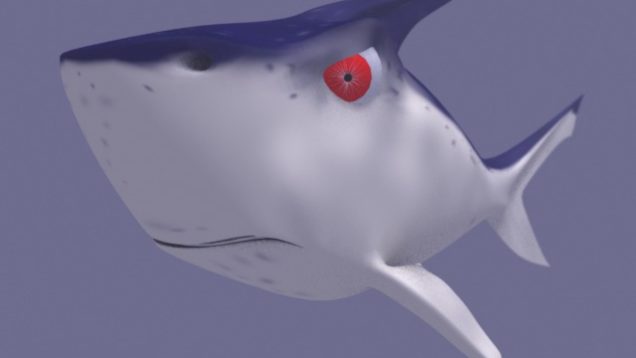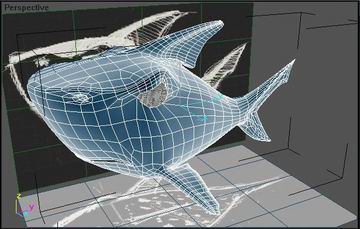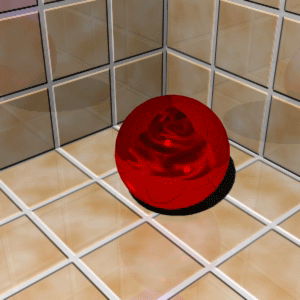How to make a realistic drywall material
QuickMax is a new series of simple 3dsmax tutorials that I created, which will feature all aspects of the program itself, including modeling, texturing, lighting, and animation. Welcome to section one, this will feature the 3dsmax Material Library. Section 1: Materials Standard Materials 2: How to make a realistic drywall material (To complete this tutorial, […]