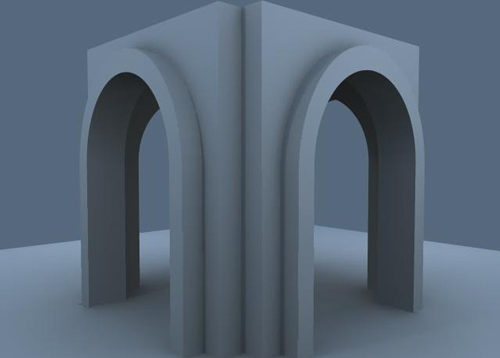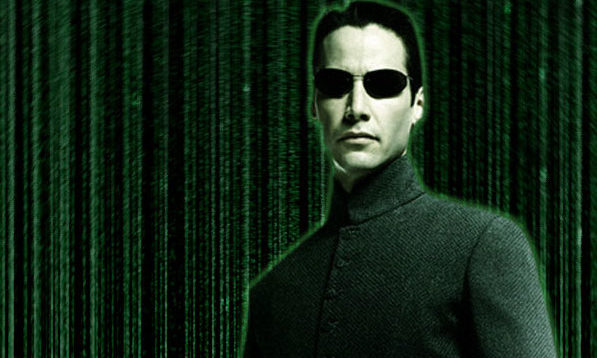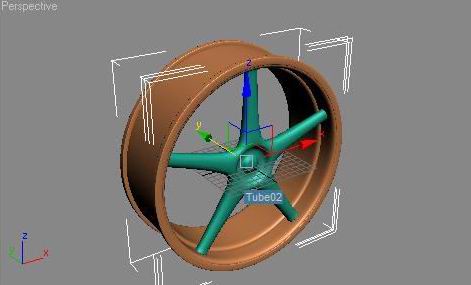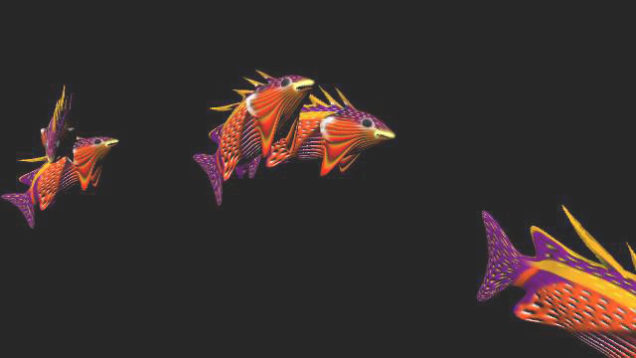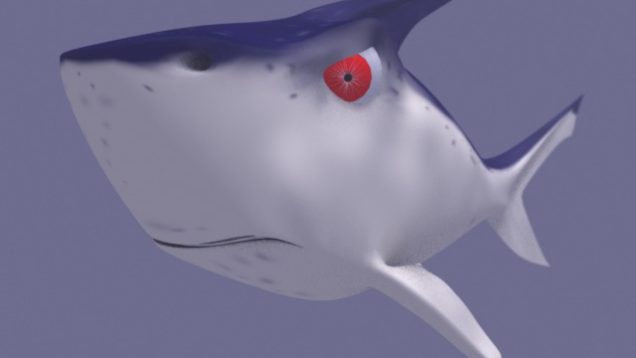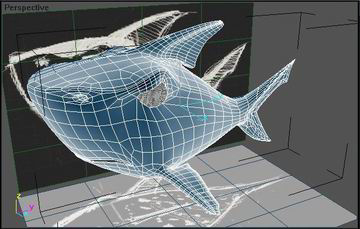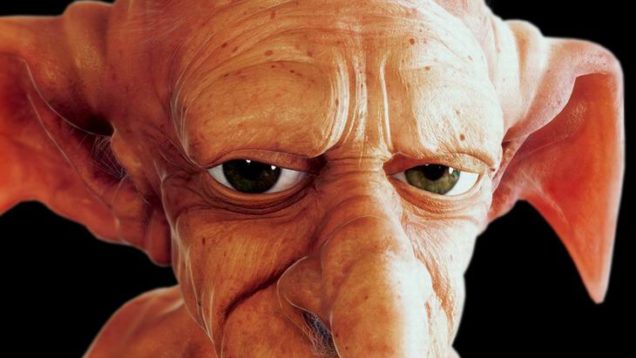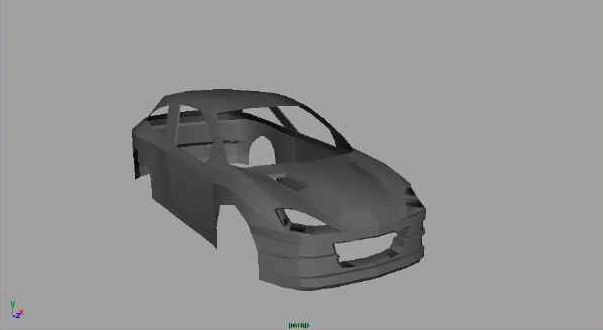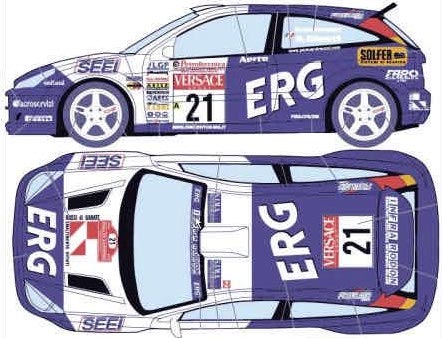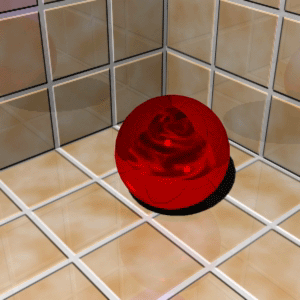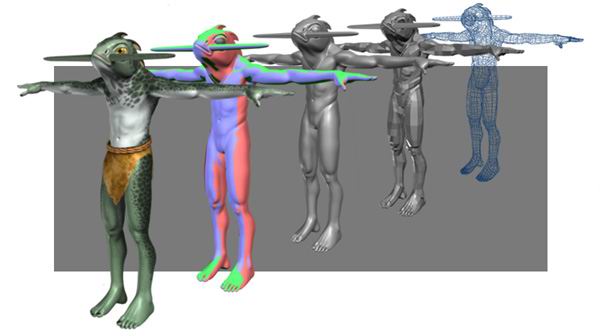Making a image look evil
This tutorial is all about making a image look evil and pretty dark. Yeah we gonna take a look at dark side of art, shall we? I have downloaded a picture of actress Livtyler. here it is. If you like above picture just copy and use it for this tutorial its free of cost only […]